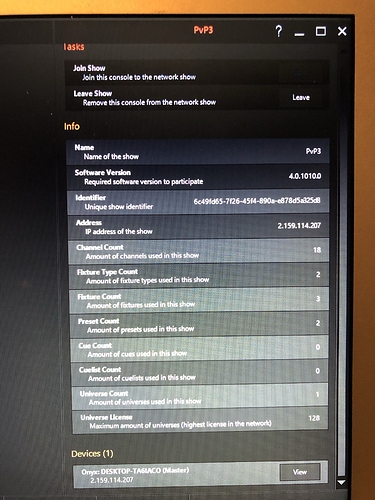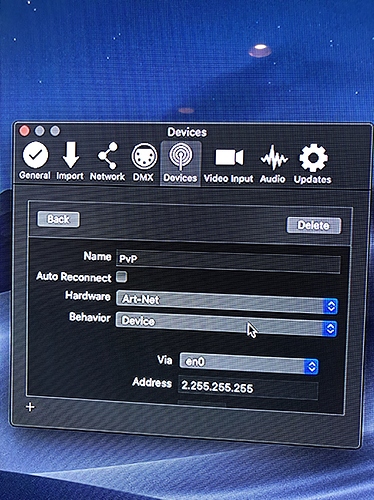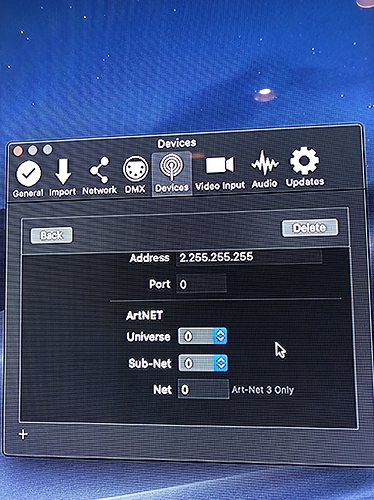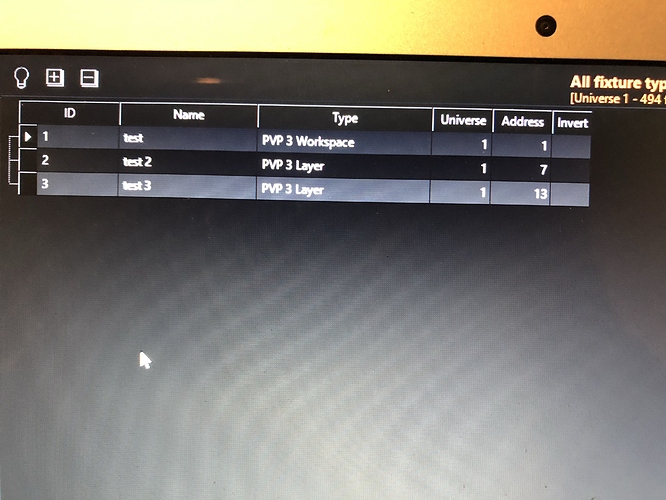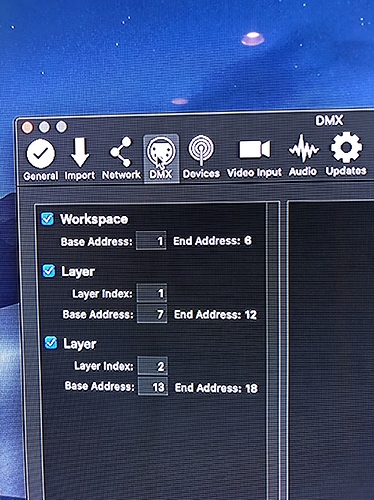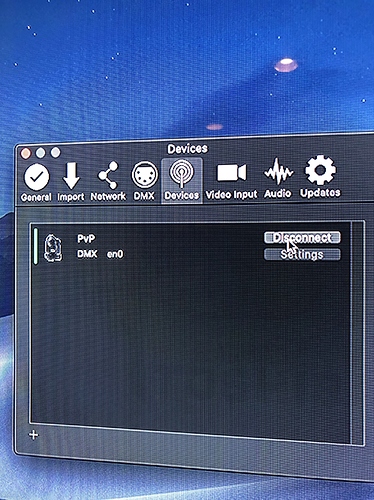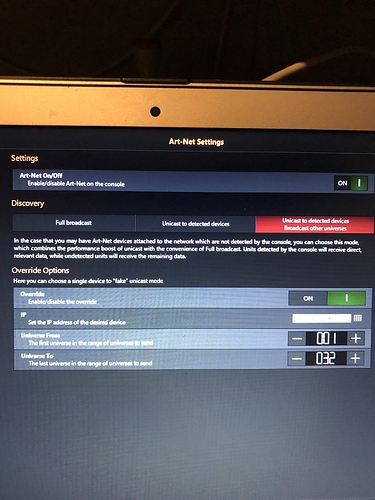I am having trouble getting Onyx to talk to PVP3. PvP3 connects artnet. I patched PvP3 fixture address and universe. Configure PvP3 artnet settings to the artnet address of onyx 2.xxx.xxx.xx 255.xxx.xxx.x set address and universe connect network cable to my switch connected to Onyx pushing artnet and they can’t see or talk to each other. Has anyone had luck getting the 2 talking to each other. I have many other nodes talking just fine so I now all my settings are good. Any help would be great. Thanks
Ryan,
I haven’t played with it yet, but it’s on my list to try. Based on your post, have you configured the PVP3 software to listen to the correct ethernet source (might have to turn wifi off)? How about the adding of the DMX device and layers within PVP3?
Here is a link to the PVP3 DMX triggering setup video.
Also, just curious, what control surface are you using and what software version?
Hope this helps,
Watson
Yes, I followed that video and had all the correct settings listening to the correct ethernet source. Wifi is turned off as the only function is to play the video to 6 screens in my show. I even tried to add multiple layers with addresses to see if one of them could be seen. I am running the latest version of onyx as I just made the switch from the last M-PC version. Im not at my show controller at the moment but I just downloaded Onyx 2 weeks ago. I have been running MPC for years, so I know my way around it just not able to get these 2 talking. Im sure it’s something that i’m overlooking. Just thought someone has used the profile and have it working. Thanks for your help.
Using a iMac bootcamp windows 10 for onyx. Forgot to add that. I also have ODE’s, NDB and ether2dmx8 nodes on the same show all working seeing artnet.
Ryan,
Okay. I was just making sure. It was hard to know from your original post. Just curious, are you trying to use both softwares on the same machine or are they separate machines?
Watson
Watson
I created a test show just to see if I could get them talking. The address for the mac mini that is running pvp3 is 2.159.114.100 subnet 255.0.0.0. I have also tried it 255.255.255.0 just close it up.
I also tried "fake unicast mode to see if it could see the device
Ryan,
Looking at your pictures, everything looks good. You said you had other nodes on the network working, so have you tried using the DMX Workshop application to monitor the Art-Net data stream on the PVP3 machine. Basically making sure that the Art-Net stream is making it into the machine. This would allow you to narrow the issues down. The only other thing you could try is setting the PVP3 universe to 1 instead of 0. Or other Universe, Sub-Net, and Net settings (again to like 1 instead of 0). I’ll try to get my machine out and hooked up and see if I can get a test going.
Watson
Have you asked PVP for support? They can run ONYX for free and try the connection. Maybe the software has issues with the artnet package structure.
Your adress is on 2.159.114.xxx where your receiver is not sharing the same submask (2.255.255.xxx).
Try by using the same submask 2.159.144 or 2.255.255 on each device.
Second thing to check, from Onyx, the override unicast adress is empty, set the one of the receiver (from the same submask, eg:. 2.159.144.yyy or 2.255.255.yyy)