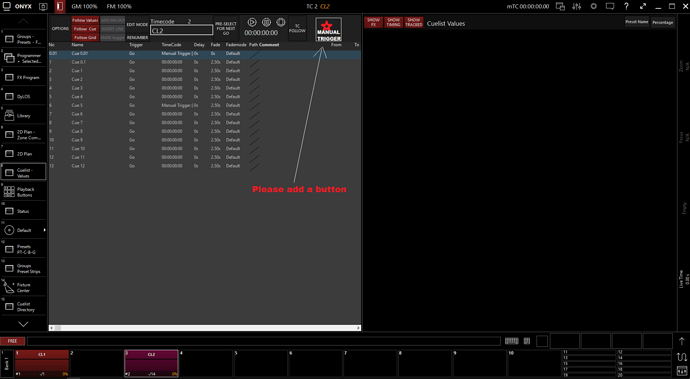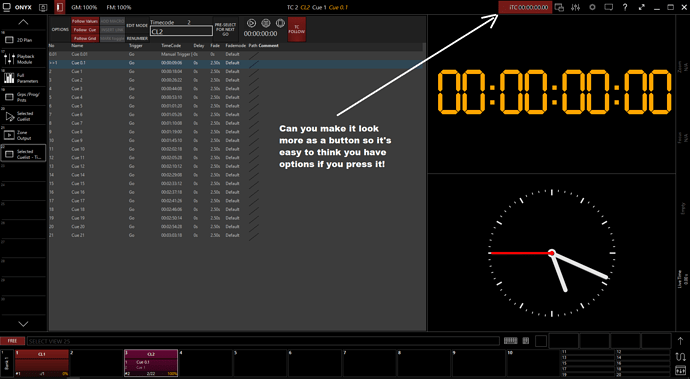Please Add a manual trigger button to timecode window I know there is a shortcut ,but just for visibility when your tired!
thanx = )
Hello Giancarlo,
What do you mean by Manual Trigger button?
A button that delete the TC stamp from the cue (like - -)?
If so, it should be somehow protected, as it can cause unexpected issues, if you accidentally press it, not to say, if you have several cues selected…
Regards,
Ofer
Yes cause sometimes we are tired ,so a nice visible handy “button” to simulate the" – " is better than remembering how to do it.
I can ynderstand what you say ,but Honestly the only thing that’s really needed is an “UNDO” feature also for this, not a non inserting a usefull button!
Thanx = )
I’m not saying it’s no needed, just that we need to put some thought into how this can be implemented, as it can really damage your work…
Maybe all we need, is a confirmation popup, like 2D or patch deletion
Undo is another topic altogether 
Regards,
Ofer
Yeap that’s a nice thing! = )