Hi there,
I installed the new fixture library (3.2.2017) and I recognized that there is no User-Button in the Load dialog anymore to distinguish between User and System Fixtures.
Is that an error?
Best regards,
Matthias
Hi there,
I installed the new fixture library (3.2.2017) and I recognized that there is no User-Button in the Load dialog anymore to distinguish between User and System Fixtures.
Is that an error?
Best regards,
Matthias
MSD does have User Profiles, Matthias…
You may be thinking M-PC?
the new MSD 3D version has not user profile but yes in OLD MSD version it used User/Common directory…
Indeed Eduard, and there is still a User Folder in MSD, but he was asking about User Profiles…
Good Morning,
maybe I was not exact enough. This is the import dialog for objects, you see a “User” button:
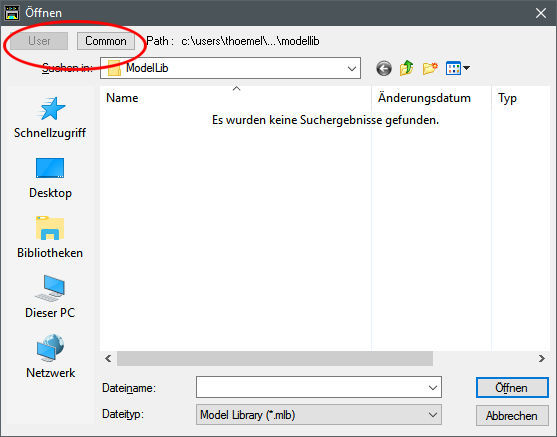
And here is the dialog for fixtures, no user button anymore:
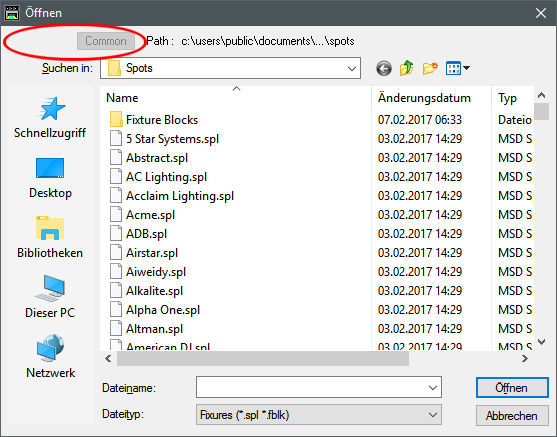
The advice from the fixture library installer was: “please put own fixtures into the user directory”.
Do you understand my doubts?
Best regards,
Matthias
Yes, Not rmember that I closed the option Uer/Common to save about 1 gb of space in hd…
OK.
But: when I have own fixtures (gotten from lighhouse as a pre-release) I have to put them in an arbitrary directory somewhere outside of the system directory in order to prevent the fixture library updater to delete them 
One should notice that in the manual / help-section maybe.
The ‘User’ button is only visible if a ‘user folder’ has been set for that type of library.
By default, there are no ‘User Fixtures’, so no default user folder is set for fixture libraries.
You can change this in the ‘Preferences dialog’ (for 3D Visualizer: menu ‘View - Preferences’), as ‘File types Folders:’. Click the ‘…’ button to open a window where you can changes or set the User folders for the different library types etc.
As for preliminary fixture libraries you get from the us, you can place these in the common library folder, as they will be in the next fixture library release, so when you install a newer fixture libraries release, the preliminaries are automatically replaced by the release version.
If you want to be extra careful not to lose any ‘user’ fixtures, you can place them in another folder (for example a ‘user’ folder), or make sure to make regular backups (always a good idea. ;-))