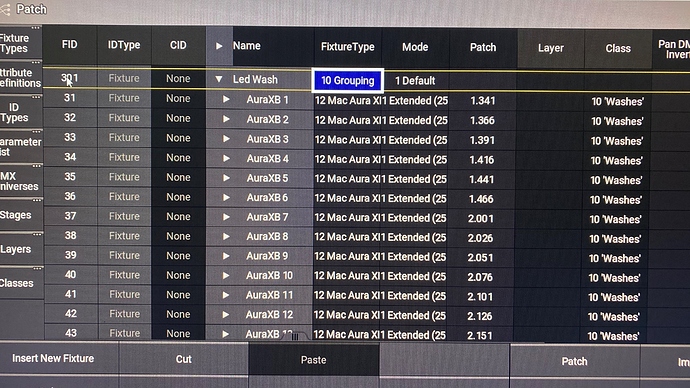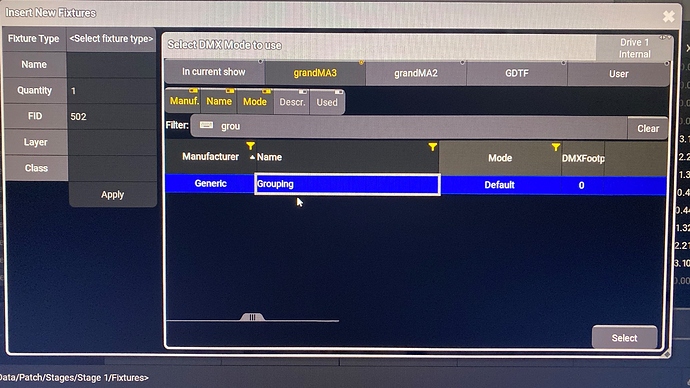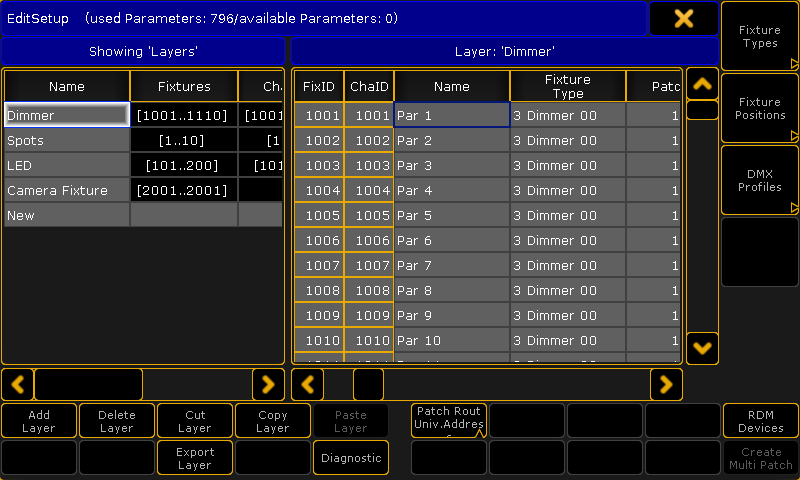Hi, is there a way to use grouping like on MA software to have multiple lights patched in the same folder(Group) with them have each a different DMX address
I’m not familiar with the MA patch. Can you maybe explain more or post a screenshot?
Here are pictures, but it is a Grouping tool but for the patch, example I have led wash, AuraXB in the patch, there is 12 Mac AuraXB in one group with multiple DMX Address, one for each so they can be controlled individually.
Or mostly in my case I would like to make a Group/Folder to have all my FOH Fixtures in one but without other conventionnal lights from the rest of the show…
The second picture show how to access the grouping, which is added like a new fixture but it is only an empty group when it is added to the patch and you add the lights you want in the group but Cut/Paste from the main patch list to the group
How is this different then creating and recalling groups on other consoles?
I think this is like creating a group (a tree) of fixtures in the patch list to maintain clarity and simplicity in the list.
Is this patch group used during programming at all? This seems a new name for the MA2 Patch “Layers” ?
Yes Mike it is a way to organize your patch, you can also name the group as you like…
The group is also in your fixture library so yes you can select all the lights in a group by selecting the group and then you could create presets to make cues. and yes I think it is the Updated version of layers
Layers existed since Grand MA 1.
I always used them to keep my fixtures organised on MA desks.
So I created layers of Beams, Layer of Spots, Layer of RGB pars, Leayer of Bars… and so on…
In each layer I added fixtures of their kind. So Layer of Beams had Proteus Beams, Sharpy’s, Design beam’s 300, HES Showguns, and other beam movers.
Think like a layer was group of fixtures in patch list to help to find the right fixtures and to keep things organised.
On this picture You have on left - layers, on Right what is in that layer.
I personally found the layer concept and unneeded extra step in MA consoles to patch even a single fixture. What if a fixture should be in “Floor” and “Hybrids” at the same time? Maybe a tagging system would be smarter.
Think about it like a folder - You put the proper devices in folders to keep them organised in some way.
I understand that, at the moment this isn’t something planned. I’ll file it as a suggestion.
Like mike said it is to organize, but ok, thanks to the both of you for the responses!