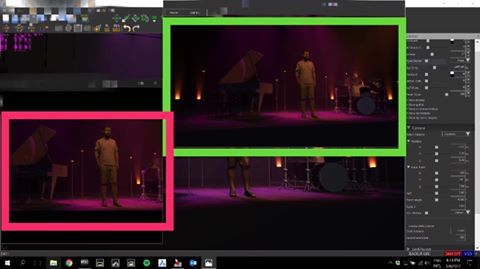Help needed.
I’m trying to make a render but I’m having some difficulties.
When I press render preview in MSD 6 visualizer , put shadows in light on and start the render everything goes well but very slowly of course. So I choose the option export renderfile and open the .rdf in the Net Render. But then the resolution is completely different.
The picture in the green is render preview render in 1920x1080.
The picture in red is in NetRender 1920x1080.
As you can see i’m missing a some parts compared the green with the red. Never had this before, is this a bug or something with my camera settings?
'‘fixed’ the problem by opening the scene in Showdesigner, set the view and save the camera, open the scene in Visualizer, export to .rdf file and open in Netrender.
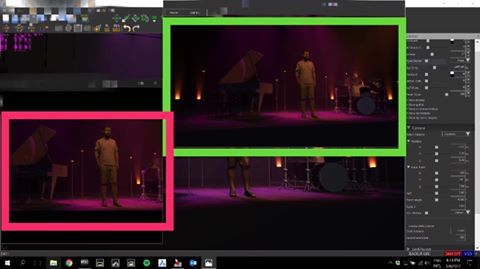
Hi, I don’t know msd at all. But the difference you have between the both if only a kind of zoom. Do you have such setting in your camera?
We are investigating the problem, and it looks like the Fast NetRender Client is not handling the Renderfiles created by the 3D Visualizer correctly.
The Renderfiles are in order, but the camera information is not interpreted correctly by the Fast NetRender Client. You will be able to render these files correctly with a fixed version of the Fast NetRender Client.
The next MSD update will include a new Fast NetRender Client with a fix for the problem.
1 Like
@Sylvain_Guiblain yes there is a ‘zoom’ option for the camera but all the settings were the same.
I just tested an internal build and it is now fixed, so expect a new Render Client soon…