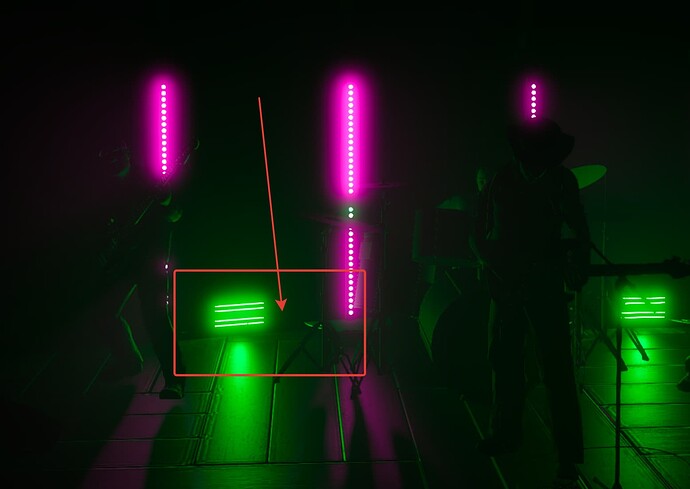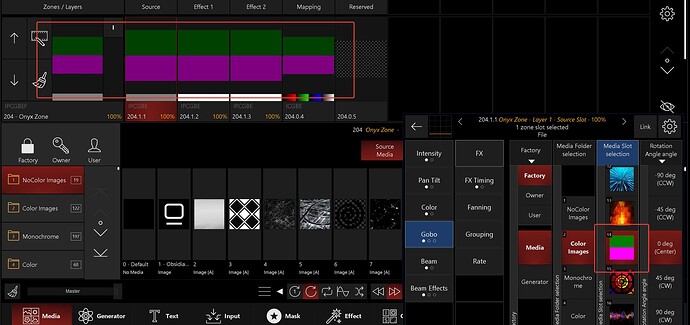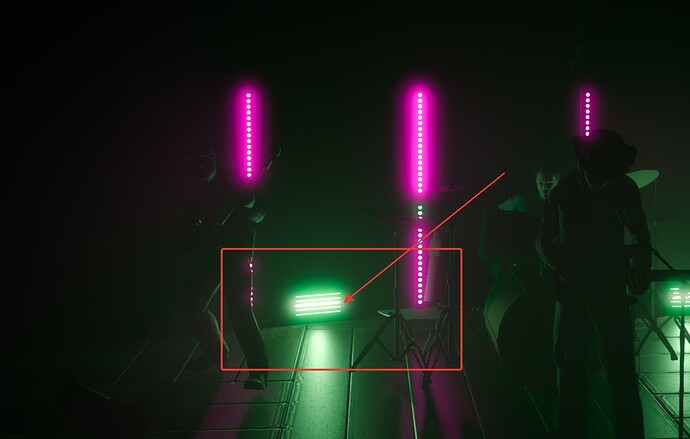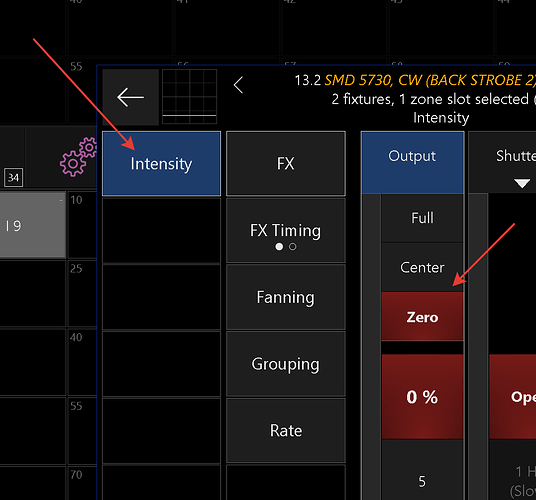Hi guys. I want to use the v-show 2in1 strobe light in Dylos. I don’t like that the white pixel, which is controlled by channels 1 and 2, turns on at the same time as the colored pixels, even if only one color frame is turned on in the Dylos zone, for example green/
I have conceived such a cue
this is the result of my settings. I didn’t include the white color in the middle, but it is included. These pixels can only produce white color and cannot produce green.
record Cuelist 1, clear clear, Go cuelist 1 - the result does not match my plan at all.
this is a 7-channel mode, and I can fix this by simply creating two different devices for channels 1-2 as WHITE STROBE and channels 3-7 as RGB and placing them in the zone separately, without including channels for white. But if I want to use 148-channel mode, such a joke will not work.
You may need to turn off White Mapping in the mapping tab of your DyLOS zone. That’s just a guess, I am no DyLOS expert.