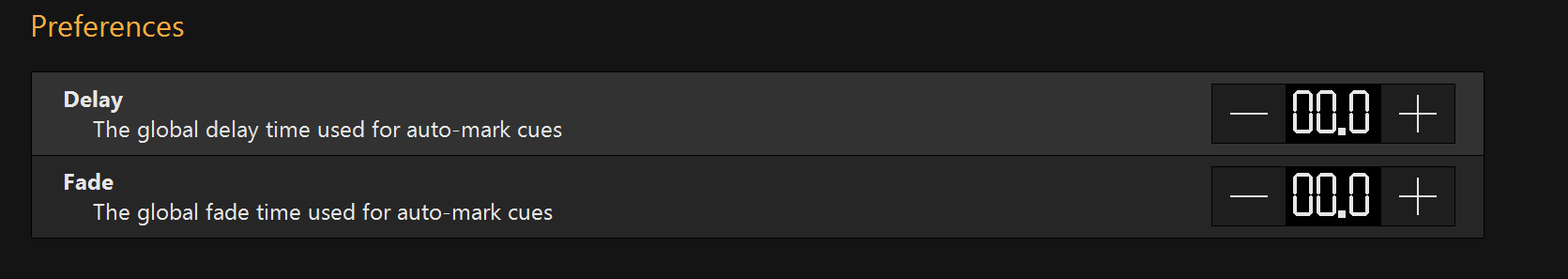In conclusion: What are the Auto Mark Delay and Fade settings for?
Hi,
I’ve been trying around with the auto mark feature lately and am unsure of some things related to it.
I see the auto mark feature as a cool “Macro” to save some time on delay programming.
When I use the feature in a theatre-like situation, with two cues as “scenes”, the fixtures at 0% track forward to the next cue and change their position as desired and change intensity in the next cue.
In the settings, I found auto mark delay and fade settings so I thought that auto mark also adds a fixture movement delay to the cue automatically.
So to build an effect using this, I created a set of four cues. One pointing up @Full and another one pointing down @Full. I added a @0% cue after both of the @full cues to track the fixtures to 0%. So in my theory, if I now set the 0@full cues to follow and I press go, I should only have 2 scenes, one where fixtures @full, pointing up and one where fixtures @full pointing down, no visible motion between cues. But it turns out that fixtures already begin to turn on before they have moved, i.e. no delay or fade from marking has been added.
Cuelist:
| Cue | Marking | Pos | Int | mode |
|---|---|---|---|---|
| Cue 1 | M | up | full | follow |
| Cue 2 | 0 | go | ||
| Cue 3 | M | down | full | follow |
| Cue 4 | 0 | go |
If the mark function is not supposed to add a delay or fade, what is the purpose of those settings?
Supporting Docs
Cuelist Mark (Move In Black)
Sometimes it is desirable to have fixtures preset in a position, with colors, gobos, and other parameters already set before a cue is run.
Rather than sweeping from their last position or scrolling through various attributes, the fixtures are simply “there” when it fades in.
A fixture that is preset with a position or other attributes prior to fading in is said to be “Marked.” While it is entirely possible to achieve this manually during programming, the process can be simplified with a little automation.
ONYX conveniently provides a MARK function just for this purpose…
The MARK function looks for fixtures with 0% intensity (tracked or active) and reads ahead, giving them attribute values for the upcoming cue. It is activated in the Cuelist Options window under the “Tracking” heading.
Fixtures with a null intensity value will not be marked; they must have an intensity value of 0%.
A tracked value of 0% is valid. In other words the fixture must already have values in the Cuelist before the “up” cue otherwise, they will not be marked. They must be at 0% in the same cuelist as the mark cue.
Source: Cuelist Mark (Move In Black) (obsidiancontrol.com)