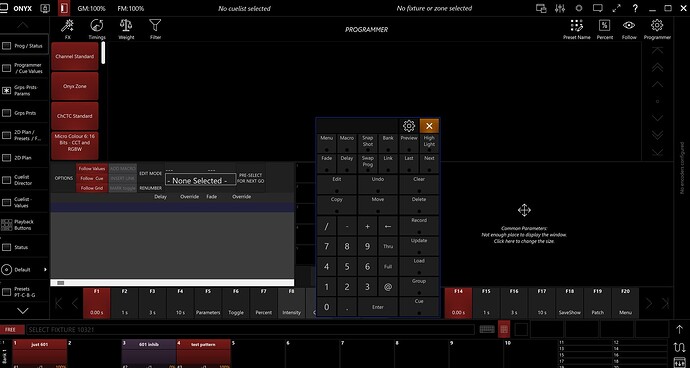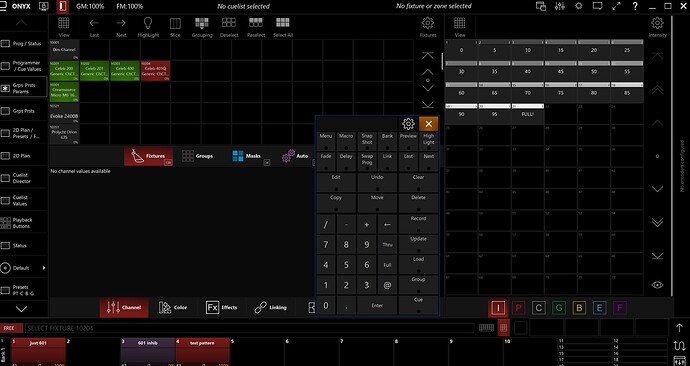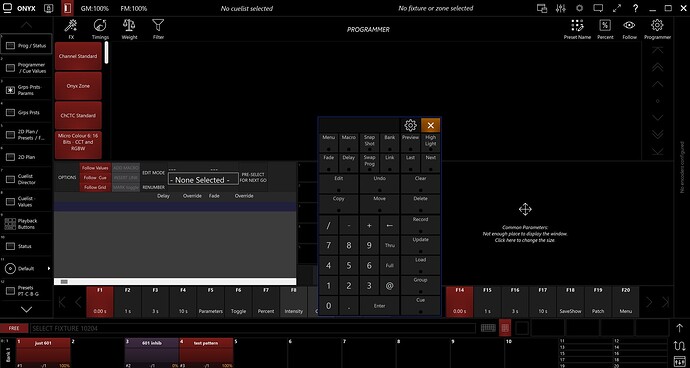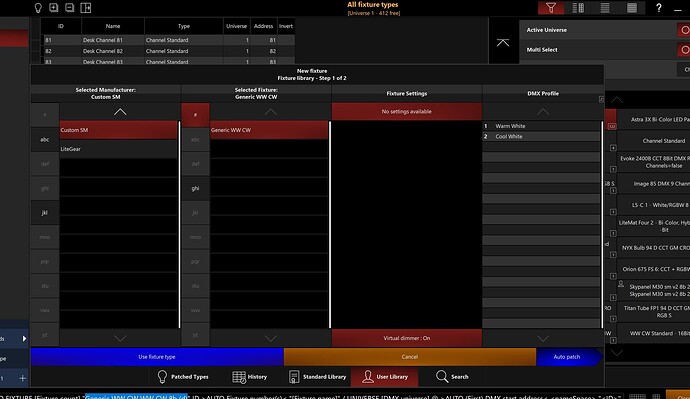Multiple issues, but they seem to revolve around trying to add certain fixtures with Virtual dimmers, specifically a custom fixture made by modifying the standard library fixture “Generic Color>WW CW 8bit” in which only the labels on type and parameters were changed, and also attempting to add the standard library type fixture “Generic Color>WW CW 16bit” with virtual dimmer on.
In the first case (custom fixture) the fixture loaded, but when selected in programmer had no parameters available at all.
In the second case (standard library fixture), the fixture would not be added to patch. It looked as though the patch happened, but when it “completed”, the fixture was not there. Furthermore, and much worse, it broke Onyx. After that, Onyx was only marginally responsive, and would not load at all upon restarting program. It required restarting the computer to get Onyx to load at all, and even then it wouldn’t load the most recent showfile (with that fixture (supposedly) added. I had to go back to an earlier showfile to even get it to start. It also would not recognize an Onyx Wing when it was plugged in, requiring yet another restart.
I can send you the previous showfile, just before attempting to patch the WW CW (d) 16b standard library fixture, since I was unable to save the showfile after patching it because Onyx was unresponsive. Please tell me what cloud sharing service you would like, since that showfile for some reason is 220MB, very strange since there is not much content in it and no Dylos content at all.