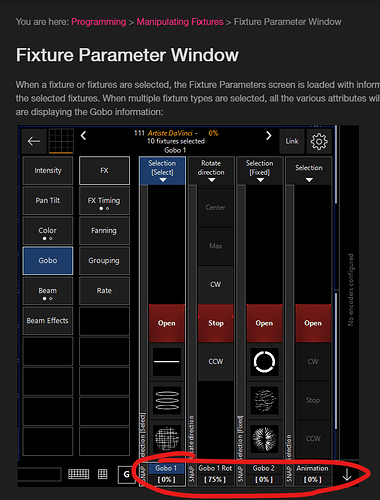Wondering if there’s a way of changing the overall pan/tilt of a group without removing the relative positions of each fixture? So for example if you fan fixtures on pan and then adjust the main pan from the encoders, the pan snaps back to the centre. Is there a way of stopping that?
you can either use the onscreen enocders on the right side or hardware encoders if you have them
All encoder adjustments by default are relative. If you use the TOUCH or MOUSE way of controlling parameters, there are ways to do this relative or direct.
Please explain your setup/hardware/software version and how you control the fixtures.
Not sure on the version I think it’s the last (not current) beta, but it’s been this way since I started using Onyx a couple of years ago. Say I select fixtures and give them individual pan/tilt values, and then I want to adjust the overall pan of the group without the pan of each fixture returning to centre as soon as I move the encoder. Is there a way to avoid this?
Seems like a bug…
Which Onyx build are you using?
Is this with certain profile, or any profile?
Can you post a short video, that demos this issue?
Regards,
Ofer Brum
Onyx Library Support
It doesn’t cancel individual values when I use the encoders on my M-Touch, but does when I use the ones on screen
So…
It acts like Matthias said above…
I see the same behavior with 1057… I guess this is how the software work…
Belt moves values in Relative manner, while Mouse/Touch in Absolute manner
Regards,
Ofer
So is there a way to use relative movements with a mouse/touch input, or is that not possible?
… ? … .
thx.
r.h.
This is how it works for almost as long as the platform exists. A direct touch or click into the belt control sets all fixtures to that value (e.g. the color, prism, gobo)
Physical Encoder movement on a console is always relative.
For relative adjustments without console hardware use the mouse scroll anywhere in the belt controls by hovering over the parameter, or click and drag the values/parameter name on the bottom, NOT in the large area above.