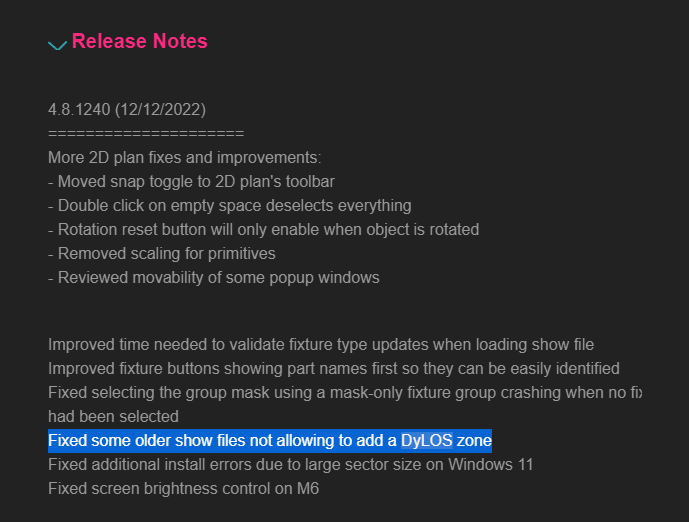Hey there
I built a showfile for a primary school last year, using onyx 4.6.1228 (current version at the time)
I experimented with making a few Dylos driven scenes, to provide some movement, while I still find Dylos has some head-scratching limitations, I did like some of the stuff I was able to acheive and found it a good excuse to play around with it some more.
When I open this showfile on more recent versions of Onyx, on my home computer -Dylos is completely broken. A fresh file, and everything works as expected, but this file… there’s no zone and subsequently the cues I built don’t work. When I try and add zones, they disappear from the 2d view (but sometimes work invisibly… it’s really strange)
I was hoping to build off this file for some other venues as I was happy with the work I’d done. Is this salvageable? Or do I need to ring this school and tell them never to upgrade their onyx install? ![]()
I saw there was a bug fixed regarding adding dylos zones to older showfiles, this looks related, if so, it’s still broken here! Any chance of a fix?
Showfile attached.
BadenPowell Finished_2022-06-16_2120_Build_4_6_1228_0.OnyxShow (4.6 MB)