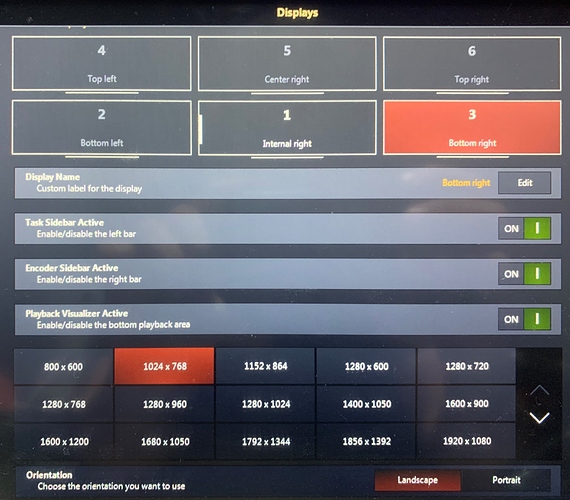I have the ELO touchscreen set up with my M1, but when touching the external screen it activates the same location on the primary touch screen rather than the external monitor, Its almost like the M1 is seeing the ELO USB input as a mouse rather than a touch screen.
When i try move the mouse between screens its works fine (So its not a mirrored screen) the M1 is seeing it as a separate display but not allowing the touch ability to work. The ELO screen is connected via VGA and USB as per the ONYX compatibility for this screen.
I have only just changed from the old Martin software to Onyx and am still trying to work it all out but i also cant work how to adjust the position of the ELO screen Ie. Its set to bottom RH but its actually Bottom LH when i go into the screen config screen i see the 8 screen position options but cant work out how to change them? I’ve attached a picture of the settings I’ve found.
Also here is a clip of whats happening with my ELO screen, any help would be very appreciate.