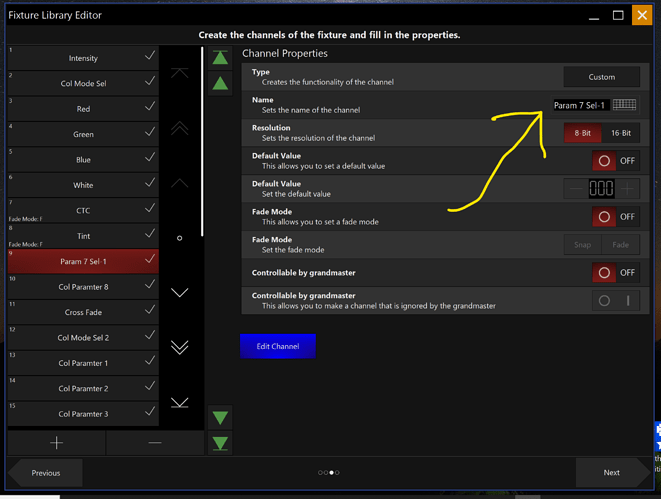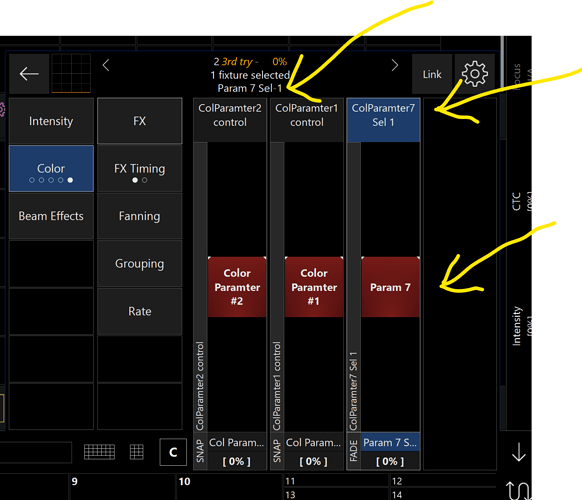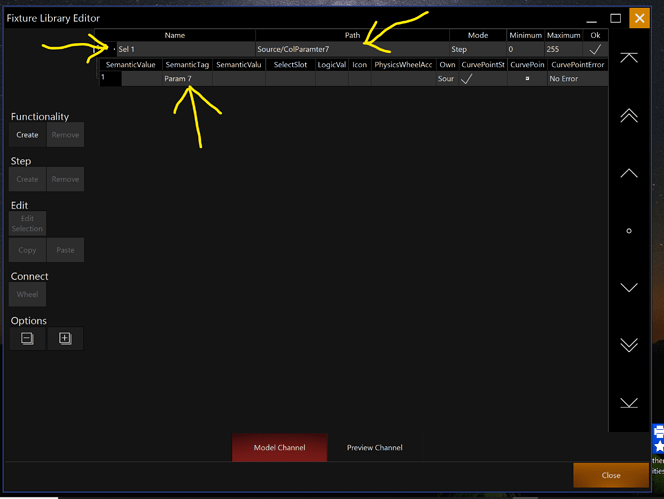Onyx 4.6.1228 - Onyx Library File update 3/28/2022
I’m working with the FLE, editing a fixture from the factory library, Arri Skypanel S60, Mode 30 “Ultimate” 8 bit, 24 channels. I’m currently working on getting the labeling and appearance of the various parameters to look the way I want. In these screenshots I’m focusing on channel 9 in the profile, which I’ve named “Param 7 Sel-1” . I’ve figured out that the name I enter in the master channels window is the name that appears at the top of the parameters window in Onyx.
I’ve also figured out that the Semantic Tag field in the Edit Channel window corresponds to the label that appears on the belt/slider. And that the last item in the Path field followed by the item in the Name field is what appears at the top of the parameter belt in Onyx (at least it does in this case, this seems to be inconsistent with other parameters).
I would like to change the entry in the Path field so it gives me a better label, but I see that trying to edit that field takes me to a system for selecting various entries, and the one I want is not in there.
Can I enter a custom text string in the Path field? And generally speaking, what is the Path field doing exactly? I get the impression it interacts with Parameter Group assignments some way, but I haven’t figured out the exact rules for that yet.
Also, I see that some other channels use SemanticValue with SemanticValueUnit to give colored step blocks in the parameter display, but I can’t enter or edit these. Is this functionality available?
Another question I have is: I have figured out how to use the copy/paste function in the Edit Channel window, but only with individual cels. Is there any way to copy the entire functionality tree/grid for a channel, paste it to another channel? This profile has some channels that are almost identical save for minor name changes.