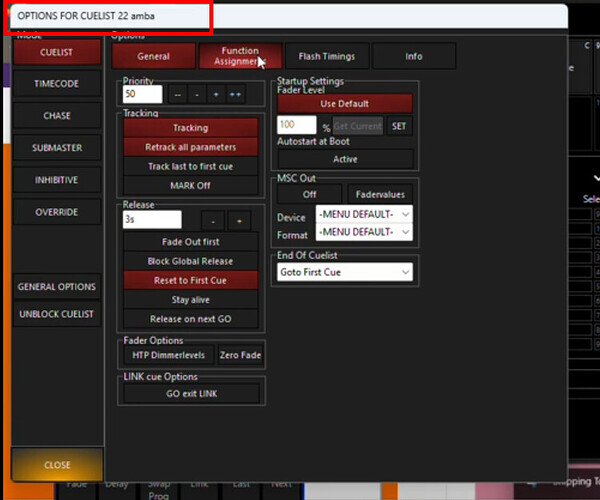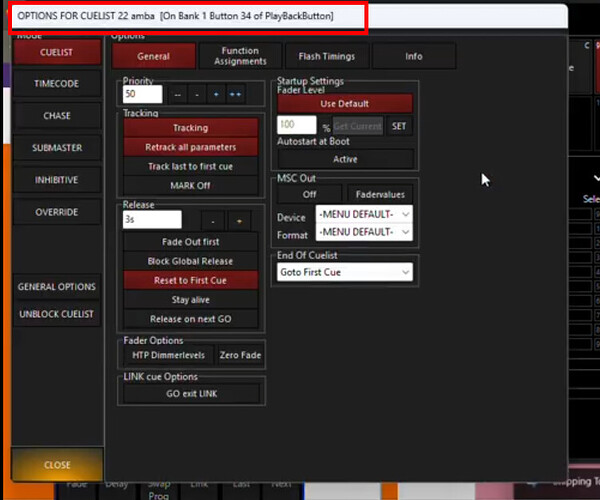If you assign a cue to a virtual playback button and then close the dialog window and assign another virtual playback button and then want to edit the first on in function ( e,g, from go to toggle) you cant enter the menu for function.
Watch this for the part starting around 00:44: https://www.youtube.com/watch?v=ivAd1erAUkE
Look at the popup at 00:53 in the video. If you click on the cog in that popup it will take you to the Cuelist Options window where you can change all the cuelist options (like from go to toggle).
If you aren’t displaying those actions on your virtual playback window, then you can instead:
- ‘Select’ the virtual playback that you want to update
- at the very top of the screen in the very center you should see the name of the cuelist that is assigned to that virtual playback
- click on that name at the top-center of the screen and you should get the same popup as seen in the video
- and again, click on the cog in that popup to get to the Cuelist Options window
Hey
Thanks for your answer.
But my problem is not related to the fact that I dont know how to do it. Its a pure bug.
The thing is I program a cue or whatever and save it on a virtual playback … CHECK GOOD
I open up the adjustment menu via choose ACTIONS at the top of virtual button menu and click the GEAR … CHECK GOOD
I go to the second tab FUNCTION ADJUSTMENT select the stuff I want and CLOSE… CHECK GOOD
So far everything is cool
I go on and do the same stuff for my second and third cue and so on. THEN I change my mind and want the first Cue saved to become a Toggle instead of a Flash ( just an example) so I go to the GEAR again and open the Menu then I click on FUNCTION ADJUSTMENT and it just doesnt work as if I didnt click anything.
Only Workaround is to copy the cue to a other place and change it after this. And you are forced to take care to adjust the function directly after programing and saving otherwise everything will be saved with standard functions. Its very anoying becase if you forget you have to do the copy thing for every virtual playback and I have a lot of them.
For me its a bug.
EDIT: I just wonder. Did not anyone expirienced this ever? Because I dindt found it in the forums.
You need to reselect the actual playback you want to edit. The same list can be assigned to 3 faders with different configuration. Select the fader again and the list of functions will show.
In the many years I have been a user of M-PC, and now Onyx, I have never experienced an issue with the Function Assignments not “saving” after I set them or change them for a Playback.
Sounds like Matthias might be on to it. Before you go into the Cuelist Options and click the GEAR icon, always make sure that you have Selected the exact Playback for which you want to adjust the Function Assignments. (Since Function Assignments are associated with each Playback, not the Cuelist.)
Otherwise, I may not be following exactly what you are doing from your description. So if it’s at all possible for you to do a short video of what you are doing, that would help.
Sorry if I’m not completely understanding, but I’d be very surprised if this is a bug since this would be a major one that I would have expected to run into (and almost everyone would have run into). So I’m hoping to either help figure the issue, and/or get an better understanding of the bug so that I can avoid it  and we can get a clear description of it for the Onyx team to be able to fix it.
and we can get a clear description of it for the Onyx team to be able to fix it.
I’m having the exact same problem, but it doesn’t always work even if I make a new cuelist. Sometimes I have to make a new show or open another save of the show. It always works the first 3-5 times or cuelists but then I can’t open the FUNCTION ASSIGNEMENT menu. I’m running version 4.8.1237.0.
I finally found time to make a video of the problem. After two updates it still was not fixed. Not cool as it can cost you a lot of time. When you forget to do it directly you have to program stuff again.
Can`t actually believe that nobody complained in al these years… except of me and two other people.
From your video, we can see that the current playback isn’t selected when you access its setting the second time (you only display the cuelist option, not the playback option).
This is visible through the title of the cuelist window setting:
VS the first time you open while your cuelist was selected:
On my side, I’m always using the select key from console before to touch any virtual playback, so I’m sure to be active on that one.
If you remove the window edition, you should see the current selected cuelist on the top of the main window, where the setting can be accessed too.
Thank you for the video. It helped us better to understanding the bug. I our upcoming release candidate we have fixed this bug.
Found out that if you click the virtaul playback with the right mouse button it works. took me only 4 years…
And I got what the other ones are talking about but still why you should select the playback if you click the gear button on a specific playback? Every single virtual playback has its own gear button so I dont see the sense in selecting it first… for me it stays a bug ![]()