What is the shortcut on NX consoles for locking the desk? I know there is a two button combination (similar to pressing MA+Fix on a granMa) but i cant find it documented anywhere online or in the help menu.
I think I noticed something the other day when I was looking through the menu’s on my NX1. If you go to the page where you can set the lock code, I think it also says how to lock and unlock it.
Its Backspace+Enter on any onyx keypad. That includes the M-Play when its in “Nu” mode (press and hold Select then press “+”. Frustrating that this isnt easily searchable in the help anywhere. The only place i can find it is as a “Tip” if your physically looking at a console. And if anyone has a link to what the “Nu” mode buttons do the only documentstion ive found for that is from screen capping an old David Henry video. It appears that info has been taken down even though the functionality remains?
The Backspace+Enter is a console shortcut I believe. You’ll want to make sure to know the unlock pin (you can even set the console to confirm the code before locking. For a PC use the standard (Ctrl + Alt + Del) or assign the Lock Desk function (Commands / General / Lock Desk) to the side bar (or an F-Key) of your choice.
The “Nu” stands for “Numbers” on the M-Play. It is just a visual way to show the M-Play is in the “keypad” mode. Other modes are Playback buttons (normal bank number) and function keys.
Hope this helps,
Watson
Can you please post aa link to where we can find the visual reference to what each button does while in “Nu” Mode or where this information can be found within the consoles documentation?
I understand the differences between Nu FN and playback modes but unless the wing is physically labled i cant find anywhere that Obsidian has this reference image available.
Also it is endlessly frustrating that no ammount of searching “lock desk” “lock console” “console shortcuts” nxk shortcuts “lock surface” or any dozens of other searches I tried worked to link to this information (in the Help menu, Software manual, google or obsidian forums). The Help menu and manual dont contain this information. There is no way to search the text because it only appears on a random tooltip and dosent appear anywhere on an OnPC setup. This is only one of many features of the software with little, no, or incorrect documentation.
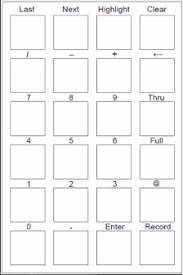
I found this one image. Thanks to @David_Henry for it being available. As you have found out, it appears that all Martin documentation has been removed.
Use Back Arrow + Enter at the same time.
Just confirming that this is a console only shortcut. That won’t work on a PC command pad, correct? Or at least I can’t get it to work on the PC.
The PC version has no lock function. Utilize the OS locking options.