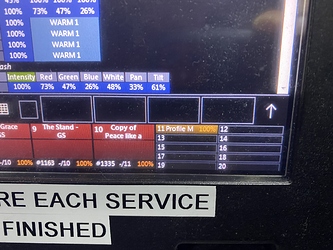Can anyone tell me the purpose of the main fader bank 11 -20 that sits in the lower right corner of screen. I know if I double tap it it expands to the first 10 faders but how do you control whatever’s assigned to them, is there another bit of hardware required. I’ve played around with this but can’t figure it out.
They are assigned to the buttons with small displays on the right side from faders on playback module:
These side buttons are also used on the new NX hardware, the NX Touch has multi-function buttons that have a mode mapped to those playbacks.
And I believe the new NX4 has a bank of buttons mapped to those as well.
Other than that, I know you can play them back when you ‘fader flip’ to them, but I’m unaware of any other method.
I am still a little mad that the nx wing does not have a bank of buttons for them like the touch does. If you have room for the module onscreen you have access to them.
They are just additional banked triggers. I like when using the nx touch to set them as flash buttons for strobes, cryo and fog jets.