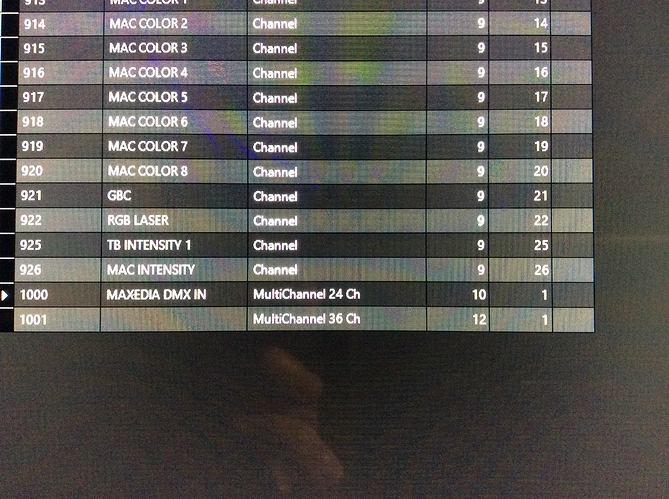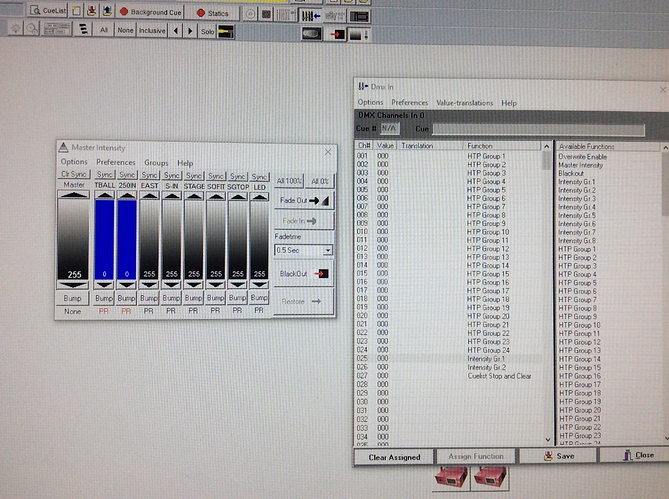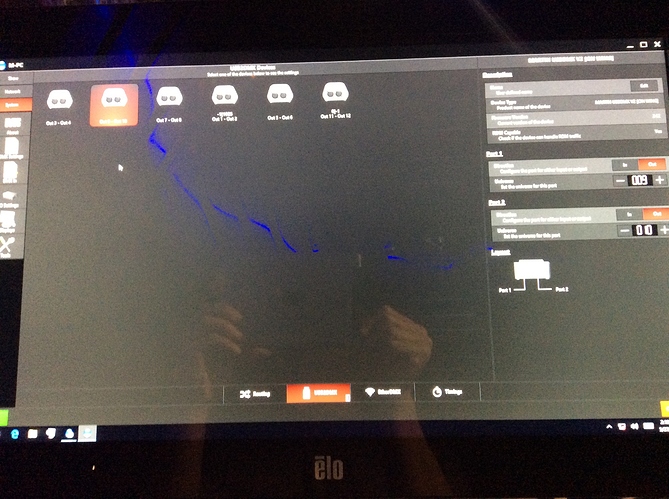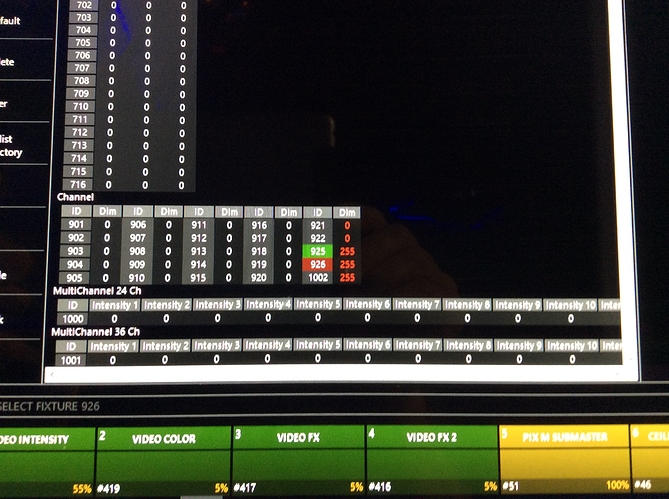Running updated win 10 pro for both PCs…latest software build for both MPC and lightJockey one key. The intensity groups on Light jockey are forced to 0%\ not receiving input. I have set up DMX in a number of times, never ran into this issue. Does anyone have an idea why this would be happening?
How do you connect the two programs?
Have you checked M-PC Live Output, to see if the program is outputting DMX?
I have tried multiple connections started with M.DMX box to another MDMX box. I tried a USB DMX Duo to go to M DMX. I tried switching m DMX box for a DMX box with a functioning output universe. I tried DMX box directly to Max sub master module. Current live output shows parameters maxed out…swapped out cables and LJ DMX in not receiving values
M-PC side:
A. I would really try to simplify this setup, using a single M-DMX box, on the M-PC side
B. Have you tested the box, with an actual fixture, just to make sure the M-DMX box is set up correctly?
LJ Side:
A. Does it output correctly, and the issue is only on the input side?
after thoroughly testing output good on both ends, appears to be issue with input only on LJ. I ran Martin cleanup tool as administrator reinstalled LJ with same outcome. Not sure what the problem is, it’s such a simple function
Figured it out after multiple times using cleanup tool and reinstalling the latest version I decided to look for the previous version 2.11 0.3 all is working as expected. Thank you for you time!
Yes, but this is an important issue here, as if I read correctly, LJ DMX-In does not work in latest LJ 2.11.0.4…
Correct. I forgot to mention i set up two PCs with mpc and could see FPS coming into DMX input with same hardware…so maybe i had a faulty LJ download.