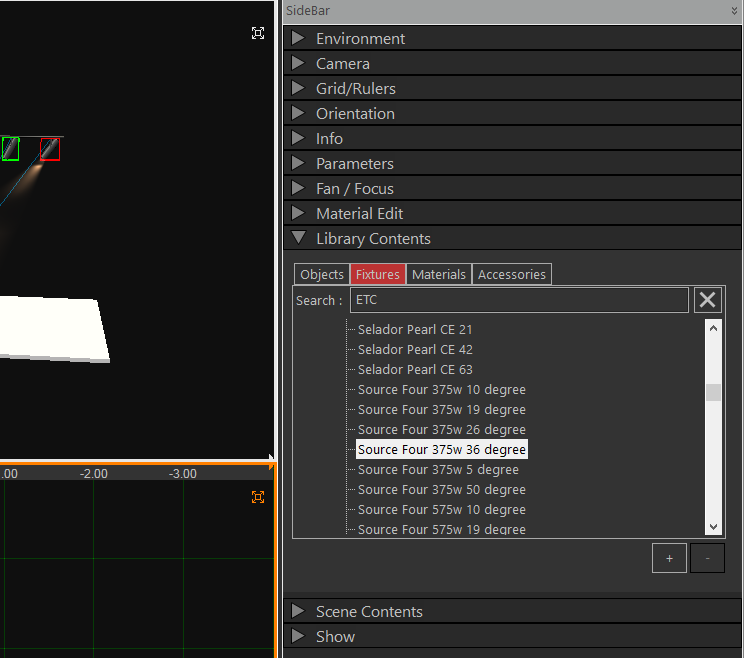Hello,
I am searching for a hoist for my show design with MSD and I recognized: There is no search at all in the Martin Show Designer. 
Would it be a good idea to offer a search dialog where I could type in: “hoist” and I get all SPL files which have a hoist fixture or object in?
BTW: who can help me and can point to a SPL with a hoist? 
Best regards, Matthias
OK, read the f… manual: dynamic object is the keyword here 
1 Like
Would it be a good idea to offer a search dialog where I could type in: “hoist”
There is one search filed for that 
In the Sidebar library content
Yes, Dynamic objects relate to anything you want to move with controls like DMX.
This part isn’t fully merged in the 3D Visualizer. So insertion of these objects is done in ShowDesigner Module. but you can manipulated them in 3D Vis after.
Hi Paul,
I am sorry but I am not able to find this search bar.
I am talking about MSD 6 Lite Show Designer. You have to add fixtures or objects to the specific list. Where can I search for an object that is defined inside a SPL files?
For example: there is a SPL file called “Pauls Objects” (:-)) . And there are many others more. Now I wamt to search for all tables that are defined.
Where is this search field?
With best regards,
Matthias

First: the is not the show designer, it is the 3D Visualizer
and second: that are the fixtures which are already loaded by the “Add” dialog of the show designer.
Is’nt it?
And exactly there is the problem: Before I can use this search field I have to load the objects from the SPL files. And inside these SPL files I cannot search. So, I must load every SPL file and look through the list if my desired equipment is in.

The Show Designer module is not needed anymore except for a few things like insert dynamic objects, all scene build up can be done in the MSD 3D Vis module.
Unlike the old SD module, in 3D vis you don’t need to add fixture from SPL first unless you are importing a fixture that is not in the common library or in your own “Document\MSD\Spots” folder
These folders are automatically parse and searchable.
Aha, thank you for that information.
I see a gap in the documentation here.
I looked for a tutorial and I only found the one for the show designer.
I use the 3D program to move objects and also for beaming and so on but I did not get that one can add also fixtures and objects.
Thank’s for that information.
Best regards, Matthias
1 Like