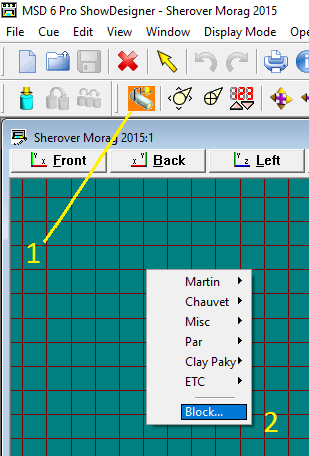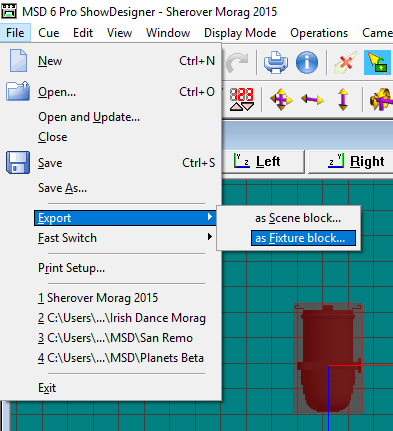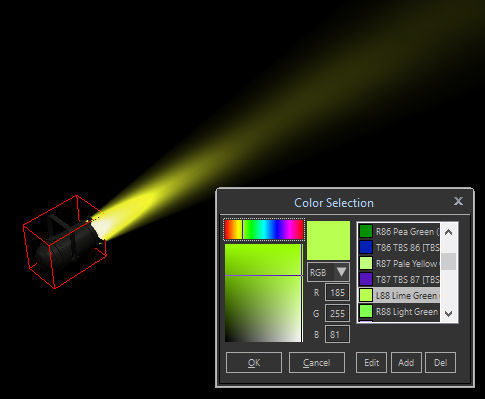Hello,
I have some “Lime” (L88 Lime Green) collored PAR64 in my MSD scene and the 3D Visualizer is rendering them as yellow - thats a little annoying.
Is there a color calibration in the software?
I use: Windows 10, NVidia GTX275
Best Regards, Matthias
Agreed.
Native 3200K rendering, is too low temp, causing any common gels, to look warmer, than in reality
At the time I’ve created a 4000K PAR, to overcome this issue
Also, lower smoke level, it will really help colors to look more natural
Goot Morning @Ofer_Brum,
can you give me this 4000 K PAR64?
It is anoying me that I have to select colors that are matching the color name by hand 
I would like to check your PAR64.
And: Is there a possibility to exchange all the old PAR64 in my design with the new one, keeping position and spot direction?
Best regards,
Matthias
Found it 
You will need to insert it in the ShowDesigner module, using the Fixture Block option
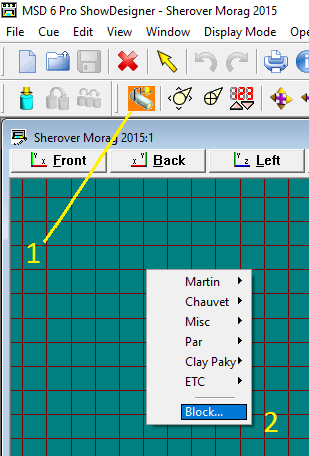
With the profile still selected, Export (File\Export) as Fixture Block
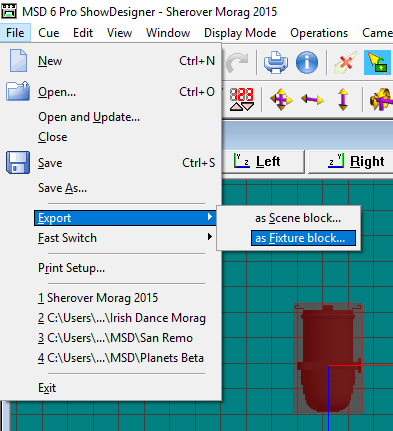
From now on, you can use it for any future project
Super, thank you very much.
1 Like
Good morning Ofer,
thank’s for the fixture block. I checked it here and - I am sorry - it is still no lime green 
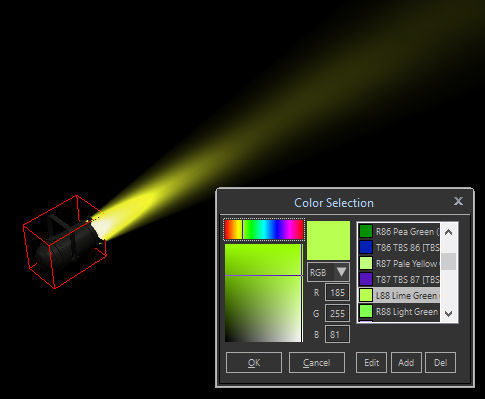
I think, a good new feature for the designer would be to have a color profile dialog where one could specify or change the color calibration like other graphical tools have.
Remember, the designer is used to pitch for a light design, maybe for a big show or tour and for that you need correct color representation.
My best regards,
Matthias
I too am greatly struggling with what the software is rendering as 3200. For my application in theater and dance, it’s to the point that MSD might be unusable for me. If anyone has a work around, aside from swapping my gel colors in fixtures to be “right” I would love to hear it.
Ha!, I did the same: looking for replacement colors just to get the image right. This cannot be the solution. I googled a little to figure out if DirectX 11 is the root cause or if it is possible to change the color representation, but I did not find any solution. i would like to use the designer in the future because it is one of the best and compatible to many other systems. But if the color is wrong… What can I do?
Hello guys,
I’ve reported this to Lighthouse Support
Will await their reply on this matter
Good Morning @Ofer_Brum,
thank you for reporting that.
It should not be a big issue. Any other DX11 program is able to handle correct colors 
My best regards,
Matthias
1 Like
Hello all,
we are looking into your remarks, but the reason can be a combination of multiple pieces of code, like color temperature to color conversion, color correction etc. We are now going over the code to see where a problem could be, or where we need to change the code to allow for more control/correction by the user.
2 Likes