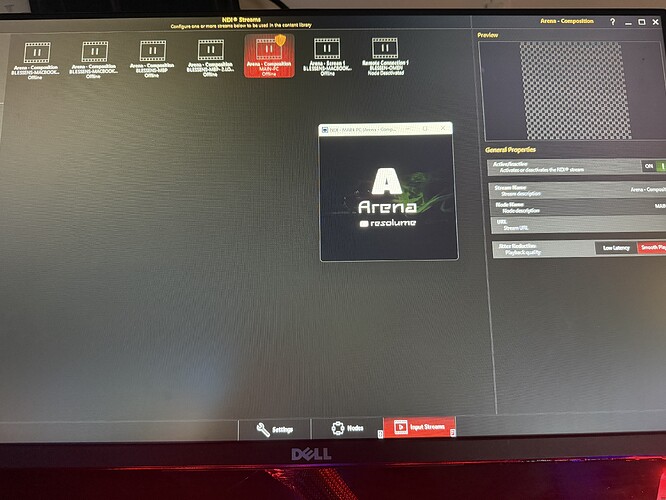onyx 1271. for some reason ndi monitor can see the multiple streams coming in but not onyx, i even selected the ndi nic in ndi tools to make sure, and in onyx i made sure ndi is ticked for the ndi nic as well. but in onyx even after restart the app and computer, the ndi source will not appear. have a show coming up next week, wondering if anyone has any ideas? reason y i havent updated is cuz i have the m series uni unlock key and unless i have to, so far i havent had a reason to update. i can see the streams coming in from ndi studio monitor but onyx isnt picking it up it. on the sending side, i have ndi outputting from rez, and selected ndi nic thru ndi tools and i also see it outputting thru the studio monitor on that rig. i also have it receiving artnet to trigger clips/effects in rez from onyx and that has its own nic and is going thru to rez dmx via that nic as well. and is working correctly. i can see those artnet uni values.
Software Version: 1271
NX Console Type or PC OS Version: nxp-nxk
Do I understand it correctly that your computer running Onyx is connected with the computer running Resolume with more than one network cable (NDI and ArtNet)? If so, you could try to enable all network adapters for NDI in Onyx, as you may have hit an issue in NDI that sometimes discovers an NDI source on one NIC and sends the actual frames on the other. The adapter settings you can set with the NDI Access Manager tool tend to work more as a suggestion for the NDI runtime instead of a reliable assignment.
yes my onyx computer has a nic for ndi,sacn,artnet,dante. My resolume comp only has artnet and ndi. both comp are setup to use the ndi nic in ndi manager. i will try to turn all them on for NDI and let you know. But do you know if this is a bug with 1271 and is fixed in the newer updates? or is it just a problem with NDI?
each network also has its own vlan to route traffic appropriately.
The problem you experience is a problem with the NDI runtime. Setting the “preferred NIC” in the NDI Access Manager on the Resolume computer does not guarantee that the stream is really sent over that adapter. When I try this kind of setup I run into the case that the NDI source is dicovered on the ArtNet NIC but the frames are sent over the NDI NIC or vice versa. Both situations would not work. The NDI Studio Monitor has the same problem as Onyx, though sometimes one works and the other not.
A workaround for your situation is either to enble both NICs on both computers for NDI or, if you want to prevent NDI streams sent on the ArtNet network, to setup a NDI discovery server on the Resolume Computer, which you can bind to the right NIC. (The discovery Server exe is part of the NDI Tools). Note that you need to set the discovery server IP address on the Onyx computer to be able to receive the stream.
In Onyx 4.30.1274 the NDI implementation in Onyx is unchanged, so updating to that version would not help with your problem. However in the 4.31 beta version (currently in release candidate phase) there are some NDI fixes like update to the NDI 6 runtime, support for NDI audio only streams, some improvements for discovery and support for NDI Groups and discovery servers from within the Onyx Menu. Some of these improvements are not yet in the 1296 build but will be released, soon.
1 Like
thank you. discovery server worked fine and was able to transmit and pickup the NDI sources. will be using this going forward now. do you know if it puts any additional stress on the pc?
As I understand it is very lightweight and only helping with discovery, so the streams are still sent directly.