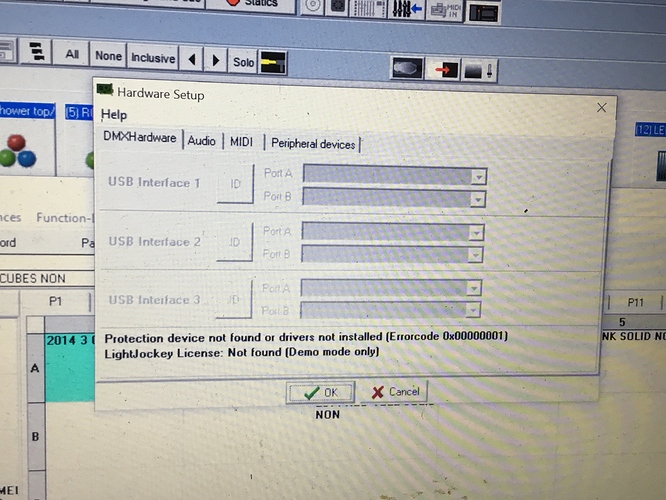Hi ,
Venue has a one key Lightjockey system that was working fine until last night . I checked under Hardware and it says no hardware found .
I guessed this would be a driver problem so I then downloaded the new version 2.206 and loaded my saved show but I still have no hardware detected .
Any idea what I am doing wrong ? Do I leave the interface and one key disconnected while installing or does that make no difference ?
Thanks ,
Tom
Hi, when you installed 2.206, which driver did you pick when it began installing?
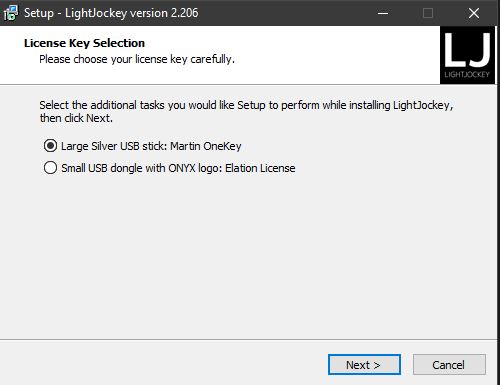
Hi Jingles ,
Thanks for the quick reply .
I selected the large silver USB One Key .
Tom
Ok, make sure windows is fully up to date, either 1090 or 2004 version, and also make sure that both the USB to DMX and the key are plugged in before launching the LJ program.
Let me know after that.
Hi ,
Windows 10 Home 1909 , 64 bit , one key and dongle plugged in before start up .
Still no hardware detected .
Do I have to remove the old Martin drivers ?
Appreciate your help , thanks .
Can you verify the key still contains the LJ license? Do you know how to use the code meter desktop program to check?
I don’t think the old drivers are a problem. But as long as you have your patch and shows backed up for sure you can uninstall the old LJ release you had.
We even have a newer release online that helped resolve a DMX in issue users were having.
I never heard of the codemeter desktop program , do I have to download it or was it included with the latest LJ release ?
Post a screenshot of the “no hardware found”
Hi Matthias ,
I am not at the venue right now , I will repeat steps again tomorrow and post a pic of hardware config then .
Thanks all .
Tom
Okay , uninstalled Lightjockey , installed 2.206 again and still no control .
Here is pic of hardware config
Tom
Hi Matthias and Jingles ,
Problem solved , one USB port ( of two ) worked intermittenly . Added a USB hub to other port and everything works fine now . Thank you both for the quick replies and assistance .
Tom
Great! Glad you resolved it! That def. seemed odd that it wasn’t just working.
I don’t think the old drivers are a problem. But as long as you have your patch and shows backed up for sure you can uninstall the old LJ release you had.
still waiting for someone to help me with the issue teatv
i had the same problem cant fix it