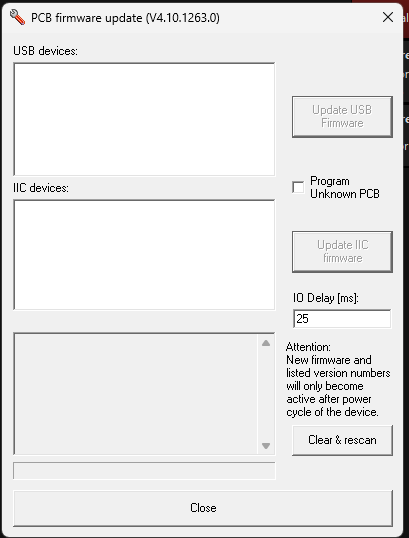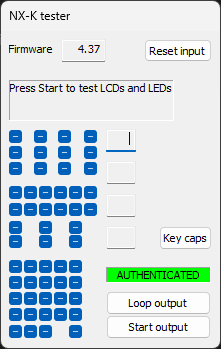I have been trying to update a new NX1 console to 4.10. Followed all the directions. Updated the BIOS. Still doesn’t update even though it says it has.
all good…installed
Hello, I tried to update the N to the Onyx axis. I have successfully installed the BIOS. When the installation of onyx os is finished, starting to restart the console displays this message and does not install onyx 4.10. What could it be?
Any news about this?
There is still no solution to the problem. I am waiting for a response from the service. I guess the problem is in the bios file.
You refer to “this message”, but I can’t find it in your post, could you (re-)share? How did you install the ONYX OS: you used the OS tool to create a USB stick from the ISO file and booted from it?
I did the procedure first Bios and after SO without issues, thank you to RD.
I am having a similar problem updating NX1. It appears that I successfully upload the BIOS but when I try to upload Onyx 4.10 it says I need to update the BIOS. What is the solution? Please advise!
With uploading ONYX 4.10, I assume you mean you used the ISO to create a bootable USB stick? What do you mean by saying that it needs to update the BIOS then, because there’s no such message? The OS and the software never ask for a new BIOS: if you don’t update the BIOS (successfully), the bootable USB stick simply won’t boot, either continuing to start the version already installed or requesting to connect a bootable device.
Or did you successfully install ONYX 4.10 as well, but on startup you get a popup message some hardware has outdated firmware? That wouldn’t require a BIOS update, but firmware updates using our tool.
Who did you email? I don’t see any support tickets from your email in the system?
So I got it to work. I ended up reloading 4.10 onto a different jump drive and the update was successful. I ultimately used the jump drive that came with the nx1 which I would recommend if you are having issues. Also the ISO took much longer than 45 minutes to create the bootable drive on the jump drive.
related to reply from gert_leunen. I did the bios and software update to 4.10 on an nx1.
getting message now on needing firmware update. you say using “our tool.” not seeing much about firmware updates on the site. Have an nxK, but not cannot tell for sure what the console thinks is needing firmware update. no other onyx hardware.
ggh
The firmware tool is located inside Onyx under (Menu > Tools > Diagnostic > Firmware Update)
The BIOS update is different from a Firmware Update on the individual PCB’s inside of the consoles.
Just select the device in the “USB Devices” list press “Update USB Firmware” select the correct firmware and follow the prompts.
uhm i would like to update my new nxk but i cannot even see it on pc. it doesnt light up it doesnt show up in the update window even if unknown pbc is activated and in devices list of drivers there is a caution mark on the nxk? but there are also no drivers to download anywhere.
has anyone a clue whats goin on? the console is new straight out the box.
thanks in advance
Hi @haebi
Welcome to the forum.
Since the NX-K was released, there have not been any firmware updates released for it. Therefore, there should be no need to perform a firmware update.
ONYX should be able to automatically detect the NX-K. Please ensure you are running an up to date version of ONYX on your PC. The latest release version is currently ONYX 4.30.1274.
Download
If your NX-K is the only ONYX device connected to your PC running ONYX, but ONYX does not seem to respond to the buttons on the NX-K, please go to ONYX > Menu > Tools > Diagnostic > Console Tester. You should see a virtual NX-K opens:
If you do not see this, please close the Console Tester, and open the Firmware Update utility.
If any devices are listed in here, including any “unknown” devices, please take a screenshot of this screen, and then email this to support@obsidiancontrol.com. We can then investigate further.
Please let me know if you have any questions.
Edward
thanks for this fast reply
i already was on the newest version but on the stick i got with the nxk there is an older driver version i tried it with this one and now it works just fine. seems like they got a bug in the newer driver or maybe my pc just cannot handle the newer version ![]()
best
Häbi
Thank you for the update. Really pleased to hear your NX-K is now working. What version have you now installed?
NX-K is definitely compatible with ONYX 4.30.1274.
Edward