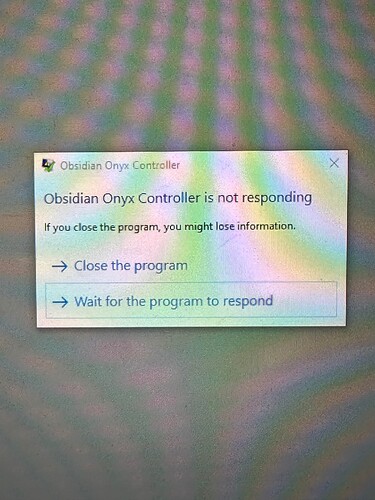I have an NX2 and have had two issues since I got it.
First, I once had an issue where it would not stop outputting dmx in Universe Two, even if everything was off. When I made dmx port three universe two and connected it, it did not have the same issue, but when put back in port two as universe two, it did have an issue. The problem went away after restart.
Second, the image below occurred and once restarted, it went away.
Each thing has only occurred once and has not happened since. Any ideas on why?
It seems like you’ve encountered a couple of issues with your NX2 lighting controller. Let’s address each one:
Unwanted DMX Output on Universe Two: The issue you described with the NX2 continuously outputting DMX on Universe Two, even when everything was turned off, could potentially be caused by a software glitch or configuration error. Since the problem resolved after a restart, it’s possible that restarting the controller reset its internal state and cleared the issue. If this problem occurs again, you may want to check the configuration settings for Universe Two to ensure there are no conflicting assignments or settings that could be causing the unwanted output.
Display Glitch: The image you mentioned encountering on the NX2’s display is likely a display glitch or artifact. Display issues like this can sometimes occur due to temporary software or hardware anomalies. Similar to the first issue, restarting the controller likely cleared the glitch and restored normal operation. If you encounter this issue frequently or if it persists after restarting, it may be worth contacting the manufacturer’s support team for further assistance or to inquire about any known issues or solutions.
In both cases, it’s important to keep the firmware of your NX2 controller up to date, as software updates can sometimes address and resolve bugs or issues. Additionally, if you continue to experience problems, documenting the specific circumstances in which they occur (e.g., actions taken before the issue arises) can be helpful in troubleshooting and diagnosing the root cause.
If these issues persist or if you have any other concerns, reaching out to the manufacturer’s technical support team or consulting with a professional lighting technician may be beneficial for further assistance and guidance.