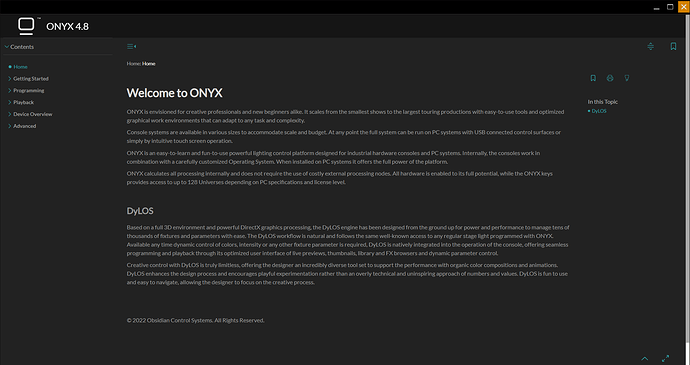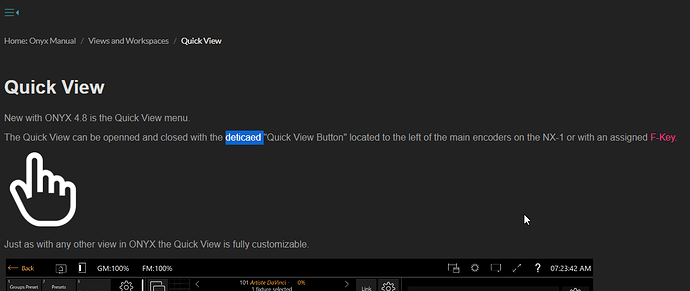The team completed the 4.8 Release, and as usual before we post it on the public website we make it available here to preview.
Please report any download issues or other concerns.
ONYX 4.8 OS
(required for all consoles)
ONYX 4.8 for PC
Release Notes for Onyx
(C) 2018-2022 - Obsidian Control Systems
4.8.1237 (04/08/2022)
This version requires Windows 10 or Windows 11 Home/Pro/Enterprise 64-bit for PC.
All consoles require ONYX OS 4.8
Compatible with Obsidian NX4, NX2, NX1, NX K, NX P, NX Wing, NX Touch, NX-DMX
Compatible with M-Series M1 HD, M2GO HD, M6 (with ONYX Upgrade Kit), M2PC, M-Touch, M-Play, Martin 2-port USB-DMX devices
Requires DMX firmware 4.11 for NX-DMX, NX2, NX Wing. Please install from Menu/System/Tools/Diagnostics/Firmware Update
This version is required for updated DMX cards in new NX-DMX, NX Wing, NX2, NX1
This version removes all custom ELO Touch support and drivers
Revised iOS ONYX Remote app with NX1 support and updated Apple requirements
Revised PC and Console installer to remove security related failures on a variety of systems
Added support for newest generation SSD drives on Windows 11
Please note: Many parameter defaults and behaviors of fixtures have changed. Verify existing shows carefully as they may require programming adjustments.
New features
New editable “QuickView” key for NX for temporary keypad overlay (also Function key on any system)
Added Wing ID support for NX P and NX Touch
Added Wing ID feedback on display bottom area and dedicated status windows
Added Wing ID to Virtual Panels
Improved and unified device management (configuring wing ID, DMX universes)
New color (temperature) parameter rendering in channel visualizer
Enabled RDM via Art-Net on sACN network
Added F-Key assignable Action for “RENAME” command
Added F-Key assignable Playback Control for “Playback Fader Swap” (1-10 <-> 11-20)
Playback fader flip (1-10 <-> 11-20) is now applied per wing ID (instead of global)
Multi-function button mode (Play, F-Keys, Base, FX) is now applied per wing ID (instead of global)
Fixes and Improvements
-
2D Plan
Improved 2D plan rendering synch (fix tearing)
Added color temperature rendering
AtlaBase library)
Improved selection of overlapping parts in combined fixtures
Improved 2D rendering when zoomed out, dragging performance
Fixed 2D plan scaling for specific multi-part fixtures and selection for scaled fixtures
Fixed Pan, Tilt, Zoom feedback in 2D plan when angle range includes decimals
Major improvements to 2D plan scaling and selection
(WARNING! Changes in 2D plan scaling may require fixtures placed as “Combined fixture” to be adjusted!)
Fixed multi-part fixtures without part metrics not showing on 2D plan
Fixed lack of feedback while enabling DyLOS support and adding zones to a new show due to missing 2D page -
Fixture Libraries and CITP
Fixed wrong fixture types matching on CITP import from Capture
Fixed wrong fixture types/personalities matching on CITP export to Capture
Fixed virtual intensity being applied to non-color mixing channels on some types
Fixed new fixture types in library update can only be added after restarting software
Fixed rendering (color mixing) channels that are not linear across the entire DMX value range
Skip fixture with ID 0 (zero) from being imported (from CITP/Capture), which would be auto numbered and cause conflicts (Onyx starts numbering fixtures at 1)
Fixed adding fixture types with single quotes (') in the manufacturer, model or personality name
Added fixture type rule to prevent software reliability issues after adding certain multi-part types with virtual intensity enabled
Added fixture type rule to properly indicate multi-part types with overlapping 2D coordinates can’t be added to the show
Restored fixture master intensity behavior
Fixed updating multi-part fixture types
Fixed inability of adding fixtures (of some types) to show files that have been edited in 4.5
Fixed importing DMX addressing (CITP - Capture, Patch export file) when fixture (number) sequence was not addressed adjacently
Fixed adding types (stuck in “checking conflicts”) when thumbs are missing -
DYLOS
Fixed alpha blending for (2-)preset mapping (breaking masks, etc.)
Fixed applying brightness/contrast/saturation to opaque areas in effect mask image and text
Fixed applying absolute/relative color mode to effect slots (Color Effects and Keying always absolute)
Fixed pixel mapping freeze when adding fixtures
DirectX detection and installation improvements
DyLOS mapping reliability improvements -
Connectivity
Improved XNET connection reliability
Added OSC support for playback faders 11-20 (same scan codes as 1-10, but prefixed with 0x46 instead of 0x44), but they also track flipping
Fixed revised NX2 (= Premier) license not unlocking on PC (USB mode)
Fixed OSC support for assignable buttons of playback faders 11-20
Fixed OSC playback page up/down buttons triggering twice
Fixed OSC playback fader bank changes when not on device ID 0 (zero)
Fixed startup Art-Net output and override IP issues (loopback IP address now allowed as override)
Fixed index shift for OSC playback controls -
Others
Fixed programming issues when using encoder to reach zero while operation mode is absolute (jumping to full)
Fixed group mask filter
Fixed loading specific show files
Fixed touching a patch command in the “Commands” popup also being applied to the underlying grid cell (unintentionally preparing another command)
Fixed cue-only issues when using selected filter
Color temperature rendering fixes and improvements
Selection state in Playback button view is now stored with the view
Fixed USB-DMX PCBs losing configuration
Fixed hidden subnet mask setting
Fixed SNAP+TOGGLE locking to cue 0 when global rate is on
Fixed control surface communication issues when 24 fader module is connected
Fixed value windows not reflecting channel group assignment changes until restart
Fixed REL ALL EXCEPT cue macro feedback
Fixed RECORD SCREEN on external display
Improved support for touch right-click by holding
Fixed load issues for specific older show files
Fixed storage of cloned fixtures into fixture groups
Fixed cues fades pulsing non-RGB color emitters when override is on
Fixed first GO after UPDATE CUE re-executing the updated cue instead of moving to the next one (when “reset to first cue” option is disabled)
Fixed SWAP FIXTURE losing DMX addressing (even with identical DMX footprint)
Fixed DELAY/FADE command requiring additional “@” key press
Fixed recording/assigning submaster banks 101-500
Added configurable default setting for showing custom object colors
Updated SQL server for pending security protocol compliance
Fixed cue macros (including SET CL VALUE, MIDI notes) not working
Fixed loss of preset value for last logical channel after show file upgrade (typically visible in defaults preset): consider loading your pre-4.6 show again!
Fixed installer aborting due to IIS installation (which triggers installation of RDM report pages)
Fixed missing options due to duplicate names in direct access to parameter
Improved Web control sizing (like Art-Net node management)
Scroll wheel can now also be used for personalities in the fixture type library browser