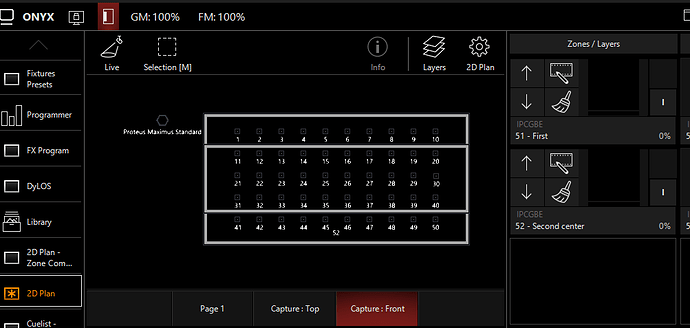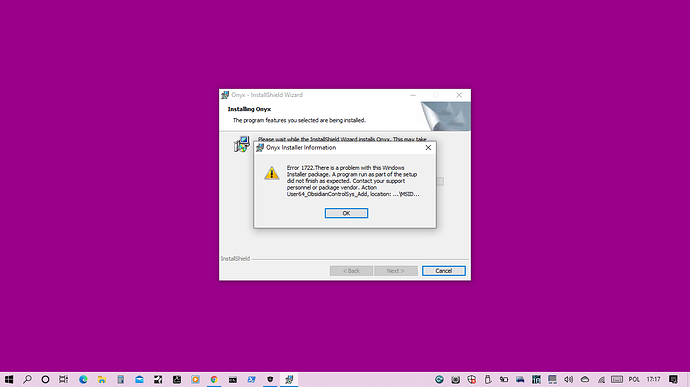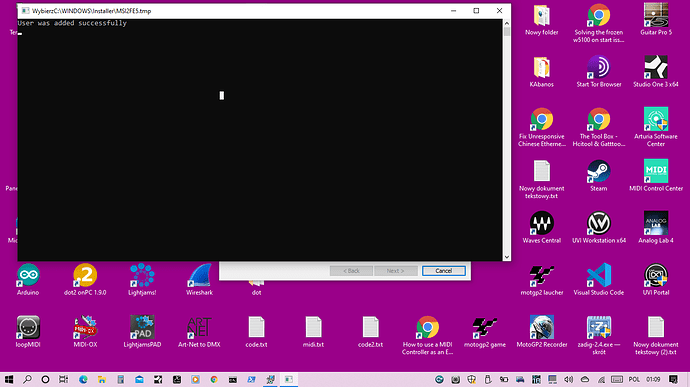What’s preset C? The only result I get is either white or nothing when using with colours. It doesn’t affect dimmer or pt values.
Can you guys add 2preser mapping mode to each effect slot? Can also the effect slot intensity be more like a size control of the fx? With these 2 features one could have one slot controling color fx and the second one for PT-dimmer FX, as well as being able to control what fx and how much of it to use.
This will be solved by expanding the zones to have multiple layers.
Conceptually there is only one map per layer, and currently there is only one layer per zone. Multiple layers would allow additional maps.
Hi to all can you verify this please:
Create 2 zones.
1 for all fixtures.
1 for half of the fixtures.
I would like to have the chance to slow down speed for both of them independently but without any priority this would not work in this case !
Please look at the picture so you could recreate it!
Thanx! = )
You need to change the blending mode so the smaller zone does not show anything of the larger one. That zone has to be in the second row to sit above.
We do not plan to provide a public development roadmap or timeline.
Certainly we are aware of the wishes and requests and the team will give all them careful consideration, but there are also other ideas how to approach required features that are different than other consoles. This is not something we will discuss necessarily in a public forum.
There is a lot more development than Dylos being done, but its not something we will share until the features are completed. We do know what you are all asking for, but it will take time to add these items, and some we may decide against in ONYX or find a different way. Some will come sooner, some may take a long time. We can not committ to specific timelines or even orders of how these features or improvements will be added.
After the next release I may offer some broader outlook of how we will evolve ONYX.
Thanks for understanding.
greetings to all 
very clear the expectations of colleagues 
it is very important to power the platform with a broad syntax when cloning and copying more effectively and without delays .
in real life in the field of work you need more quick ations when working a show bace or 0%, clone individual attributes,macros,shortcuts
and finally the timecode🤘🏻 ; get more juice to CVS files not only to import capture patch; use them in effects, signals or time markers of REAPER, TIMELORD, etc.


Thanks Mr 
Hi Matthias,not the same thing i would like to do,one day i Need to show you!
Shouldn’t overrides take precedence over zones?
I have a zone to control my spots. Instead of controlling the spots directly, I’m doing everything through zones. Now, I want to record my specials using overrides to control the fixtures directly. No matter what I do, if the zone cuelist is active, the overrides wouldn’t take control of the 2 fixtures I want to use for specials
By accident I deleted a zone from one of my 2d plan pages. When I went back to add it, the zone doesn’t exist in the pop-up window in the 2d plan edit section. I can see the zone in the zones window and it is still in the patch. Is this expected behaviour? I tried to add a new zone assuming the zone was totally wiped out of the show, but I couldn’t add a new zone. Seems like the only option is to delete the zone from the patch.
Hi to all talking about Onyx Workspaces !
One day will it ever be possible to drag “frames” around the current work space in a more modern way?
Thanx!
Whats a modern way? The design of proportional spaces works out pretty good.
Drag and drop Is a moderna way 
we studied this a lot and this is the way we deciced worked best. I don’t expect any changes on the workspace concept, its not a priority to work on it for a long time.
Ok 
No user accounts can be added to your system. The installer shows a workaround option to run the database engine as your own user account: check that one.
When using the graphic interface only the last selected zone would be affected, is this expected behaviour?
Since the only way to select preset C is through the graphic interface, it will be handy to be able to have multiple zones being affected by changes done in the screen.
Thanks