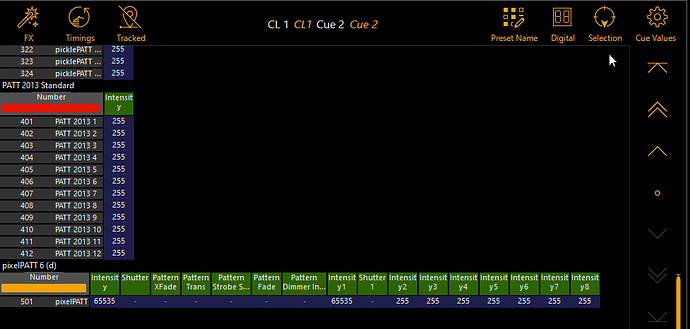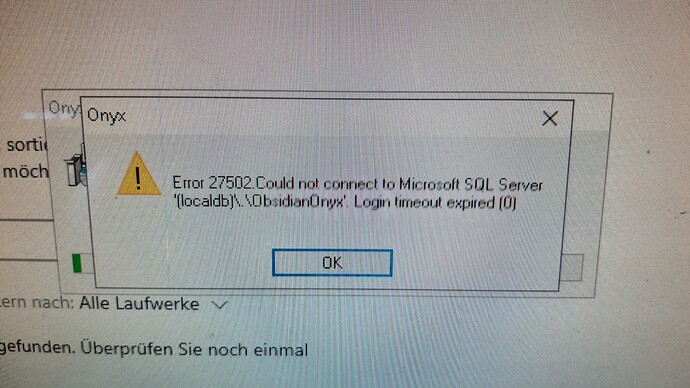4.5.1208 (11/03/2021)
Improved programmer and cue values panels:
- Improved integration with scroll and toolbar workflows
- Added fixture names & colors, and fixture type colors
- Fixed issues with fixture(-type)s that have large channel footprints
- Improved performance
Added Fixture Type validation rules to avoid show file corruption: option is provided to save violation report, which can be submitted with library update request
When a DyLOS update introduced new channels, a popup is shown to apply optimal assignment to parameter groups, which applies best guess merge with legacy and customized assignments
Various fixes and improvements
3 Likes
I guess this is a bug? When trying to patch a fixture, you select a fixture to patch, hit auto patch, hit apply to patch… The library is popping back up… When you open the patch, hit patch new fixture, hit cancel, the libary briefly closes and re-opens.
I found 4 subjects on this new programmer view:
-
The Follow is a button only when the “Auto Follow” option is unchecked. Maybe another icon when Follow is inactive could be better for understanding, like a target?
-
Auto scroll back to the top when “Auto Follow” is unchecked. It will be better to have the scroll not changed when doing fixture selection. Example: You have 100 fixtures, you select the ID 50 and click the “Follow” icon, you are moved to the fixture ID 50. Then, you select the fixture ID 51, by pressing enter, you will be scrolled back to the top.
-
Mouse wheel support is missing. Where in all other window with the same scrollbar system, the mouse wheel is supported, in this new window, the mouse wheel seems to do nothing
-
From the Cue programmer view, what does Selection should do? Didn’t find its usage (is it designed to scroll down to the current selected fixture in the programmer? If yes, it doesn’t work  )
)
I see the same, its a bug.
We were also able to reproduce and fixed it. We’ll make a new beta build shortly. Thanks for reporting
Thanks for the feedback, we’re processing
1 Like
hello, we are not longer able to add a zone fixture in dylos 1208.
if we try to add a zone fixture, after a fresh programm start, we get the message enable dylos support, press ok and after 1 to 3 seconds the wait indicator disappers, and from that the add zone fixture messagebox keeps empty.
till we start onyx again and so on… ???
thx.
r.h.
…back on .1207, everything works fine again?
in this case we use a amd card.
is it amd related?
thx.
r.h.
I have the same bug
Load 4.4 training show or other 4.x older show is very slow to load,
And when load, dylos only show a white screen
Noticed that Load Load loaded everything into the programmer, but nothing is actively loaded as normal.
Also when using astera titan fixtures from previous library, they work fine in programmer and output, but when added to the 2d plan they are not responding. Let me know if it’s a bug or my installation. Thanks.
hello, no dylos zone possible on 1208, also on nvidia hardware.
so is it a problem with 1208?
thx.
r.h.
hello, now we are not longer able to uninstall or install onyx.
we try the latest script which should help,
but it does not!!!
so we can not longer work with onyx.
can you have a look please.
thx.
r.h.
Did you try this one?
FixLoginErrors.vbs (12.1 KB)
DyLOS issues were specific to this build indeed, a new build is on its way to fix these problems
yes we try, no success.
we had to reinstall windows, super shit for us, hours of additional work… .
r.h.
 )
)