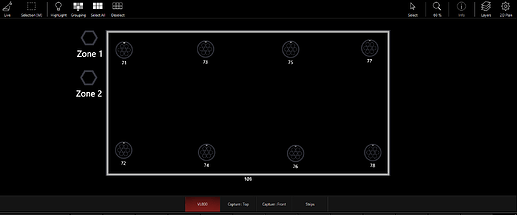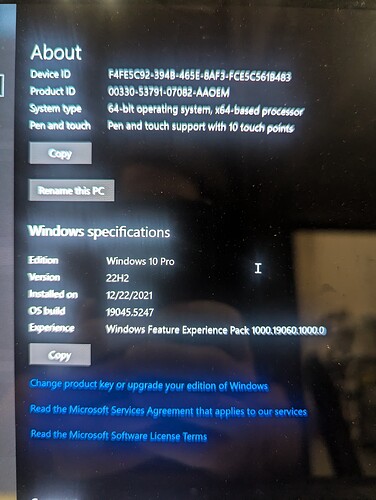lets test the anydesk feature! in cv and onscreen keypad everything is working like descriped in preview manual.
also the link buttom on nxk is flashing when pressed the key on onscreen keypad.
but the key on nxk is not doing anything. in 4.30.1274 everything works fine with fade, delay and link buttom. they do what they can in 4.30.1274.
will try on wing setup in several minutes.
on wing and onpc setup, all buttoms work as expected.
as a workaround you should be able to do
3 enter
clear enter
?
Dylos when using the “mark x cue or x cuelist” is still not working can you check this?
hello, how do you want to use the mark funktion with dylos? to move the canvas or the video content in black? or is there another trick in dylos you want to use it for?
thx.
What does a Mark cue do? How does It work? If Dylos acts as a fixture then I expect that type of behaviour! Preparing itself n Black.
When selecting and trying to find a zone maybe because you move or delete etc…
It would be much easier to select the correct zone ,if for each there would be the attached name to a side!
So selecting it will select that exact zone,without typing in numbers. Thanx = )
This is an interesting idea. I have sent you a message about this.
In the meantime, if you have multiple Zones stacked on top of one another in the 2D Plan, you could add Group buttons, to allow you to easily select the different zones…
This is logged as ONYX-1164.
Hello,
I just tried this new beta, and I think I found a bug with the beat tapping
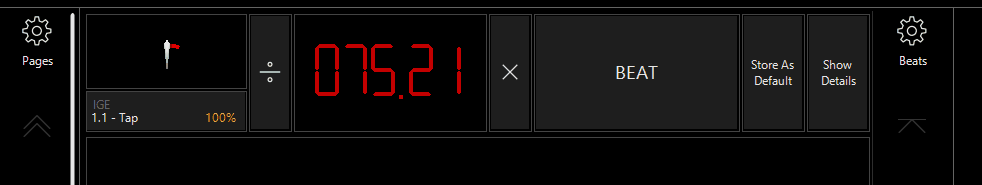
It seems like the beat tapping doesn’t work anymore : not sure if it can be seen on the gif very well but nothing match the clicking speed
I tried to start a new show from scratch (in case it was an issue with the show made in the previous version), but I got the same result.
Thanks in advance for your help and all the great work done in this new beta, for now i’ll go back to the stable version and wait for a fix (if the bug is confirmed of course) as beat taping is something really important for my workflow.
+1
I’d prefer to see current issues resolved before adding more features. I’m month 3 into a system that can’t even properly display WAV in NDI. NDI is a mess, it sometimes displays the source content when you hit enable and sometimes just shows a black screen until you unselected it and reselect it. Still have the issue of not seeing my local source NDI but can see it on another computer. I can confirm that NDI6 works great when using NDI tools but doesn’t work great with Onyx built in NDI. The waveform issue has now followed to my laptop, desktop and NX1 with the latest update.
Thank you very much for taking the time to report this. This issue is logged on our system (reference ONYX-1167).
Please let us know if you have any questions.
Edward
Having an issue with my Onyx Premier Key not being recognized. I am still running Windows 10. Connecting an NX Touch does give me a Nova+ license.
On reverting to 4.10.1271 and 4.30.1274 it is recognized correctly.
Hi Jerry,
This beta focuses on multiple aspects of the software, including new features, system improvements, and bug fixes. As noted in the release notes, both new features and fixes are priorities and are being addressed in parallel.
However, since the NDI issues you’re experiencing are not specific to this beta version, please report any relevant details to support@obsidiancontrol.com, as outlined in the original post. This ensures they are properly tracked and addressed. The NDI audio issue you mentioned is already logged in our system as ONYX-1119—please reference this number when providing any additional information.
Hi @bamboosporks ,
I tried this on my test machine running the same version of Windows and Onyx and was unable to replicate the issue.
Can you please PM me or email support@obsidiancontrol.com with a screenshot of the CodeMeter application. (with the license key plugged in)
Has anybody tried the "AUTO FOLLOW GROUP"Feature seems that sometimes it disable itself! So returning to off.
Can you check please ? = )
Hi @Giancarlo
If the Fixture Center or Groups windows are open as part of a View, and you change one of the window’s display options such as enabling/disabling Auto Follow, a “*” will appear in this View in the Sidebar. This is indicating that changes have been made to this view, that have not been saved. Therefore, if you were to now restart ONYX, ONYX would reload that view how it was previously saved, and the display options changes you made, such as enabling Auto Follow, will be lost. Therefore if you have made changes to the display options, and you see the * appear, you will need to save your changes to the View.
Hope this helps.
Edward
Using a user created fixture crashes Onyx. I either can’t get out of patch, can get out of patch but when selecting the fixture nothing appears in the encoders.