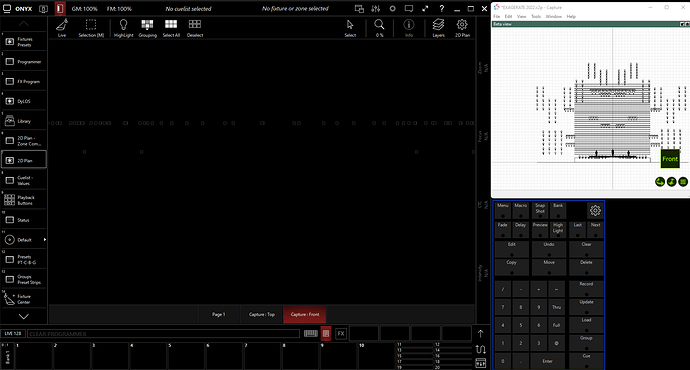was this during the “uninstall” part of it?
Go into “apps” and uninstall ONYX from there. Same error?
SO THIS TIME USING A 32 GIGA ALWAYS USB 3 I HAD TO WAIT ONLY 13 MINUTES! = )
Sorry caps lock started like that no bad intentions!
Useless importing the plot from capture when stages are huge! Onyx is not able to zoom enough so in these cases it’s un usefull is this gonna be solved in version 4.8?
Thanx = )
There are no major feature changes in 4.8 that do not relate to NX1.
4.8 is really a 4.62 ![]()
I had a fixture issue and tried to report it by using website form but it didn’t allow 4.7. It only accepts Onyx 4.6 or lower. So I needed to say that I was using onyx 4.6.1230 before I could proceed.
The issue was that the “Virtual dimmer On” affected the position of the fixture which had Pan, Pan fine & Tilt, Tilt fine on channels 1 -4, instead of the intensity.
The fixture is the U-King SKU: ZQ-B136B
User manual:
When I patch the fixture without enabling the virtual dimmer it works normally.
So I wonder if people are experiencing this issue with other fixtures.
That bug has been fixed for the next build
Not support any more to USB-DMX grey plastic box?
It has out DMX but not showed hardware inside Menu LOCAL USB
it should work Eduardo, send a photo of what you see.
On a non linear straight “X ROWS” designed stage ,the" Grouping tool "is definitly useless, please add "selection Options "to this lovely tool!
Options like select by:
Columns.
Rows.
Fixture Id’s.
What ever you want, but enlarge the range of “OPTIONS” please THANX = )
The FX swing & speed were affecting the strobe instead of the intensity on Inno Beams.
It imagine that the remapping of all those database settings may result in some mistakes. Has anyone else noticed FX affecting the wrong parameters?
( I didn’t have time to test much, only to notice that strobe. Not sure if it was because of Dylos being used on the same lights.)
On a side note, the intensity FX still doesn’t work when Dylos is running after being saved. But it does work in the programmer.
Does it show in ConsoleTester?
Hello All!
Ran 4.7.1234 on an NX4 & Surface Pro the other night and identified a few new bugs.
-
XNet: Had the dreaded immediate-fallback-to-standalone after show load repeatedly upon first attempt to connect the two devices. Hard rebooting the NX4 resolved this, and the issue did not recur. Connection was notably more stable throughout the event than on previous builds.
-
XNet: Had an issue where a new cuelist recorded to a playback button would only appear on one device. The NX4 seemingly knew something was recorded to that button as it was not possible to record something else to the same button, however there was no visual indicator suggesting that a cuelist was already present. Reloading the view did not make a difference. See image.
-
NX4 Hard Crash: NX4 hard-crashed during simple playback. Touch screen went black and DMX output froze. Hard reboot necessary. See image.
-
NX4 Playback Engine Crash: The interface kept responding (view changes, menus etc); as did DMX output / programmer output, but the playback engine stopped responding to changes from playback buttons and physical executers alike. The tracking device (Surface Pro) was unaffected. Leaving and rejoining the network show from the NX4 resolved the issue. See video.
-
“Pause / Back” function on Chases broken: The “Pause” function on Chases no longer works. In previous builds, hitting “Pause” mid-fade in a chase would pause the transition. Now, it simply fades back to the previous cue. This was a function I used very regularly with movement chases & I’d love to see it resolved before the full release. See video.
Yes the console test look and play with USB-DMX grey plastic box it is only way to setup an out as DMX-IN
this is corrected in #1235, just posted.
ok, could you send a screenshot of that USB-DMX window in ConsoleTester, and also of Firmware Update? Have you tried 4.7.1235: please let us know if it still doesn’t work?