maybe this setting helps
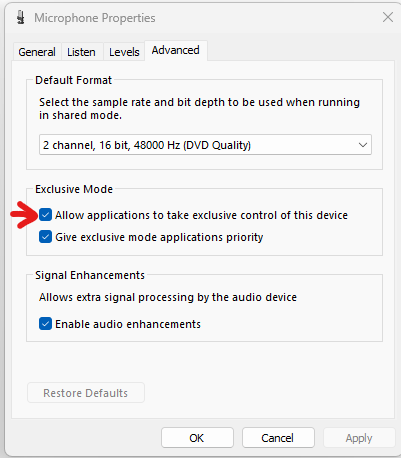
maybe this setting helps
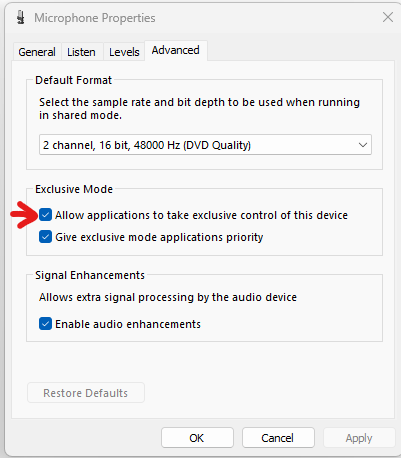
I am wondering how does onyx can differenciante midi timecode and midi clock? Is there a way to specify the midi input to make it more obvious without scratching my head and hoping for the best?
![]() Matthias
Matthias
Note for anyone else looking for this setting. In Windows 11 that’s found in:
Settings>System>Sound> scroll down to “Advanced” and open "More sound settings and open the microphone in the “Recording” tab.
Thank you. I tried unchecking that setting. After going through every possible combination, I am still unable to get a microphone input signal in Resolume after having chosen the Audio Input in Onyx. What happens is that choosing the input is an option but after choosing it gets greyed out again. It’s as if it’s rejected.
I can get around that by using a separate microphone.
Has the OSC command for the Beat changed? It’s not responding for me. Is the Beat OSC command working for anyone else?
I ask because the Beat features in Onyx have changed. Does that need to be updated in Onyx?
Hi to all as far as you know is the SNAP BACK broken?
Next release after de next 4.9? Or next build ?
The snap back seems to be broken ,but obviously this is a timecoded cuelist, that in this moment is not receiving any type of timecode, so the question is ,but shouldn’t it work if there is no timecode? can you check or let me know if this is the correct behaviour in this case?
THANX! = )
A longstanding request is for everything in the programmer to respond to Live Time Speed for busking. For example, the FX Engine Pan and Tilt FX Figures. So that there’s a smooth transition when making choices in the programmer Live.
Maybe since this is 4.9, one hopes that a major overhaul of the core is arriving with 5.0. But if it’s not, and it’s going to be a wait… if it’s going to be quite some time living with the current FX engine then it would be great if it were all smooth transitions during a live show.
For 5.0, I also wish for multiple programmers for live busking because I often use the live programmer during a show. That means juggling. “Offloading” what’s in the live programmer to a button so that one can update other cues is a bit clumsy. It seems that there ought to be at least two programmers and that the Preview mode / blind programmer ought to be able to output to a visualizer.
Edit., perhaps the programmer in a secondary console could act independently? Then the programmers between consoles would have the option to not be synchronized. That way one could have live output from one programmer and edit in blind / preview mode with the other simultaneously.
I ask because this is a major release and waiting until the next will probably be a while.
I patched some of these to try to match a fixture but can’t unpatch them They appear to be multipart fixtures: CLB2.4 Compact LED Par Syste. In testing the Delete of a single fixture, yes it worked. But “Undo” in the keypad doesn’t restore the fixture.
added a bug, 8/9/2023
Using the Library Editor, when Edit and changing the name, upon advancing to the next step I get an unhandled exception. The fixture is the generic RBG and an Unhandled Exception occcurs if you try to change the names and advance… The other RBG Pixel fixture is OK.
I agree. As a work around, as a side note for anyone not aware of the Parameters correspondence:
The horizontal “Master” slider corresponds with the (arrow popup) Parameter window “Intensity”
The media thumnails are the Gobos
The video Speed slider underneath the thumbnails corresponds with the second dot (tab) of the Gobo Parameter “Playback Speed”. The Playback Mode is the “Use Frame Rate” found in the same Gobo Parameter column.
Pan and Tilt FX of circle is jumpy / jittery. It’s a 16 bit Pan & Pan fine, Tilt and Tilt fine. 13 percent pan and tilt swing
Is the network remote still working?
It is a direct ethernet connection between PC and NX1, and I can see briefly the NX1 from the PC (during a second or two, then it disappear, and coming back from time to time), but I can’t connect to it:
PC is on 4.9.1253
NX is with OS 4.9.1252 with Onyx updated to 4.9.1253
(Network remote was working well on 4.9.1249 for the same hardware configuration)