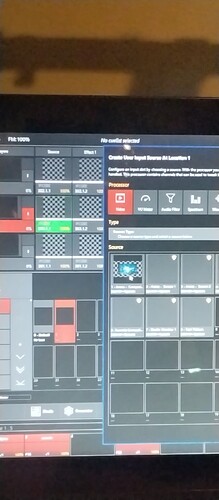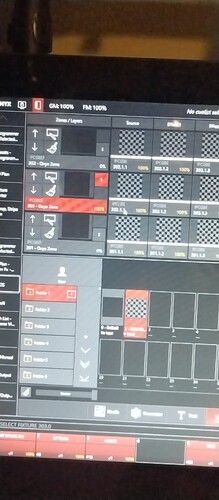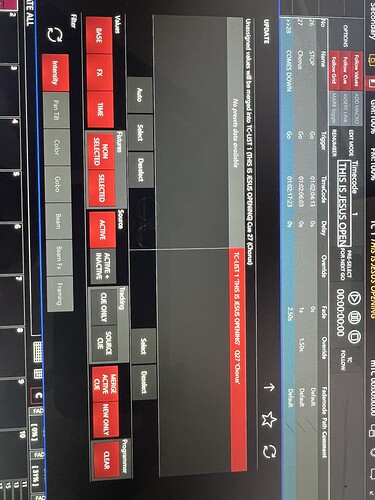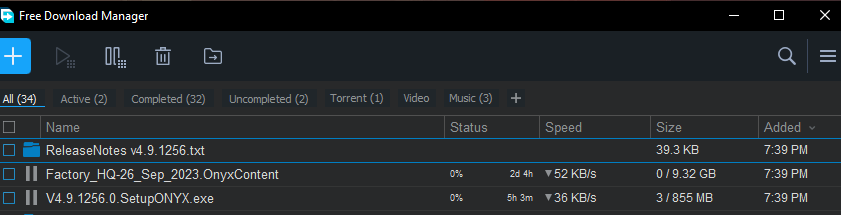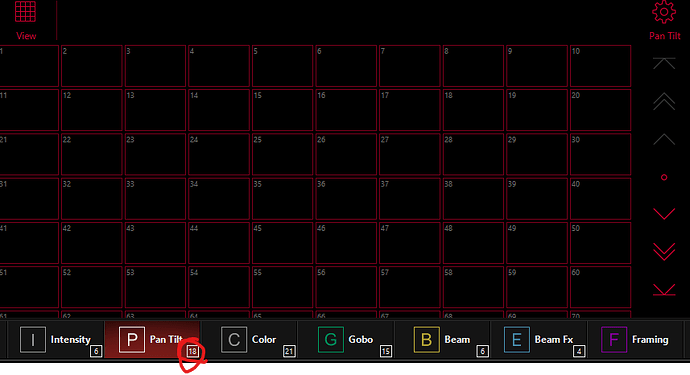There’s indeed just one library. The content that was already present and hadn’t been changed will be skipped during import of the new factory content.
After importing, the build information indeed doesn’t always update. Simply leaving the menu and re-entering should show the updated information.
It’s included inside the show file, no separate files
is it recomented to install beta by beta?
or is it ok to update from .1254 to .1256?
thx.
You can go directly to 1256.
Having trouble using resolume composition as an NDI source in Dylos. Hope this explains clearly.
Shows as a thumbnail when choosing from available sources.
No thumbnail visible in dylos once chosen as a source.
Internal Loopback network
When using capture 2023 via CITP on a Mac Onyx crashes upon startup I have a screen video but must wait for upload as I am a new user to the forum
is it possible to scroll in itc, or set it to a specific time?
thx.
hello, is it possible to install rtpmidi as a 3rd party package?
Issues with cue data showing up correctly on the secondary console in the network. This happens with any value. Rather than FX data as shown in the video.
no go buttom function on secondary console in network show, is it a kind of security thing? but it would be good to can go from secondary!
thx.
Note: this bug was observed in .1254 – not sure if fixed in latest RC
Changes to Playback Bank names do not synchronize between networked consoles.
hello, we see this bug. and can reproduce it now. it is allways at the same moment also the go triggers not sycronize.
if we start a show on nx1, and join this show from a laptop with onyx, the go sync and the dylos sync work in both ways. wow.
but if we start a show on the nx1 and do anything on this, getting values to programmer, setting dylos zone int, starting itc, it does not matter what, and join the show from a laptop after doing anything on nx1, then the join spent 4 times longer, there are no xnet notification on nx1, only on the laptop! and no sync on anything.
it is exact the same in 25 trys.
thx.
Auto Follow setting in windows gear icon, doesn’t hold it’s setting in Fixture Center & other windows.
As previously reported, there are fatal errors when trying to use the Fixture Library Editor to Edit existing fixtures when you change their name. One cannot proceed.
Edit
Can’t choose multiple Dylos Zones Media content at once. Only the last selected Dylos Zone gets it. Have to choose sources for the Dylos zones one at a time. For busking it’d be helpful to choose Media content for all selected zones at once.
I’ve also noticed more freezing up. If I click through things too fast sometimes it freezes up. Has anyone else noticed freezing? Usually if I wait it unfreezes.
Edit 10/24
Note, the freezing up often happens when I have secondary PC instance of Onyx connected. The freezing up of the software almost always results in the loss of the secondary console.
Which fixture ? this bug is supposed to be corrected.
Another bug to report:
In a networked session, Presets that a have a colour assigned to their icon lose their colour when the preset is updated / re-recorded. This is a tricky one to describe in writing, but very easy to reproduce.
Steps to reproduce…
-
Create a preset (for position, colour, or any other parameter)
-
In the preset window, click on the settings cog and assign a colour label to the preset.
-
Join the show from another console via Xnet
-
From the secondary console, record-merge over the existing preset. The colour label will disappear from the primary console.
Conversely, if the preset is re-recorded on a primary console, the colour label disappears on secondary consoles.
Having an Odd issue where the 4 encoders + the highlight button is not working on the nx touch after the update.
Tested in the console tester and they all work correctly.
Unable to set intencity, colour, pan tilt etc using the 4 belts.
If i make the changes on the screen the led feed back follows correctly. just doesn’t respond to touch.
Update to this. When I returned to the theater tonight. The NX touch was all working as it should with the belts functional.
Not sure why this would be? I had tried power cycling and unplugging the touch