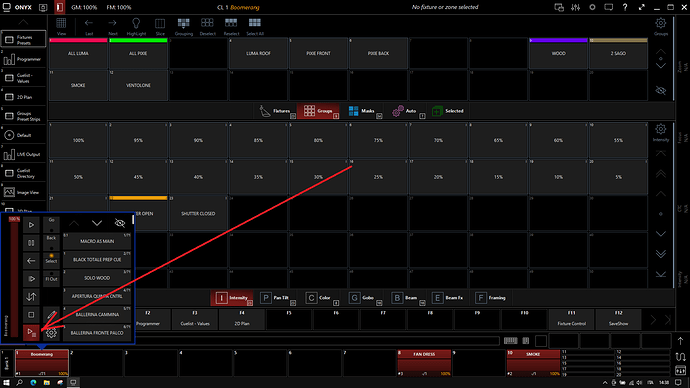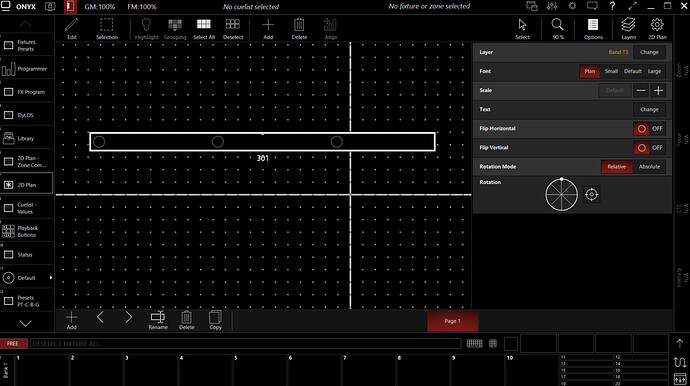EDIT: replaced with 1214 after a defect in X-Net was reported
The ONYX 4.6 development cycle is now completed. Some minor housekeeping remains, but this version contains all planned features.
This version changes the licensing system. Be careful when testing this as the “free” Universes are changed. So if you do not own a ONYX Wing or Key be mindful of the Universes you need.
EtherDMX Universes are now REDUCED to 1 free Universes unless Obsidian Hardware is detected.
Netron devices will require a firmware upgrade to enable ONYX unlocking, it will be available with the 4.6 release.
For a summary of the licensing changes please see:
New ONYX 4.6 Licensing for PC Systems (obsidiancontrol.com)
Download the Release Candidate 1213 for consoles and PC:
https://files.obsidiancontrol.com/s/ermanRJL64PLzkW
Ensure to keep the latest library installed, which is replaced daily. The RC1213 contains the 06/2021 library.
Download the package and report all issues back using the 4.6 form.
Fixture Library (4.6 Preview) (obsidiancontrol.com)
Current content package:
https://files.obsidiancontrol.com/s/C8mSn6owEYLAgRJ
The complete list of changes since 4.4:
Release Notes for Onyx
(C) 2018-2021 - Obsidian Control Systems
4.5.1213 (21/06/2021)
Added white mapping mode to DyLOS to include all emitter channels (e.g. white, amber, lime) in pixel-mapping to better represent unsaturated colors on stage: it also uses color information and relative brightness data of all color emitters to balance emitter brightness, as well as apply color temperature across emitter channels for unsaturated colors
Added “intensity + other emitters” mapping mode for fixtures without RGB emitters but with various other emitter types
Added “background color” effect and “masks as background” mode to masks
Added “DMX OUT” option in LOAD popup window to “freeze” effects output into the programmer
Effect/timing channels can now also be used as “[SELECTION] @ Parameter Button” for direct entry and fanning on the command line (digital values only: swing ranges 0-170, other attributes 0-1000)
Applied new license scheme (Nova/Essential/Premier/Elite)
Applied programmer and cue values panel improvements to live output
2D plan now visualizes all color emitters
Added edit cue button and the direct cue view to playback context popups as well
Keypad show/hide toggle can now also be assigned to an F-Key
Time for automatically loading the current show on startup can now be configured
Fixed Art-Net IN loopback issues
Fixed UI disappearing after selecting cuelist type when recording to a new cuelist
Fixed custom colors on fixtures, types, cuelists, etc
Various fixes and improvements
4.5.1212 (16/04/2021)
Added color palette generator/editor
Added fixture type filter to programmer and cue values panels; fixes and improvements
Added Art-Net/sACN source IP input filtering
Added DyLOS thumbnail feedback options
Library conversion improvements allow for more fixture types to be added to a show file again
Fixed UPDATE+UPDATE to referenced preset(s) not updating cue values
Fixed cleaning faulty fixture types from show files, preventing adding fixtures when type was fixed
Fixed DyLOS generator animation
Fixed DyLOS opacity mapping
DyLOS Framing and Iris will now follow opacity mapping (indicated using hatching pattern)
Various fixed and improvements
4.5.1211 (19/03/2021)
Fixed DyLOS channel assignments
4.5.1210 (18/03/2021)
Fixed DyLOS enabling and update issues
DyLOS thumb overlay fixes and improvements
4.5.1209 (16/03/2021)
Added configurable DyLOS thumb overlays, optionally showing curves for matrix generators and mapping gamma curves
Fixed fixture type library browser issues (like popping up again after adding fixtures)
4.5.1208 (11/03/2021)
Improved programmer and cue values panels:
- Improved integration with scroll and toolbar workflows
- Added fixture names & colors, and fixture type colors
- Fixed issues with fixture(-type)s that have large channel footprints
- Improved performance
Added Fixture Type validation rules to avoid show file corruption: option is provided to save violation report, which can be submitted with library update request
When a DyLOS update introduced new channels, a popup is shown to apply optimal assignment to parameter groups, which applies best guess merge with legacy and customized assignments
Various fixes and improvements
4.5.1207 (17/02/2021)
Added DyLOS zone output panel
Improved parameter rendering
Anti-aliasing in DyLOS can be disabled for better pixel accuracy
DyLOS framing now is corner point oriented instead of “blade” oriented
Various fixes and improvements
4.5.1206 (03/02/2021)
Added current universe fixture filter in patch
Improved Art-Net and sACN input options
Improved orientation of fixtures on Capture import
Fixed first fixture in patch not having its opacity mapped correctly
Fixed fixture selection focus for multi-part fixtures without a main part
Fixed LOAD+LOAD using keyboard shortcut
Fixed copying between types of Fixture Groups
Fixed playback fader (1-10) LEDs on M-Touch, NX Touch while not in “Play” mode
Fixes for fixture type search
Additional fixes for applying additive color FX macros
Various fixes and improvements
4.5.1205 (18/01/2021)
Added DyLOS mirror effect
Added DyLOS tunnel effect
Added framing and iris to DyLOS zone slot
Added DyLOS frame blending
Continous/loop improvements on DyLOS
Installer improvements to avoid SQL-related errors in uninstall of 4.5.1205 builds and later
Fixed fixture rotation on 2D plan being ignored for pixel mapping
Fixed pixel mapping to ignore master parameters specifically
Fixed importing AtlaBase parameter group assignment into new show
Fixed applying additive color FX macros
Fixed error popup in selected cuelist view when using keyboard shortcut to delete cues
Fixed saving types in library editor
Various fixes and improvements
4.5.1204 (24/12/2020)
This version introduces a new fixture libary format, provided by the new libary partner AtlaBase. This library includes almost 50.000 fixture profiles
Please review all required fixtures carefully and request missing fixtures and report errors, wrong defaults etc on the new fixture request page for Version 4.6
Existing fixtures will remain in the showfile but can be replaced using the “Exchange” function in the patch menu.
User fixtures and the Library Editor are not affected and remain available.
This library is only availble for Version 4.5 and higher. Previous 4.2 console versions will receive an update to enable support for the new library.
Until release both library systems remain actively supported.
New fixture library format
Daily update of new library package on Obsidiancontrol.com
Single file library package (no longer an installation)
Faster software install, bootup, library udpates
Update libary from System Menu /Tools/Maintenance
Library data is perfectly syncronized with Capture fixtures, allowing for easy import of the patch over CITP
Revised Parameter Defaults and Snap Rules(e.g.additive LED fixtures now have all colors defaulted to 100%)
-> this can affect existing programming and cues and presets must be adjusted if needed.
Enhanced real world values (e.g. Zoom Ranges, Shutter Speeds, Framing Blade Angles)
Improved Parameter names and feature descriptions
Enhanced gobo and effects bitmaps, color buttons for CTC and Color Wheel Selections
Completed 3-preset pixel mapping mode and opacity mapping modes - BREAKING changes for existing shows using this feature
Added new parameters for new DyLOS effects and generators
Programmer and cuelist values panels can now be placed more than once
DyLOS manual values and origin are now shown in live output
DyLOS zones slots can now be expanded/collapsed in Fixture Center
Improved responsiveness of OSC playback page actions and fixed OSC refreshes
Improved 2D plan performance and responsiveness
Various fixes and improvements
4.5.1203 (19/11/2020)
DyLOS values are now shown in live output (origin indication pending)
Improved 2D plan performance and responsiveness for large fixture sets
Increased maximal cue comment size
Added LTC audio input level control for Obsidian timecode boards
Fixed optimizing show files (removing fixtures that had been marked for deletion)
Fixed placing multi-part fixtures on 2D plan
Minor fixes and improvements
4.5.1202 (29/10/2020)
Improved Onyx startup sequence, should eliminate startup errors
Fixed highlight
Fixed DyLOS folder selection
Minor fixes and improvements
4.5.1201 (21/10/2020)
Added 3-preset pixel mapping mode and opacity mapping modes
Fixed application window lags while moving on some systems
Fixed 2D plan orientation pulled in from Capture 3D positions
Minor fixes and improvements
4.5.1200 (21/09/2020)
DyLOS can now apply pixel mapping between presets (for any fixture parameter programmed in the presets)
Added DyLOS generators:
- Patterns: Plasma, Voronoi
- 2D Shapes: Bouncing Balls, Bouncing Shapes, Meta-balls, Floweroid
- Nature: Fire, Steam
Added color palettes to Dylos (First row of 256 pixels in PNG image are used to map - generator output - intensity levels to indexed colors)
CITP integration pulls in 3D positions to compose a top and front 2D plan of the stage (layer per fixture type)
Added options menu to zone composer
Weight modes allow for selecting “Zone Intensity” (default, backward compatible, LTP) and the newer “Manual Weight” (which has improved)
Updated NX Remote app
Updated OS image to latest feature build
Improved CMY mapping to favor intensity channel to color saturation channels (to limit color flag usage and to avoid non-pure blacks)
For networking, occurences of “Master” have been replaced with “Primary” and “Slave” with “Secondary”
Fixed playback status redraw issue when returning from patch
Fixed value changes in DyLOS zone composer not being synchronized over the network
Fixed M-Play bank issues
Fixes for touch and 2D plan selection
4.5.1199 (30/07/2020)
Replaced LTP with programmable weight control between direct and pixel mapped programming
4.5.1198 (24/07/2020)
Enabled Art-Net on any (sub)net and updated network configuration accordingly
Added support for stVisual style so Visualizers always - also when utilizing Unicast - receive licensed Art-Net data
Added patch options for excluding fixtures from GM, SWOP, remote programming and for rotating bars and panels at DMX address level
Added option to turn off smart grid ordering of fixtures in FixtureCenter
Completed plug-in framework for DyLOS generators and effects
Full software and hardware support for flipping playback faders 1-10 with 11-20
Fixed zone selection indication in programmer
Fixed “push to all” not refreshing on virtual playback panel
Fixed back button freezing on “Follow 0s” cues
4.5.1197 (10/07/2020)
Added DEFAULT command to put default values in programmer
Improved P/T Combo handling
MSD (CITP) integration fixes and improvements
Fixed joining shows
Fixed popups appearing multiple times at startup
Fixed multiple conditional channels not toggling (for example, Frost disabling 2 prisms on ADJ Focus Beam LED)
4.5.1195 (08/06/2020)
Added MSD (CITP) integration
Fixed deselecting fixture in Capture not deselecting in Onyx
Fixed focusing inconsistencies with Capture for P/T inverted/swapped fixtures
Fixed IP address and numeric up/down entry issues
4.5.1194 (02/06/2020)
Added Capture (CITP) integration (patch, selection, parameter sync)
Added import of patch (exported from another Onyx show file)
Added sACN priority configuration
Fixed network handling in ConsoleTester