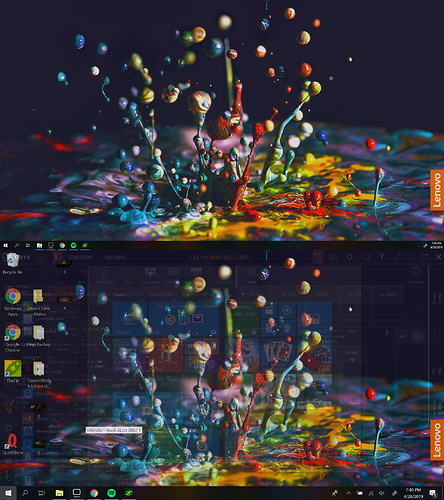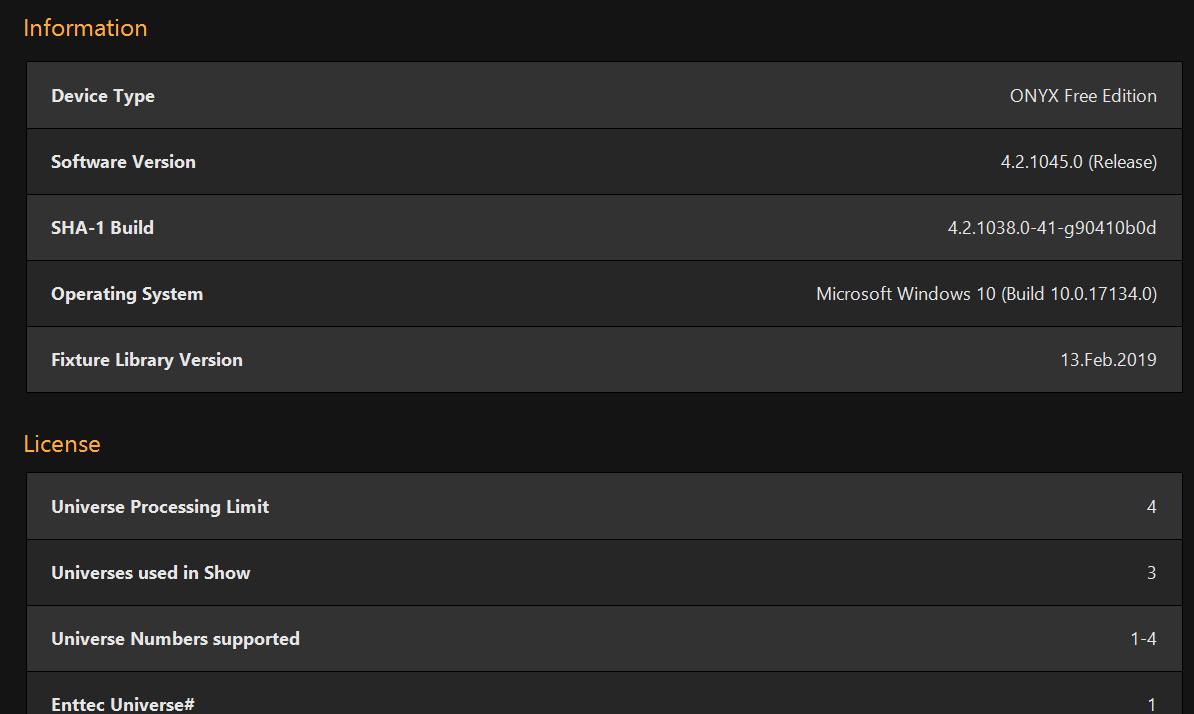Hi guys. When I double click one value in the programmer in one specific channel (or tab the physical button in the programmer zone of the m-touch) it should open a pop up window with all the values for this specific channel, intensity, pan, tilt, etc. But currently it doesn’t show some of the windows. For instance, it opens the window for the shutter channel, but it doesn’t open the window for intensity. It “tries” to open it, but actually is not visible on the screen. Not sure if it is related with the second monitor I have connected to my laptop.
Look how it thinks it opens the intensity window:
But this is how it looks when I try to click on it to open it:
Not sure why I can’t see the intensity window.
This is my system info: