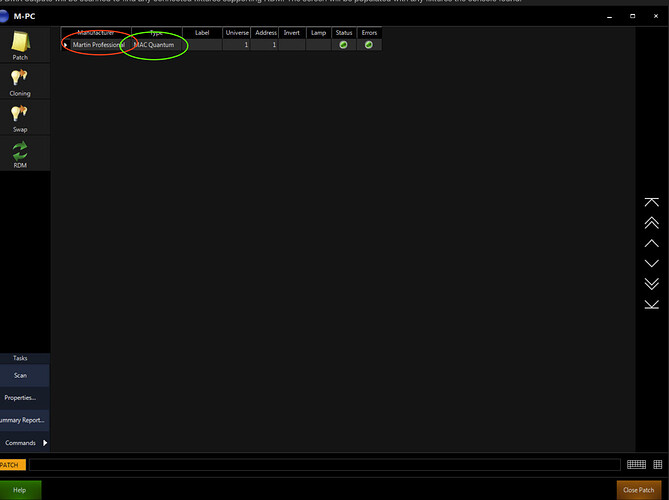I feel absolutely ridiculous asking what should be such a basic question, but I just can’t figure it out: how do you access RDM’s Identify function? I though maybe just the regular highlight button on the console, but that doesn’t seem to do it…
You need to go to RDM menu, there you have identify ON and OFF.
More info about RDM on Onyx you can find here:
https://support.obsidiancontrol.com/Content/Onyx_Manual/Patch/RDM.htm
so that’s not actually the part that was confusing me. The part that was causing me problems, is the part where after highlight is turned on, it only triggers if you select the fixture in certain ways. Click anywhere in the red? row seems selected on the screen, but no rdm highlight. Click over on the green? selection on the screen looks just the same, but highlight happens…
Ahh, You work in the older M-PC, not on ONYX. In Onyx you can click in both places, and the device will be selected.
well, no. Unless a 1 year old NX1, with a fairly recent 4.9 software on it counts. (admittedly, I don’t have it in front of me right now to check the exact firmware version, but I think we updated it just shortly before 4.10 came out)
the screenshot I doodled on was just one I grabbed out of the online docs, not an actual shot of my screen