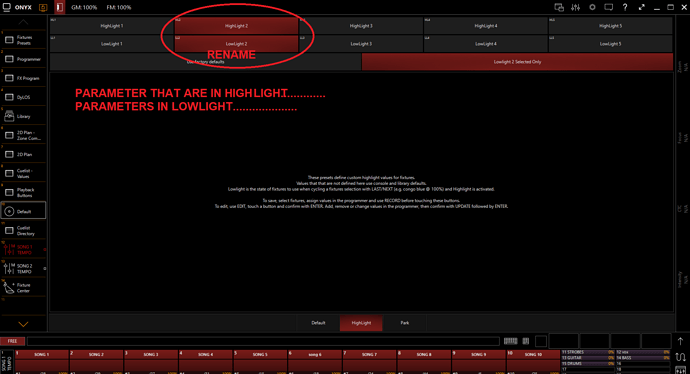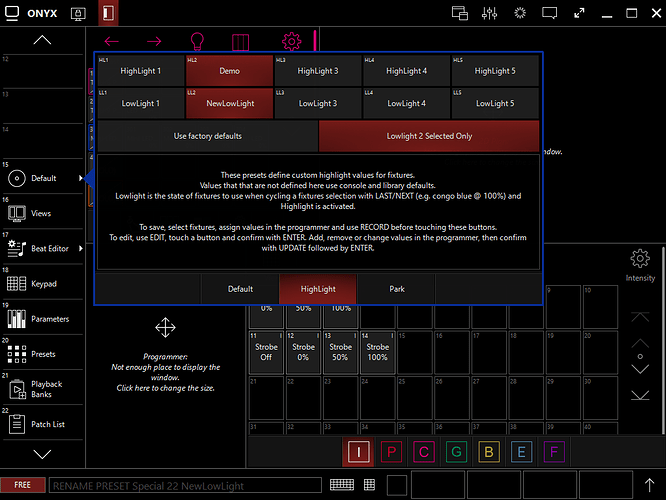For theater show having different Highight and Lowlight can you please give us the chance to rename them or witch arrtibutes are envolved.
thanx! = )
Updated
The default values as well as highlight and preview (lowlight) presets can be changed when selecting a fixture and then simply hitting “edit” in the programmer and selecting the highlight, lowlight or default value in the “Defaults” window*.
**Defaults window is available in the views under programmer>>Default
The 5 different highlight and lowlight + the factory default values are there for the user to define up to 5 groups of lamps that are somehow modified to the factory default values. That is helpful for theatre venues, where some lights are never turned fully off or fully on.
To change a fixture or multiple fixtures’ lowlight or highlight behaviour preset, select the fixture and then select one of the five or “factory default” presets in the default window.
Cheers,
Yannic
You didn’t get what I am asking for ! = )
when you press defaults in highlight you have 5 options,need to be able to rename them and also to see witch parameters there are in each one!
Oh you absolutely can. Add the Defaults window to your sidebar. Select the fixture whose parameters you want to change, open the defaults window, while holding edit in the programmer, select the preset you want to view.
I would like to do it in the default window! so “RENAME " in that window, and when I touch to select the new” Default" under that window, that has a lot of space! Let us see witch presets or parametere are in taht “DEFAULT”.
In the programmer, tap edit, then tap the preset you want to rename, type in a new name and hit enter. Just like when you rename a normal preset.
Are we talking about the same stuff?
What I understand is that you want to rename the presets “LowLight1” or “Highlight1” to a different name.
You can still see the rename command in the programmer
Ok I have to excuse myself with you!
So please pardon me I thought I was smarter than you “EGO”!
Thanx rename is working!
No worries Giancarlo. All good.
May I know what you are using these prests for in your situation? I am always looking for new tricks 
Cheers
Yannic
Theater use! Maybe for some position i Need to have fixtures 1 at a time going in black ,or i Need to see the others, so lowlight Is a Congo blu,or i maybe I Need a different type of iris so i use a preset with that iris and zoom etc …highlight and lowlight are great tools.
OK , trying to rename the Highlight / Lowlight name on PC , version 4.4.1193 .
Open default window , select “Edit” on virtual keypad , Edit shows up in command window
Select the Highlight name , Edit disappears from command window , type new name with virtual keyboard , shows in command window , hit Enter
No name change , what am I doing wrong ?
Thanks ,
Tom
Make sure that the default that you are trying to rename is not active! Press Edit, select a non-red default pane, type the name, hit enter.
Don’t worry if it gets selected during the process.
If you update to 1218, the issues is resolved and you can also select it when active.
Cheers,
Yannic
dd the Defaults window to your sidebar. Select the fixture whose parameters you want to change, open the defaults window, while holding edit in the programmer, select the preset you want to view.
*Add the Default windows, hope it should work…the defaults window, while holding edit in the programmer, select the preset you want to view.