Hi to all!
Could you please think of this very usefull feature?
Let me explain, when we edit a cue that is tracking, all other fixtures and their parameters from precedent cues will be also included in that cue, so when we use the (. ENTER) comand,what happens here is that all these fixtures and not only the current ones in the cue will be selected.
Can you create a sort of filter?
Something like “select only the fixtures in this cue” but not the tracked ones.
Maybe a new comand like (+. Enter), that just selects only current fixtures in this cue, but not the tracked ones.
Cause sometimes all the other features like “Group Preset” feature , the " Load" or " (.enter) “,without this type of filter ,will select all fixtures and this is a pain”.
Let’s suppose we have in a cue different fixtures, that use different presets , the fastest way to select them becomes the “2d plan” rather than the keypad!
Example:
fixtures 1+2+5+8+20thru25+32+45 enter ,and imagine that each of them have different presets postions so we can’t use the group feature,so if we have the new" filter comand "it’s completely different!
Example edit cue press (+. Enter) and only fixture that are part of the cue will be selected directly by the new comand.
Thanx 
Thanx very Much! 
The concept for ONYX is to use EDIT CUE X and select “active” as the option. This will only bring in the actual values of the cue, not tracked ones.
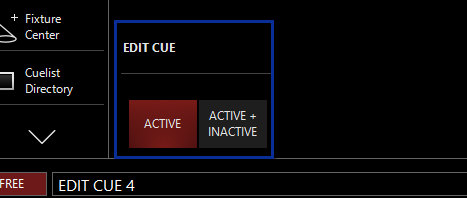
1 Like
Thanx Matthias, I was not even cosidering at all that “small window” so it’s my issue not yours! Please want to excuse me and thanx for the tip, that I haven’t bother at!
Is there a way to make it default active?
Thanx!