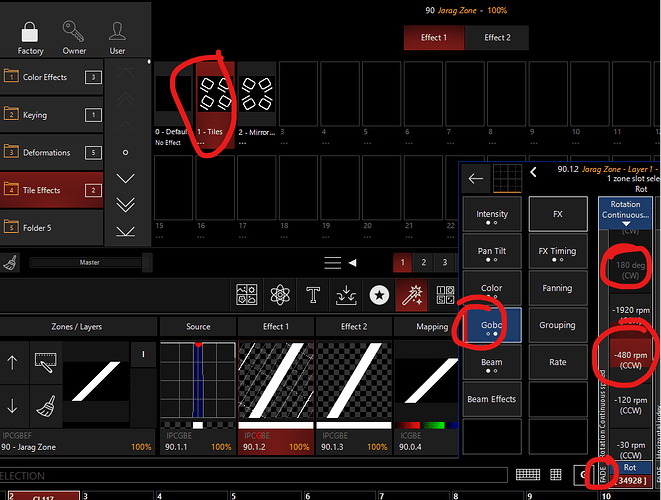In this video I add an effect to rotate using “Tiles” but when starting CUE it rotates strangely and quickly until the effect happens, why?
You can try snap+go and check for cue1 delay (cuelist and preferences)
CUE has the default FADE of 2.5, but why does it make this strange and quick movement and then normalize? That’s my doubt.
Analyzing more calmly, I understood the reason for the strange movement. The angle and rotation are in the same parameter, so it goes through the fast RPM until it reaches the slow RPM that I recorded. This parameter is set to FADE. Can I choose which parameters can or cannot fade?
In this example I would like this photo parameter to be SNAP. have with?
I don’t have the software here. It should work by opening the num pad:
First Select your fixtures/Dylos;
Then: Fade + click/select parameter @ 0 and store this in the first cue
Or cue list options, select first cue and set it to snap instead of default
Sometimes I forget that I can only record a fade 0 in any parameter. It’s a solution and it worked.
1 Like