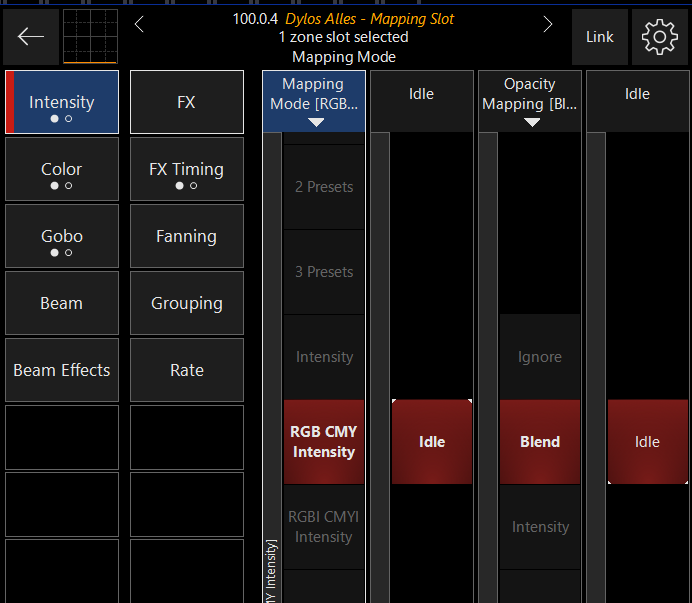I want to create a wave effect in DyLOS, the problem is that it has to be in a single DyLOS zone and there would have to be some kind of mask over the current effect. And it has to be in the entire area, including the effect. Does anyone know if there’s a way to do it? information: my DyLOS zone is RGB only
I don’t know what you are referring to with wave
My interpretation:
- All in dylos
Source: add generator - line and modulate the pan with Fx Triangle.
Add your existing effect as mask. Masks can only be applied by using pictures and videos. Set fx to control the mask rather than the canvas - Add a video with wave content as mask to your existing dylos zone
- not all in Dylos:
Exclude dimmer from dylos and select rgb in dylos output fixture.
Create a dimmer chase fx for all fixtures and run it independently but simultaneously to your dylos zone.
Well, I don’t know how to speak English. ![]()
Basically I have a Cuelist with color effect with RGB color mapping
and an override controlling only the intensity
How do I do this using only a single DyLOS zone?
YOU INTEND THIS?
GIAN CARLO VANNETTI EXAMPLE.mkv (3.6 MB)
Hi Everton,
there is multiple options to achive this.
Dimming all fixtures while using Dylos:
-
Simple: Set Dylos Fixture X.0.4 to RGB; Select all your fixtures that are within the zone and map Intensity Output to a fader (Cue or Override)
-
More complex: Create a chase that stores the intensity. this chase runs through multiple groups of fixtuers to create multiple waves. Now you can dimm the chase while running the RGB FX in Dylos.
Run everything within Dylos:
I recorded a solution for you:
- Create a Generator and make it scroll
- apply a palette to it
- add a video mask
- set control of of Dylos X.0.2 to mask
→ Control:
- Intensity by Dylos fixture X.0.1 - X.0.3 and use opacity to control dimming effects.
- You can control speed and direction too
- you can map X.0.1 or X.0.2 Intensity parameters to an override or cue.
(don’t mind the audio, I was listening to some music and windows got audio as well)
Hope that helps and
have a nice weekend!
![]()
Cheers
That’s what I want, to use everything in DyLOS, I wasn’t selecting the different parts of it to apply the mask so it wasn’t working.
The song is great, even tell me what it is. ![]()
There’s a problem, I can do this using RGB equipment, but when I want to apply the mask it must also be applied to the Moving head (which are not RGB), I want the mask to happen on everyone so that they all stay together in the same wave effect .
Try to use Dylos X.0.4 RGB / CMY Intensity then:
RGB and Color Wheel fixtures don’t mix well with Dylos.
To incorporate all fixtures you can try Dylos “3 Presets” by using Black, and two colors. The presets must contain RGB and Color wheel information. However, color wheels are probably too slow in real life for these kind of effects.
it is a Trip Hop Mix on Youtube: Undivided - A Trip Hop Mix ![]()