This may be a dumb question but I searched and could not find the answer.
When I select certain devices there is a yellow shield with an exclamation point in the lower right corner of the setting??
This may be a dumb question but I searched and could not find the answer.
When I select certain devices there is a yellow shield with an exclamation point in the lower right corner of the setting??
Is it from the Patch view ? If yes, it is because the fixture is patch out of your license limits.
If I select a fixture, and press the up arrow to see the settings for that fixture (or group) I get the buttons for intensity, color, pan, etc. If I then press the left arrow to pop out the box that gives me the extra info it show up on some of those. I may need to upload a screengrab.
I have the M2PC (Wing) so it should not be a license issue.
This is something to do with the “Control” channels for that fixture. I can’t remember the exact terminology and couldn’t find the description, but it is either 1) a fixture profile issue that needs corrected or 2) attributes that are “special”. Like Reset Fixture, which usually requires a 5 second hold at that vaule. Or setting a dimmer curver / speed setting.
@Ofer_Brum would know better than me, but I believe that most of the time it is normal and just a way to “flag / notify” the user that it is different than normal.
Hope this helps,
Watson
Hi,
The meaning of the Control type yellow shield, is to protect the user from accidentally access those values, using the encoder wheels/belts, to avoid storing these values into cues, by mistake…
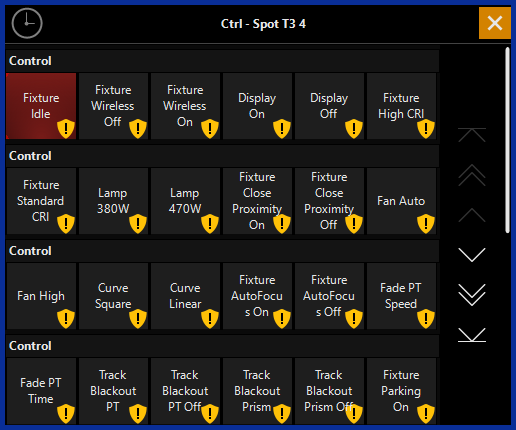
Thanks, I will keep an eye on those.
Can you finish this thought please? how does it protect us? Do we have to do something extra to activate those settings? or do they just magically not get stored?
Finish what?
Re-read my reply, it should answer your question…
Regards,
Ofer
I’m afraid I’m either oblivious, or I have to disagree.
To my eye, you explain the PURPOSE of the yellow shield, but you don’t explain exactly how it achieves that purpose. Does it indicate that those values WONT be recorded? or does it merely indicate that the user should use caution?
It means the value is not accessible using an encoder, you can only access it by touching. Once in the programmer, it would get recorded into presets/cues, but as you explicitly had to touch it, we assume it was deliberate.
Thanks Gert!
And this is clearly written, in my initial reply… ![]()
Hope you’re doing well
Regards,
Ofer
It’s about the touch :-).
Doing good, hope the same for you! ![]()