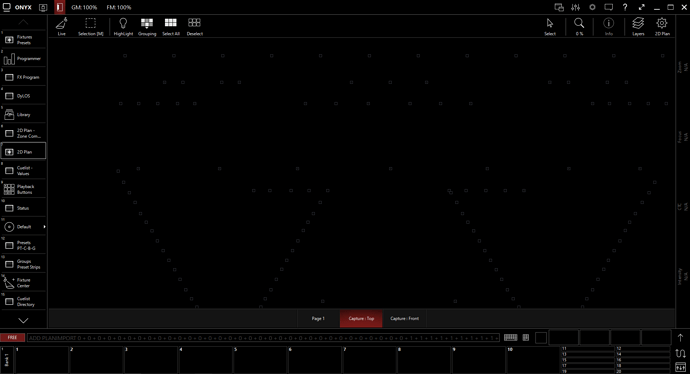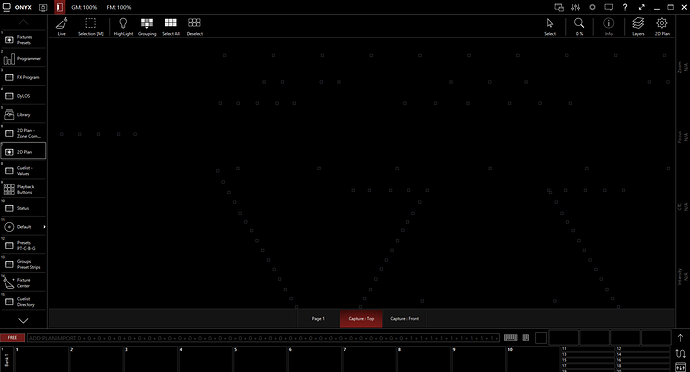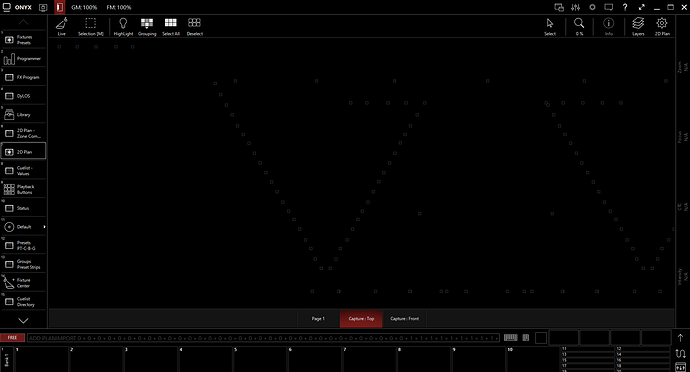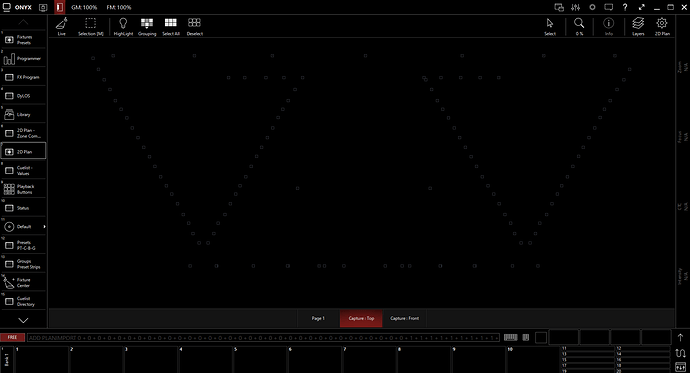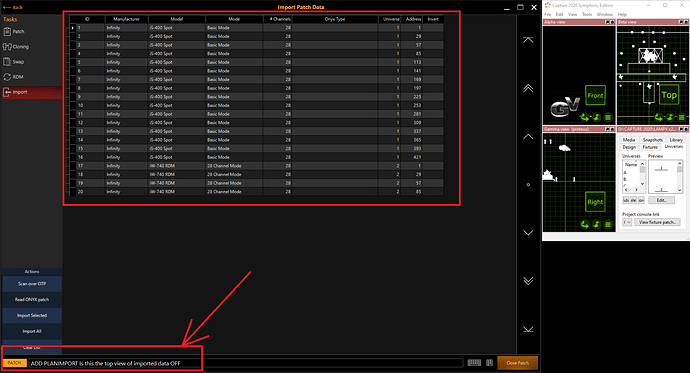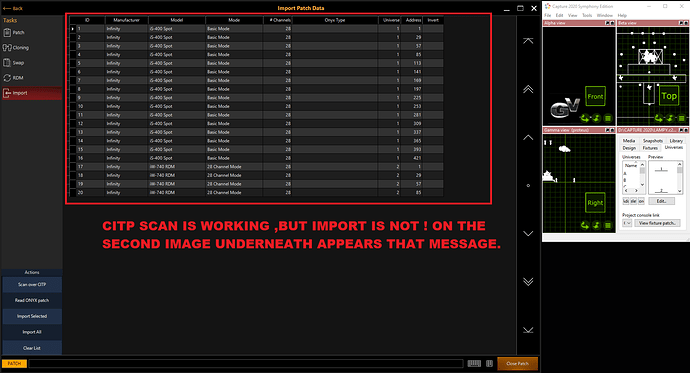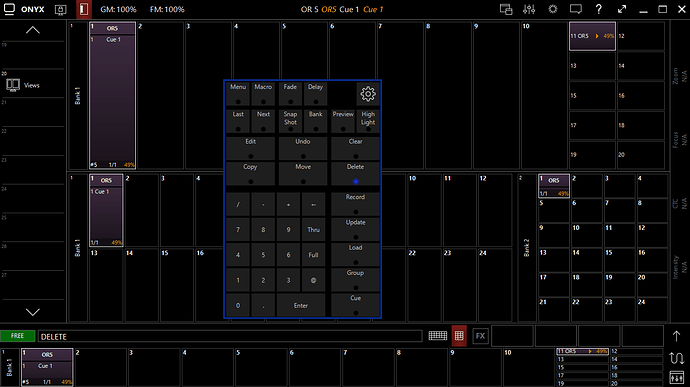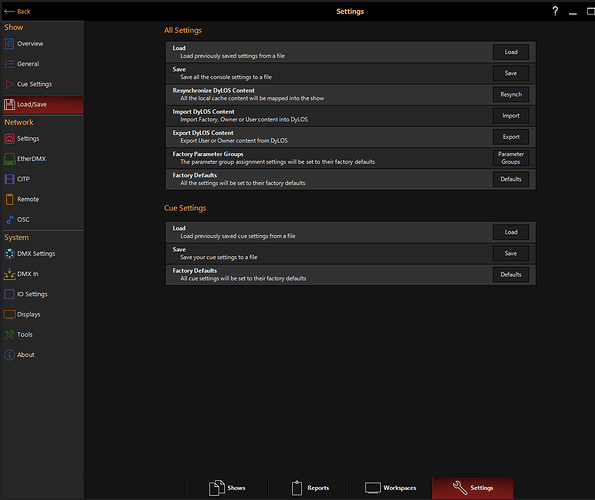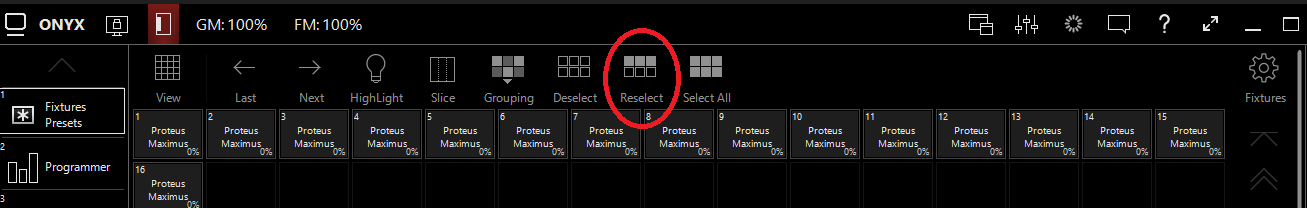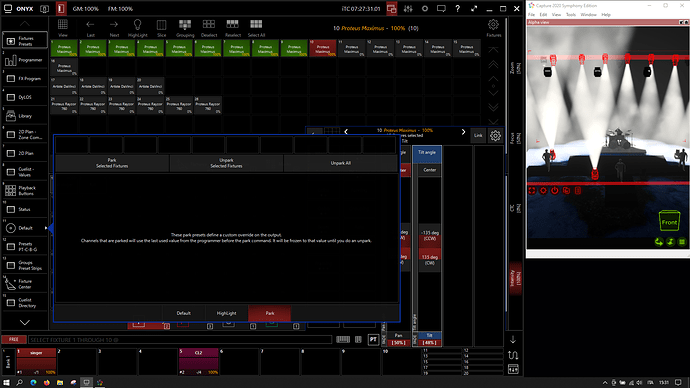A new beta is available with some bug fixes and improvements.
Installer:https://files.obsidiancontrol.com/s/kFQsqxXWtA6qWYH
Generator Guide: https://files.obsidiancontrol.com/s/n99kiYwTB2TWFyP 31
New content package to add palettes: https://files.obsidiancontrol.com/s/C8mSn6owEYLAgRJ
Release Notes for Onyx
(C) 2018-2020 - Obsidian Control Systems
4.5.1203 (19/11/2020)
DyLOS values are now shown in live output (origin indication pending)
Improved 2D plan performance and responsiveness for large fixture sets
Increased maximal cue comment size
Added LTC audio input level control for Obsidian timecode boards (not verified against hardware)
Fixed optimizing show files (removing fixtures that had been marked for deletion)
Fixed placing multi-part fixtures on 2D plan
Minor fixes and improvements
4.5.1202 (29/10/2020)
Improved Onyx startup sequence, should eliminate startup errors
Fixed highlight
Fixed DyLOS folder selection
Minor fixes and improvements
4.5.1201 (21/10/2020)
Added 3-preset pixel mapping mode and opacity mapping modes
Fixed application window lags while moving on some systems
Fixed 2D plan orientation pulled in from Capture 3D positions
Minor fixes and improvements
4.5.1200 (21/09/2020)
DyLOS can now apply pixel mapping between presets (for any fixture parameter programmed in the presets)
Added DyLOS generators:
- Patterns: Plasma, Voronoi
- 2D Shapes: Bouncing Balls, Bouncing Shapes, Meta-balls, Floweroid
- Nature: Fire, Steam
Added color palettes to Dylos (First row of 256 pixels in PNG image are used to map - generator output - intensity levels to indexed colors)
CITP integration pulls in 3D positions to compose a top and front 2D plan of the stage (layer per fixture type)
Added options menu to zone composer
Weight modes allow for selecting “Zone Intensity” (default, backward compatible, LTP) and the newer “Manual Weight” (which has improved)
Updated NX Remote app
Updated OS image to latest feature build
Improved CMY mapping to favor intensity channel to color saturation channels (to limit color flag usage and to avoid non-pure blacks)
For networking, occurences of “Master” have been replaced with “Primary” and “Slave” with “Secondary”
Fixed playback status redraw issue when returning from patch
Fixed value changes in DyLOS zone composer not being synchronized over the network
Fixed M-Play bank issues
Fixes for touch and 2D plan selection
4.5.1199 (30/07/2020)
Replaced LTP with programmable weight control between direct and pixel mapped programming
4.5.1198 (24/07/2020)
Enabled Art-Net on any (sub)net and updated network configuration accordingly
Added support for stVisual style so Visualizers always - also when utilizing Unicast - receive licensed Art-Net data
Added patch options for excluding fixtures from GM, SWOP, remote programming and for rotating bars and panels at DMX address level
Added option to turn off smart grid ordering of fixtures in FixtureCenter
Completed plug-in framework for DyLOS generators and effects
Full software and hardware support for flipping playback faders 1-10 with 11-20
Fixed zone selection indication in programmer
Fixed “push to all” not refreshing on virtual playback panel
Fixed back button freezing on “Follow 0s” cues
4.5.1197 (10/07/2020)
Added DEFAULT command to put default values in programmer
Improved P/T Combo handling
MSD (CITP) integration fixes and improvements
Fixed joining shows
Fixed popups appearing multiple times at startup
Fixed multiple conditional channels not toggling (for example, Frost disabling 2 prisms on ADJ Focus Beam LED)
4.5.1195 (08/06/2020)
Added MSD (CITP) integration
Fixed deselecting fixture in Capture not deselecting in Onyx
Fixed focusing inconsistencies with Capture for P/T inverted/swapped fixtures
Fixed IP address and numeric up/down entry issues
4.5.1194 (02/06/2020)
Added Capture (CITP) integration (patch, selection, parameter sync)
Added import of patch (exported from another Onyx show file)
Added sACN priority configuration
Fixed network handling in ConsoleTester