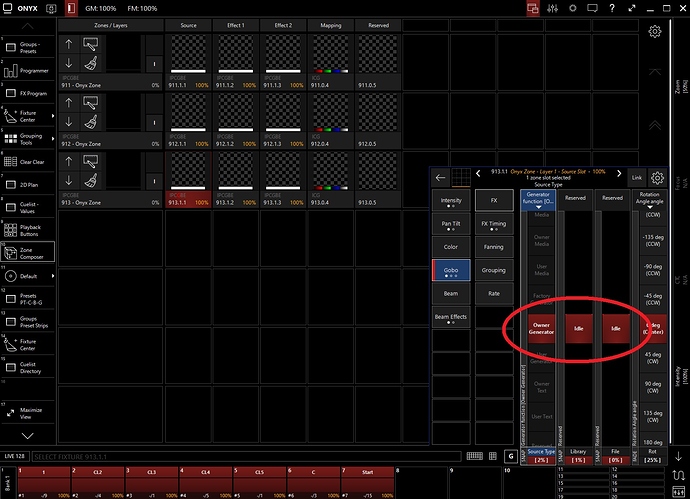Just signed up as I could not find anything about this. Did you guys take this into consideration for the update? https://www.wibu.com/support/security-advisories.html
We update codemeter (and all other dependencies) periodically in the console OS and the installers. This is not documented or actively announced, the team just keeps things up to date as needed. I’m sure the team will keeps an eye on codemeters announcements, we have been closely involved with them for many many years.
This is due to very few shows happening with Covid. We used to have a very active beta group and we require the market feedback especially on things like DYLOS on PC as there are thousands of variants.
But in this case Matthias that Covid is a world wide problem, and some people like me are trying to keep themselves useful why can’t we use this precious time?
So why not thinking about it?
I mean, tv techs are the only ones who are currently working in these days! so the other of us that have free time and will to study, maybe can help you in testing features on Alpha versions, don’t you think so?
Anyway it was just a personal thought! = )
There are no alpha versions really, just betas that we have internal, some that go public. This has served us well and no plans to change it.
Just a question to improve the way Dylos could change a lot of things as an fx engine, what I really miss in it is , the chance to be able to apply a TIME to a parameter like PAN / TILT .
So when I use the DYLOS engine I can also apply a time that makes a smoother movement to the PAN/TILT together with a mapped dylos.
This is not supported yet, only factory designed generators exist. One day there will be a way for users to create custom generators and plugins.
will the import from capture also work with the capture Student Edition?
Oh and by the way - is there a way to turn down the ambient light in the Onyx Capture Training File?
did you guys change something in CITP? I can connect to capture 2019 via Sacn but when I tried CITP, i get connectivity but no movement or changes are visible. When a fixture is selected it would show in Capture, I can even use the focus tool in capture and see that PT values change in the console, but nothing in Capture.
It does: it will show a check mark. But it’s “smart”, however: you will only be able to rotate bars and panels; bars will rotate 180 degrees on every command, while panels will rotate 90 degrees on every command
If so, the Rotate column should indicate degree rotation values…
Regards,
Ofer
It could, but then we would either have to store it redundantly (risk of inconsistency) or reverse calculate it (time consuming), because we simply calculate and apply the DMX addressing change. We figured there’s no added value in knowing how the fixture was mounted wrong (beyond just the indication it was mounted wrong compared to initial programming time, but rather as feedback that the software actually applied a rotation).
@gert_leunen
Please is there a way to add timing to pan tilt meanwhile using DYLOS but together with an FX ?
I mean when I map 3 presets and use " not an internal generator" but an" image modified by an fx" that is running on the “Y” parameter , how can I give a fade time to pan tilt?
Cause even if i set a “fade time of 5 seconds to the pan tilt” it seems that the time doesn’t affect the fixture at all!
I am asking , cause this would give us a chance to create some very complicated and creative fx otherwise impossible to realize!
It could, but then we would either have to store it redundantly (risk of inconsistency) or reverse calculate it (time consuming), because we simply calculate and apply the DMX addressing change. We figured there’s no added value in knowing how the fixture was mounted wrong (beyond just the indication it was mounted wrong compared to initial programming time, but rather as feedback that the software actually applied a rotation).
Thanks for you valuable feedback, Gert 
- Currently, there is NO UI indication at all… Unless I’m missing something?
- How this differs, from a PT Invert? Definitely, a bar 180 rotation, equals a PT invert (a single toggle command)
- Frankly, I feel UI feedback is not appreciated enough… This is not a ‘slight’ difference, with ‘no added value’… This is a big difference, that can later be presented in Patch Export lists…
Regards,
Ofer
Hello Ofer, there is an indication: the rotation column will show a check mark as soon as there’s some rotation applied to the fixture (bars rotated at 180 degrees and panels rotated at 90, 180 or 270 degrees).
This indeed compares to PT inversions, it’s for correcting mounting (or maybe even personality) errors.
It could be useful in the patch export indeed, but then to import into new shows with the same (errant) rig, rather than for reporting (if mounting errors occur between bar/panels, they typically will not be correlated or consistent between subsequent riggings - unless they all are rigged wrong the same way, which is just one case of many).
That is not possible with the current set of engines: fixtures are either controlled by Dylos or by Onyx’s FX and fade engines. Onyx’s FX and fade engine are placed before the Dylos engine so Dylos’ parameters are themselves subjected to Onyx’s FX and fade output. Your suggestion would require an additional engine that is placed after the Dylos engine('s output), with its own set of (timing) parameters, but that one would require starting and target (pixel mapped) values for each parameter so it would be massive to synchronize and what if such a (pixel mapped) value (with a fade time) changes continuously?
Thanks Gert
Loading show or importing a patch, bring the same inversion issue, as with PT Invert, si I don’t see this as a valid argument…
Thanks for your feedback on this matter…
Regards,
Ofer
So of i create my own video that scroIls up Is certainly Better and more controlable at this point?