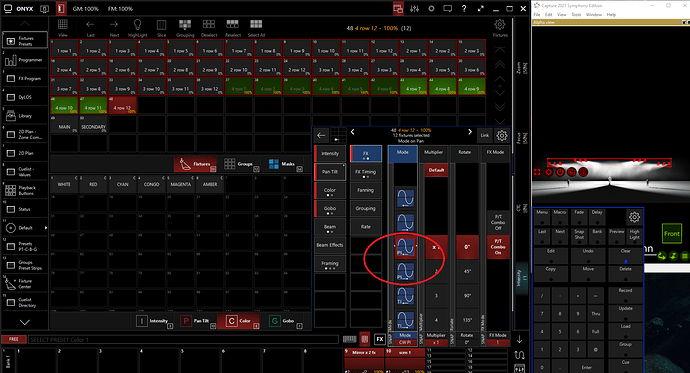I did three installs
SO 1057, perfectly
SO 1193, +media files work perfectly
update to beta 1205, work fine
update to beta 1211, missing externals USB
I will check USB driver installed
Thank you
More information
All drivers are missing I re-installed drivers using Manager Device soft running again and tested
Very strange bug
I still testing
+1
for a kind of hope on this side.
or a simple roadmap, where the journey goes…
thx.
r.h.
LATEST BETA seem that this window is buggy sometimes it activates correctly sometimes not ! can you please tell me what activates this type of curve?
What are the correct things to do to have it working? combo on or off?
what type of curve linear circle?
what do I need to activate first grouping divide?
Obviously only for PAN MIRRORING FX!
Thanx!
…we also want to say dylos is great, really great, but not finished. fade from one dylos cue to another is a real pain in the a… .
and at this point the older problems are the same.
for example is there no tap to beat sync funktion in dylos, the same as in fx engine.
and on both places this could be a real game changer to get onyx in the view of real professional programmers, how could tell the people how cool onyx is.
another thing we have to know is, if the programmer view gets a real table in the future,
where you can edit every value in its own cell, in the same view, this would also great for cuelist value view, to edit values in the selected cue directly.
THAT IS SO IMPORTANT TO SAVE TIME,
no other single thing could change so many stuff in once.
thx.
r.h.
Its how it was designed to create a commandline by a visual drag and drop. The current patch architecture requires the confirmation of the commandline, which is executed by apply. Maybe it can be improved but its not a priority at this time.
hello.
what is the prefered way to fade between two dylos looks.
we try it many hours, but the only way seems to work is to use two or more zones and try to find out which order is the best with fade one zone over the other and reverse, many many time spending some fades which looks like they should.
is there a way to save dylos looks to fade them easy?
thx.
r.h.
… and how to do fades between two cues in two cuelists with different content in same zone on two different fader playbacks?
with priority or?
thx.
r.h.
Agreed. It should work the same as the universe layout in Capture.
Just grab a fixture and move it.
HOW CAN I IMPORT ONLY THE PLOT POSITIONS OF FIXTURES?
Hi to all I have changed positions in Capture is there a way to import only the Plot? without the Patch ?Thanx!
I’m experiencing an awful lot of crashes when updating or recording cues. Way more than on the versions before. Not sure if this is a problem with my pc/install or a beta software problem
so I did the following, restarted the computer, reinstalled 1211, deinstalled 1211 and instead installed 1207 but nothing is working. Every time I try to record something/update something onyx crashes
Is that on a specific show file? If so, could you share it with us?
I know it has been mentioned elsewhere but since the P/T combo function was (re)moved, I cannot find it anywhere. I need to be able to make separate presets for pan and tilt.
I see nothing in the FX pages.
Hi, I got some odd behavior: switching Dylos layer order will mix up different layers. Zones will then control other layers, not themselves.
Tested with Webinar Demo show 2021
I would also like to point out, that I wasn’t able to get the demo show 4.4 working with Capture 2021. Some fixtures won’t update. Leading to no dimmer output in Capture. Dartz 360 and Chorus 72 work, while Davinci and Z350 fail. This broke recently, since I was able to use Capture with 4.5.x in February just fine.
I deinstalled Onyx again and now it won’t install. I’m getting the 27502 Error. I already tried the FixLoginError.vbs script.
I’ll attach the newest MSI.LOG file MSI6903c.LOG (7.4 MB)
Edit: nvm got it installed. had to redownload the Microsoft® SQL Server® 2012 Native Client
This also happens to newly created Showfiles.
Interestingly this happens on both the 1211 and 1207 versions of onyx. Currently I suspect its a problem with my PC. But sadly I cant find any Post on the forums with people having similar problems. Does Onyx create a crash file which I could provide to help?
You can create a diagnostics log, which can be started and then stored from the System/Tools/Diagnostics menu. If the GUI disappears, hopefully you can stop and store the log the next time you start the software. Any chance you could post a video that shows the “crash”?
Here is both the video and the crash log
Onyx.LOG (964 KB) 2021-04-04 20-08-03.mkv (4.2 MB)
Hopefully that helps
@gert_leunen