Disregard my comment on the edit button, not sure how I missed that at first. I uploaded my show file via the uploads page, filename is AL_BETA-TESTING.OnyxShow
Thanks!
Disregard my comment on the edit button, not sure how I missed that at first. I uploaded my show file via the uploads page, filename is AL_BETA-TESTING.OnyxShow
Thanks!
Are you still getting that error? Loaded that show without issues…
I have issues with the audio driver ,tried “Asio / Wasapi” but non of them working on pc windows 11 all rest ok! any suggestions?
It seems there is an issue with NX-1 encoder wheel speed (but also on NX-K one) (don’t have other console to test) for fixture where on a 8bit DMX channel you have several “presets” where you can control sub parts (I don’t have issue for Intensity control as example)
As example, patch an Elation Artiste Mondrian, and try to adjust with the encoder the Strobe Frequency (from 64 > 95), whatever the resolution of the encoder belt, that’s very hard to go from 64 to 70 (I’m with Dynamic resolution belt).
What is more strange and look like hardware issue, is that if you turn the encoder wheel from its outer side, it works, very slowly, but it works, while trying to rotate with your finger in the “finger print” is almost impossible (same rotation speed).
But what is again more strange, is that on 16bits channel, I don’t have the issue at all. As example, with the Gobo 1 Ind channel, everything works fine., so definitively, not an hardware issue as it is with the same encoder wheel:
Could it be link to the show migration? My original show was on 4.8.1238, but I’ve tested with full new show, same issue.
In case of, it can be found enclosed:
Le vaux 2022_2022-11-24_1313_Build_4_8_1239_0.OnyxShow (4.8 MB)
Could it be linked that I’ve only update from 4.8.1238 to 4.9.1248 without full OS installation on the NX-1?
Hello, thank u very much for new NDI/offset/highlight options, I have a problem and i think is something external to onyx. im trying use NDI video option. when i use on the same computer that running onyx with NDI screen capture works fine but when i use from other computer sending NDI video in onyx computer in onyx computer i see in the input source location the video but in source input screen i can t see nothing. any idea?
After attempting to update to the beta I can no longer get past the initial Adminstrator permission. I click on Yes and after that, nothing happens. I tried uninstalling everything relating to the Onyx software, including the SQL versions, etc.
I’d be willing to do remote desktop.
I don’t like that something I rely on is so completely out of my control that the only option is to reinstall the operating system. Would you be willing to share instructions on what to do in this situation if there is no time to seek out help?
I’ve run the system file checker, sfc/ scannow and DSM online repair commands from Command Prompt. On first run the DSM command fixed something.
I have not been using antivirus software on the computer, because the developers of Onyx advised against it due to interfering with the network features of Onyx. So I’ve had no antivirus and now have a problem with being able to install. Independent scans by Malwarebytes & a few other scans haven’t found any virus.
Thank you.
Please run AnyDesk and PM me your ID, for remoting
I still havent gotten into the other new features but when I do I will report back. Thanks for the update, these features are great.
Thank you very much for remotely taking a look at it. Indeed, I’ve never seen an installer completely blocked by Windows 11 either.
I did a “Reset” of Windows 11, by choosing the option to download from the cloud and kept my files. Probably needed a refresh anyway, due to how Windows handles installations. Onyx beta is now installed and working.
Great to hear.
Thanks for letting me know and enjoy using Onyx!
Hello there. What’s the best way to roll back to 4.8? Tried to roll back by uninstalling 4.9, restarting the computer, then installing 4.8 but keep getting an internal error.
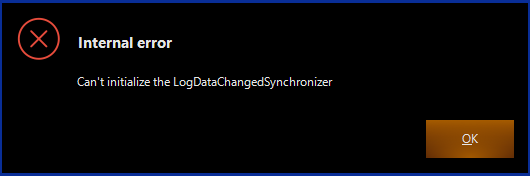
I think you can’t
I rolled back to 4.8 without issues.
I’ve never tried before this beta, so I don’t know if it is as designed or not.
On the following console setup NX-1 with NX-P (where Wing-IDs are different), the NX-P Play/Function controls the NX-1 Play/Function button.
On top, the playback button 11-20 of the NX-P can’t be used to store a cuelist, when recording something and then press on of them doesn’t do anything, while on NX-1 it works.
I mapped NDI (from Resolume) into Onyx and it shows the incoming stream withing the Onyx>NDI Menu thumbnail.
but as soon as i map an input into dylos i loose all ability to interact with dylos in the show file. I cannot select or deselect zones by clicking in the zone editor, none of my previous dylos cues work, and the showfile basically becomes inert until i revert to a save before i have mapped an NDI input into the new inputs function of thy Dylos.
Any ideas what is causing this.
We have been notified and it is a bug for NX P having a wing ID different from zero: will be fixed in upcoming builds
Highlight question,If I want to use in highlight a different pan tilt value ,can this be done? cause currently I am trying to do that, but how you can see it takes the values, but doesn’t seem to work? Obviosuly I am refering to my 3d where the tilt is supposed to be at 100%.
Hi Gert, If adding a Pan Tilt parameter is not possible,what I suggest is to grey out what’s not possible to insert in a highlight feature,otherwise the orange section let’s you intend that you can do that!. Thanx!
Hi to all ,don’t know who I need to ask so I am writting here! The Fixture Profile “AROLLA” from “Clay Paky” is not able to use the RDM features with Onyx! to be sure I have used also a CHAMSYS, and here it all works correctly via RDM! So who do I need to ask to fix this issue? please Help for future theater use I need this to be working .THANX
I’d suggest using the Fixture Request form. On the form there is a place to select Fixture Correction. And then you can give your description of what you are experiencing.
ONYX 4.6+ Fixture Requests (jotform.com)
Keep up the good work. I enjoy watching and learning from your videos of the things you are doing with ONYX and DyLOS.
Hope this helps,
Watson