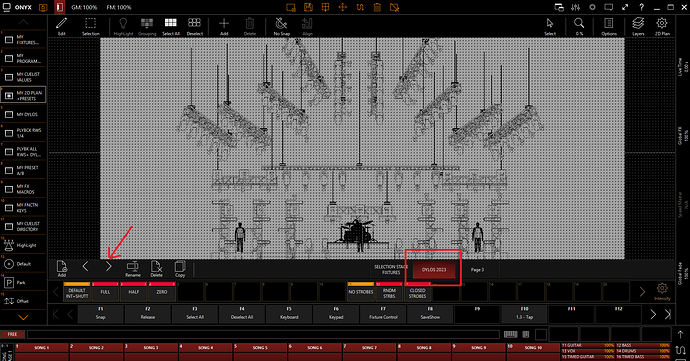Hi Gert! I am not able to shift as usual these windows can you check?
IF i create a group of fixtures in CAPTURE 3D ,why can it be automaticly created also in ONYX, via CITP?
When using two computers & artnet output (I’m using an EN4), is it possible to seamlessly swap the master and slave PC?
For example, if there were priority levels, we could set a higher priority to the computer we want as the source of Artnet. If that source failed then it would switch to the next priority level source of artnet. That way we could leave Artnet enabled on the slave console and it would take over if there were a problem with the master console. Is this already possible?
Edit, Watson pointed out that sACN has the priority feature.
Also, when I join the show and forget to turn off artnet on the other PC the lights act weird, as if the output is confused. Turn off the competing artnet source on the slave computer and the lights stop jumping around.
With NDI, the thumbnail image doesn’t always show up on the other computer in Dylos except as a blank. Edit: after changing settings on both computers it’s showing but I’m not sure which settings are required.
With using the microphone as the source, there is also the other computer. Starting the chase on the other computer, sometimes it doesn’t respond to the audio. But if I start the chase on the PC with the microphone source then it seems to initialize.
As a feature request, console priority level settings for: Audio Input, NDI input, and Artnet output would be useful. That way one could choose between the Primary and Secondary instances of Onyx, the priority levels of which computer/ console is the source of the Audio input, the NDI input and the DMX output, and have fallback protection of it automatically switching to the lower priority console.
Noted that sACN already has priority levels.
I had two Dylos zones but after updating, one zone got lost. it’s still in the patch but neither zone shows when I “+, Zone fixtures, Place”. Place with Fixtures underneath is blank, even though two Dylos zones are patched. I’ve tried selecting both Dylos Zone fixtures but it doesn’t make any difference.
To my knowledge sACN priority is already implemented. That being said, it sounds like there are other factors to check. Here’s a link to the information about it in the manual. EtherDMX Settings
The reason for getting weird results. Both consoles are outputting the default values. So one console is trying to make a change and the other is trying to do something different.
I agree that the priority should dictate which console and the link makes me think it’s possible but that the output nodes also need to be capable. I have only had success like you by manually turning the output on/off (F-Keys work great for quick changing).
The NDI and Audio question (as well as sACN priority)….maybe some support or development people can give some feedback / clearer guidance.
Hope this helps,
Watson
For DyLOS zones… you’ll need to delete it from the 2d Plan View before you’ll be able to add it again to a different plan view. Once you delete it (it will still be patched) but should show up as being available to place.
If I mis understood the question, maybe a screen shot for reference.
Hope this helps,
Watson
I’ve been using Artnet, so no wonder I hadn’t noticed the sACN “priority” setting. I’m now seeing that the priority setting is hidden for Artnet but shown for sACN.
I can’t remember why I chose Artnet over sACN. I’m using an EN4 which does both.
As mentioned, if Artnet is enabled on both computers it jumps around.
Tonight I enabled all the NDI & CITP settings on both computers. The NDI stream is now showing on the other computer but I don’t know exactly what made it work. I’d have to narrow it down. Also, I need to reference the user manual.
I only have one Dylos zone visible after updating. It’s no big deal to add it again and reprogram it but I was trying to figure out how to recover it, because I recorded that zone & it’s settings to a couple playbacks.
It’s weird that nothin shows up as available to place.
Art-Net has no priority system, use sACN if you require an automated handover.
Impossible to install on NX1, lost 2h trying to do, with console breaking. It had needs a full os installation to make the console live again. DO NOT TRY TO INSTALL IT ON NX1! IT DOESNT WORK
On top, don’t know if it is still there on 1251, but in 1249 it is not possible to reorder the layer in the 2D plan, the click on the Top/Bottom arrow of the layers window doesn’t do anything.
Good idea, as always, my friend…
But for a Follow calculation, the software needs to have an XYZ 3D environmental data, which is currently not implemented…
But you have Capture, so no problem ![]()
Regards,
Ofer
Ok so I have created a bunch of “Preset FX” for any parameter like: int,pan tilt,zoom.col etc… I have swapped fixture to avoid the reprograming of all my stuff including my “PRESET FX” but now when I apply them to the new fixtures the have lost all the timing and" WAVE/ STEP / FAN" like if they where stored as “MACRO FX”. So where is the benefits of swapping fixtures at this point? To my opinion it’s better Copying!
Looks like an updated 3rd party component requires the 22H2 update of Windows 10. We’ll post the RC1 build soon, with a new OS ISO for the consoles.
Would that be the same for some of the PC installs? I had a PC install fail also. But that might have been the reason.
Possibly, on PC it would be the same update level requirement (Windows 11 likely needs to be at 22H2 as well)
A new channel was added to the beat detection processor for configuring the quantum value.
Just noticed that attempting to resize windows doesn’t activate anything. Usually, clicking on the diamond shaped icon with the four arrows allows one to drag the new windows to resize them.
Also, when I first click on a new NDI input the space jumps to the next page. Then I scroll back and choose the NDI input again.
mute the sound
video of NDI jumping position
Is there a way to undo current Highlight/Lowlight and/or Offset programmer value?
I mean for Offset, if you did a bad manipulation, and want to undo or simply cancel the edit, you can’t (at least, I did not found how to do it from NX1/K in 1249).
While in EDIT mode, you can clear HL/LL/offset values like you normally do in the programmer
Sorry, I was meaning you can not not save your modification.
I was having setting X, and did modification, finally I don’t want to save the modification to stay with setting X.
How can we cancel the edit mode without saving the modification? (undo doesn’t undo while in edit)
Indeed, it is applied directly, edit of those values (currently) doesn’t track changes within the session (to be rolled back)