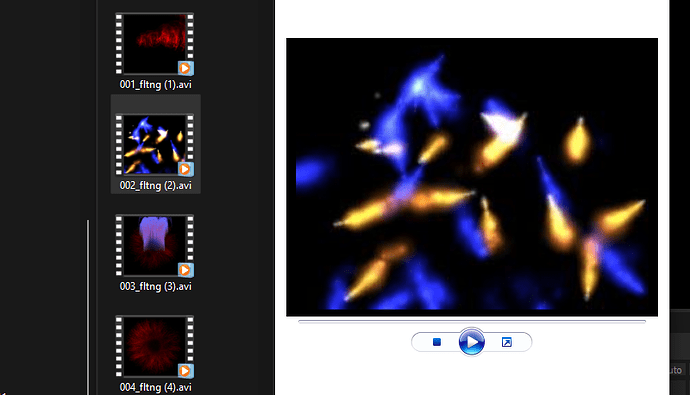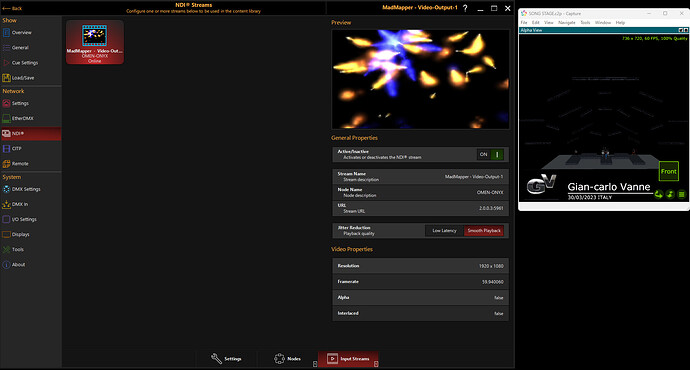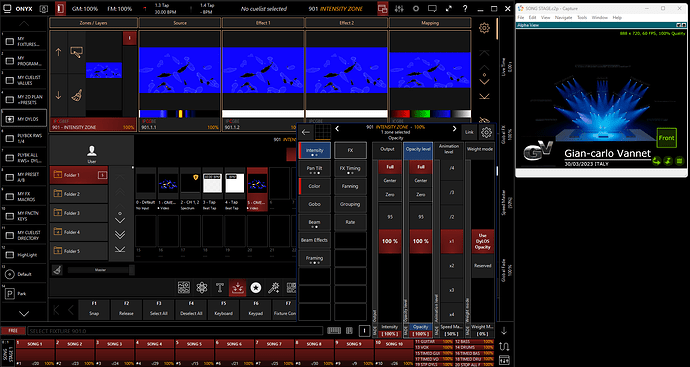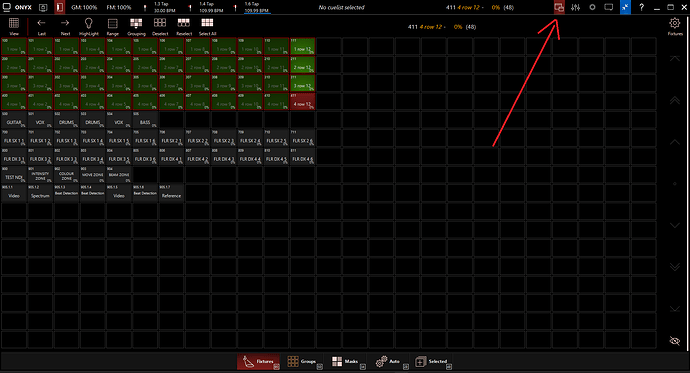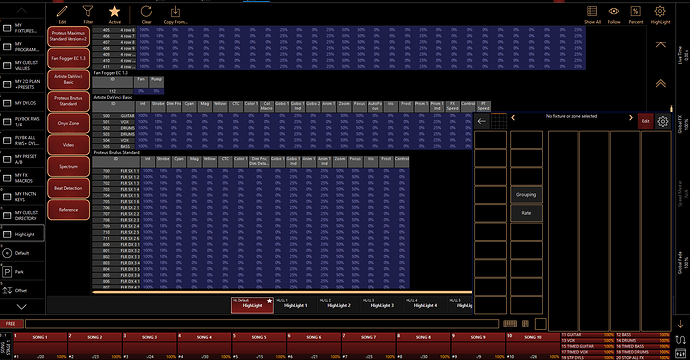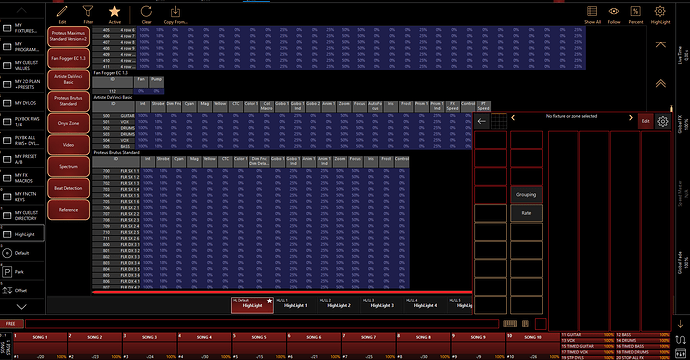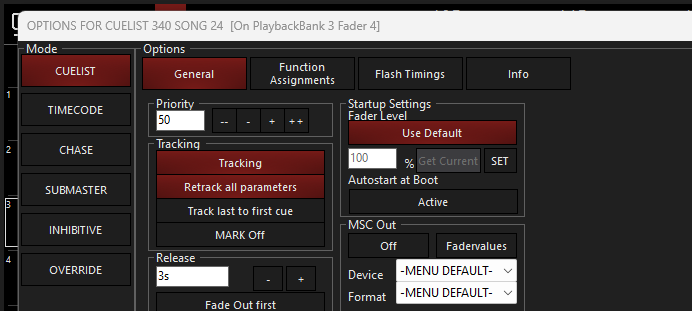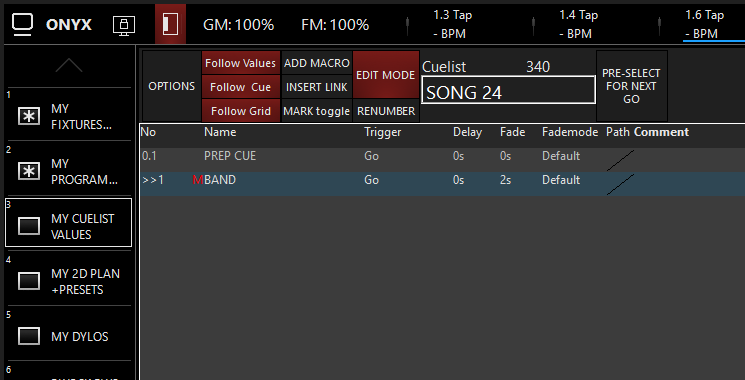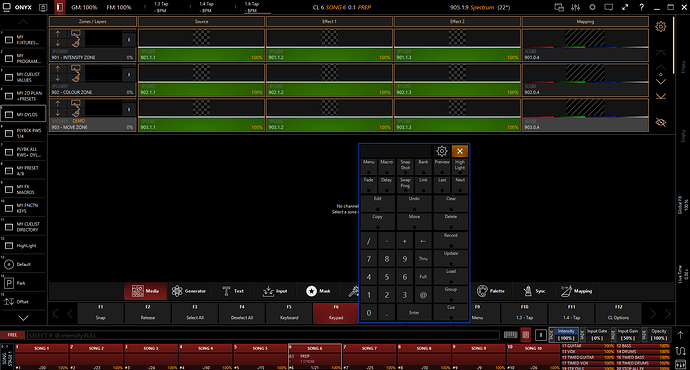I had a strange issue when using the NDI with Mad Mapper on same pc, it seems that when you create a new “Input Processor” it automaticly brings the “Contrast Inverse” to the “MAX” level, is this something wanted from you?
The NDI Preview is perfect,look at the proccessor preview and you will notice more contrast.
Another one strange issue was this one here,creating the input processor using the NDI .
As you can see the video was the same as my previous post, but look on how it was previewed!
So if I enlarge a window like in this case here ,why can’t I also come up with the fixture parameter? It would be very useful to have it poping up!
Thanx to all! = )
hello, when we change a beatprovider from phase to pulse, the output disappers! what will this cause?
we think in .1253 does it work. on nx1 and pc wing setup!
thx.
…none else see this?
Yes I did mentioned it up this thread
Possible bug. When you record an FX Macro. Should it be saving the wave & step information?
If using a let’s say “USER TINT COLOUR” to my opinion ,this should never afect the windows outlines when we are in “EDIT MODE” ! So all the parameter outlines shold be always " RED" It’s something that “ALERTS” users in a visual way! SO can we avoid this to change,when we selected a “USER” colour for the window?
Hello, no FX macro are per fixture, no grouping information are stored.
Hello to all ! So if I am activating in my cueslist the "Mark Toggle " ,why should I then go in the Cue properties ,and reactivate the “Mark per Cue” again? to enable it?.
It should be done automaticly as soon as I insert a “MARK CUE” don’t you think so?
Hello,
Not sure if it’s been reported, but
in 2d plan edit mode, I am unable to rearrange views using the arrows as before.
In addition to the arrows not re-arranging the views. The arrows to re-arrange the layers also does not work.
Watson
The settings are independent, you can activate the M toggles per cue for later use. Maybe you don’t want to mark until a rehearsal is completed. We don’t know how the user works, so he has to have the understanding that the feature requires a global on/off in the options.
I would not want a console to start activating things on its own in the background.
Hi Matthias!
Well in this case always need to do 2 times one thing ! Anyway I am a programer, and if I use that feature ,it’s cause I need it, so as a personal opinion it should activate itself.
But then what to say , as always do how you prefer!
My suggestion was only related to how many keystrokes we need to achieve a simple feature.
An issue with updated presets not tracking the updated values into cues where that preset was used. Video is attached as an example. Just note there is no FX running on the pan/tilt channel. And no other cues running.
Hi to all !
So if I click on “Group @ full” what I always get also is the “Source /effect1/effect2” in dylos, can we avoid this? or better can you check if it happens also to you?
thanx! = )
I was hoping to upgrade my NX1 with the latest RC, but the post mentions this candidate is only for consoles with 4.9 on it already. I have gone through the other beta version threads but there are either no files to download, or edited posts bringing me back here.
Is it actually safe to update my console with this RC, or is there a way to access an archived beta somewhere that I am unaware of?
The Console ISO for the 4.9.1254 beta is the first link at the top of this thread. Took me right to the download page. Please note, make sure to save any showfiles or data you want. The ISO will wipe the NX1. Also remember, that show files are not backwards compatible. So if you need to revert back to the 4.8.1244 release, you’ll need to use your backup / saved showfiles.
Hope this helps,
Watson
Just curious, does a console restart / show load “Fix” the problem?
I have tried multiple restarts. A “fix” I found is to update the cue and the preset together in the update window. However, I have to do that on a per-cue basis.