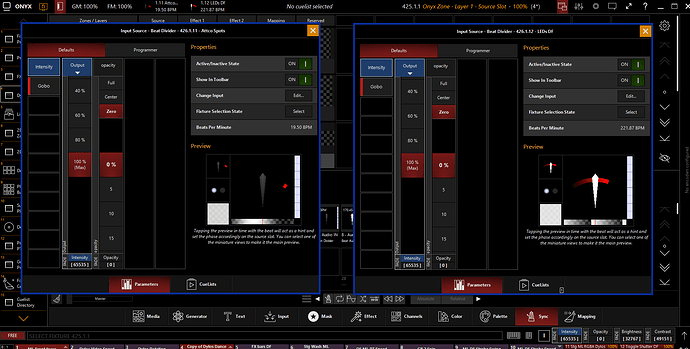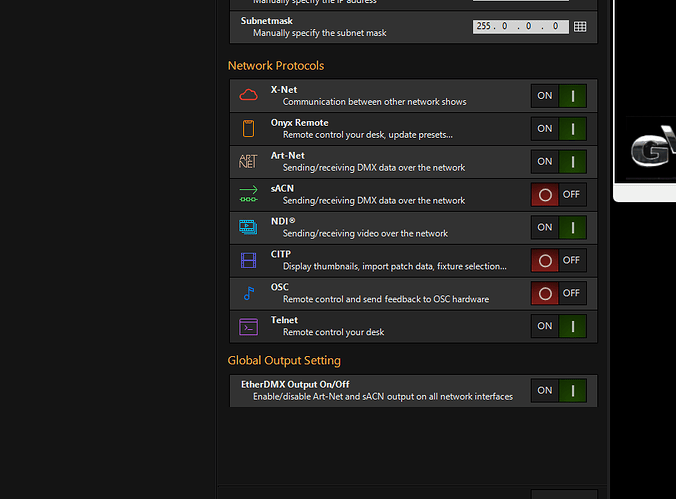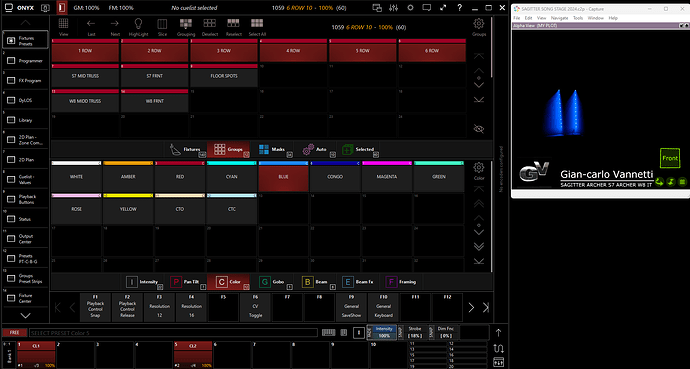Both are huge but the Dylos > Sync > “Show Details” windows are the ones I use more often. I can only fit two “Show Details” windows side by side on a 1080P monitor.
Hello,
They are indeed large and the design might change in the future, however that won’t be possible anymore for the upcoming release.
Can I also ask why exactly you want to have multiple ones open, so we know exactly what a minimal sized window would need to contain?
Thx,
Jo
I open the windows to make more exact choices of the beat multiplier. I have the beat division setting recorded on a fader as a Q-Blender. I don’t want to use two faders because of the limitations of ergonomics.
The problem is that the proportionality is lost when one creates Q-Blenders from the parameters. I use the windows so that I can see the numbers from which to choose. For example, the numbers are exponential and not shown in the original values within the fader itself. In an ideal world, so to say, I would like a smarter recorded fader onscreen that shows the value increments, as recorded.
Let’s say that I create a Beat Divider > Gobo > Beat Multiplier Q-Blender. I can’t tell from the fader itself, other than guessing, what multiplication I am using.
I want to know the specific values of multiplication and division I am choosing. There’s a big difference between multiplying by two or three increments, which may not be very noticeable by the movement of a fader. It’s hard to tell what’s going on.
For example, multiply by 10 or multiply by 32, that being only two increments of the fader count. Or division by 10 or 16. Those are exponentially different differences.
While I do use Q-Blenders for the Beat Multiplier and Beat Divider, I like to see what the resultant values are. I can’t make exact choices with a Q-Blender. I see the result in front of me but I’d like to know what I’ve done, whether I divided by 10 or 16, etc.,
I use the Q-Blenders* on a fader to change the rate of effect to match the mood of the music. For a slower part of the song I may reduce the multiplication or increase the division, to slow it down. On a more upbeat part of the song, I also adjust the settings on the fly, so that the effect is responding more frequently.
I sometimes rock the fader with the pace of the music.
There are ergonomic limitations to how many controls we can move to the music. Because of only having two arms, etc, for busking that really limits the amount of on the fly adjustments. We may keep one hand near the faders while toggling from mouse to touchscreen with the other hand. Rapidly switching fader banks to get to multiple settings is not ideal. Simplifying it to the fewest possible changes is the most workable…
So I have the Beat Divider saved to a fader as a Q-Blender. If I need to change the Beat Multiplier I have to open the window.
I wish one could open the window by double clicking or right clicking on the BPM indication shown in the task bar along the top of the screen. That would be much quicker than selecting the zone, going to the Sync tab and right clicking to show the window.
While it seems to keep good pace with the beat, I haven’t figured out how to get reactivity with the feel of the beat. I’d like it to keep pace but to also punch or peak with the pulse of the beats a bit. Being on beat is good but not very exciting. With other settings I can get a reactive response but I can’t taper it off and slow it down enough. I can’t control it enough for a slow song, to morph the audio reactivity so that it’s mellow or has subtle reverb.
One needs to be able to transition in correspondence with the texture of the sounds one is hearing, as well as to the rate and intensity which color the mood. To approximate that I switch the setting from Absolute to Relative, to go from rough to smooth.
The Zone Gobo Rotation also, for whatever reason, comes out rougher. For rougher texture one can spin the Zone Gobo a bit more. Or barely spin it for smoother texture.
I use the Zone > Mapping > Beam > Radius settings from “1 Pixel, Fixture Size, Whole Canvas” to also control the texture. At the “1 Pixel” setting it yields a rougher texture, which goes with rougher sounds. For smoother responses I change it to somewhere between the “1 pixel” and the “fixture size” setting.
*For a strobe effect I use the Absolute setting. The Zone > Gobo > Absolute setting generates a sort of strobe effect, which is glitchy or like the scratching of a turn table. I like that unintended effect but it stops too quickly. I wish there were a dedicated “glitch / scratch” option along with the “Manual, Absolute, Relative and Reserved” option. I would like a “glitch” effect option with some reverb, delay decay options in how the effect plays out.
*For smooth adjustments of the rate I use the Zone > Gobo > Relative setting. That works with slow songs.
By a combination of the Zone Gobo animation speed, the Zone Gobo Rotation speed, and the Mapping Beam Radius setting, as well as the Color Saturation and Intensity brightness and contrast, I control the texture.
I’d like to be able to use the Audio input for the Gobo Rotation and I’d also like to be able to apply settings for how smoothly or roughly it happens, perhaps with glitch, reverberation, pixel density / sensitivity
To me, “texture” is very important. Texture is one the attributes I notice the most. While many men may not be statistically predisposed to appreciate textures as much as women, working with lighting demands an appreciation of texture.
Our hormones influence our vision to see predominantly in terms of texture & shading or motion parallax. I learned this from an article, "Is Oculus Rift Sexist?" in 2014. We all see both but it’s a matter of predominance. Men see predominantly in terms of motion parallax, which makes it easier to gage depth. It’s harder to gage depth perception in terms of texture and shading, although with a bit of patience people still manage to do it. If you ever see someone pinching their screen to zoom in and out on their camera phone then you’ve noticed how not everyone sees the same way.
It would be a useful indication if there were an option to show the Multiplier / Division ratio in the taskbar above along with the BPM.
Bug:
Cues with Multi Macro triggering a Chase containing a single trigger macro per cue is freezing destination cuelists.
Setup:
- Cuelist1 Cue1 contains 3 Macros triggering three cuelists: Chase1 Chase2, Chase3
- Chase1 contains multiples cues with a macro assigned to each of them. Those macros trigger a cue list each: Cuelist2, Cuelist3….
- (Same goes for Chase 2 and Chase 3)
→ Triggering and playing Cuelist1 Cue1 will trigger and run Chase1, Chase2 and Chase 3 successfully.
Chase1 triggers Cuelist2 but it isn’t playing. It is stuck and it takes some time one is able to release it.
Workaround:
Separate macros in Cuelist1 to multiple cues and set these cues to Follow/Wait. Then Cuelist1 will trigger and play Cases and Cuelist2 successfully.
Just tried installing 1260 from the link above. It gave me an error on our NX1. something about “Windows could not create a partition on disk 0.” any ideas?
Hello Astey,
Thanks for your report but unfortunately it was not reproducable. Could you send us your showfile so we can investigate it further?
Jo
It says that this time we will be able to use TAP BEAT to control the FX of the parameters. People have been asking for it for a while now and nothing has happened yet. It seems to me to be something simple and something that you should already have.
Finding issues when copying fixtures like 100 thru 105 to 10000 thru 10032 starts procedure but then gets stuck!
With sACN settings, using an EN4,
When I joined the show with higher priority it also took over the audio input. I hadn’t configured audio input yet on the other computer. So all the cues using the audio input stopped.
When I lowered the priority of the second computer the audio based cuelists began working again.
Can we untie the audio source from the sACN priority? Perhaps there can be a separate Audio source priority like we have with the sACN priority?
The Dylos thumnails on the secondary computer can lose sync but by advancing the cue on the seconday it syncronizes them sometimes.
Dylos thumbnail animation doesn’t sync on the secondary PC but the rotation does.
Hi @aaronfadler - I also had this issue. I am checking with the rest of the team here to see what may be causing this. Thanks for letting us know.
Hi,
found an issue on Timecode Cue: when the cue is released and you write for example “CUE 50 - ENTER” it select the cue, but when you press GO after it goes back to cue 1.
And if I can ask it may be very useful to link Speed FX to Input Source Beat Provider Tap.
Thanks!
Hi Jo,
I took some time over the weekend to do a investigation the show file at home in order to send you a proper report.
After sorting the Macros within a single cue to the intended and logical sequence, then I couldn’t reproduce the issue. So the issue might sit in front of the screen *: ). Sorry
Using the Library Editor app it doesn’t show all the channels after opening the RBG Pixel in other modes, beyond RBG. It only shows the first three channels.
Edit > fixture: Generic Colors RBG Pixel; mode 96 channel
Upon opening only the first three slots are occupied, 1,2, 3
What I wanted to do was create a 72 channel fixture of RBG pixels. I wanted to save time by starting with the next closest fixture of 96 channel mode and reduce it to 72.
Instead it starts with only one group of RBG. I have to add each channel and assign the color to each one.
I’ve tried editing Generic RGB pixels as well and the same problem occurs. It doesn’t show beyond the first three channels. The rest of the channel slots are not occupied.
Just checked the file and still can’t reproduce. After loading that show file, have you tried restarting the software using the “continue with current show” option? Looks like an update to the show file requires a restart somehow. Otherwise, could you send us the show file you originally tried to load into 1262?
There was an issue with the export that got built into the RC.
Hi to all there must be an issue with CITP to Capture when starting the programs!
So if I first start Capture and then Onyx everything works ,if I start first Onyx latest RC and then Capture 2024,Capture can’t open.
I have tried to disable the CITP in Onyx,and start both together and they both start up ! So after I only need to ENABLE CITP in Onyx.
Can you please check this issue? The showfile is also new! Just to see if it was show related but at this point no.
Capture says nothing has changed This issue came up with the latest 2 RC and it has always worked in previous versions!
Just to be clear the issue is "ONLY ON THE START UP "then all the features are working!
I will send that soon. I have tried restarting, as well as un-installing and re-installing as well.
Hello Giancarlo,
Do you have the same problem with Capture 2023?
Jo
Hi there good morning! = ) No but I didn’t even had it from 2024 that I had already from the preview beta versions all is happening from the latest 2 ONYX RC VERSIONS!
If you want we can skype and I will show you what happens!
I would like you to notice that even if CITP is not “ENABLED”
I am able to change parameters on fixtures patched to universe 1! why?