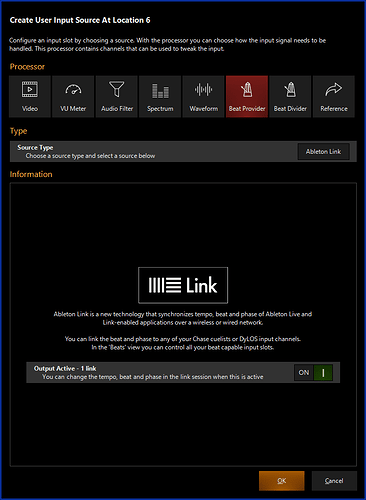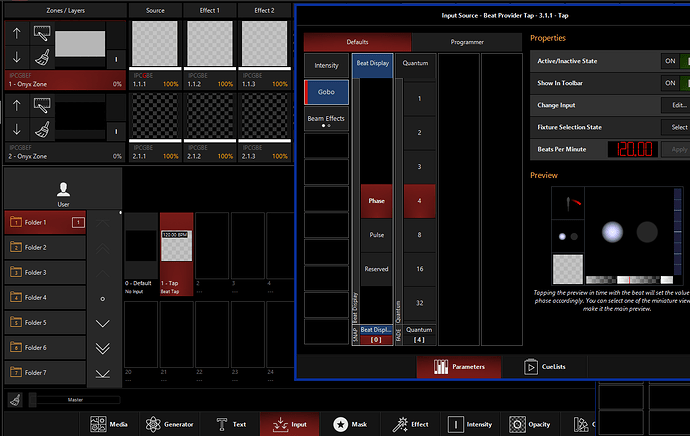And I did exactly as you mentionned and the issue was still there
I think it would be cool is to have an aditionnal gobo for the BPM input for dylos with the phase and the pulse already present
Having an on and off output matching the BPM (instead of blinking for said BPM) would be helpful in some cases as a mask or just raw output
Basicly matching the preview 2 step mode but for only on off
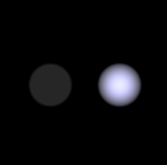
Hi !
Where I could find “Ableton Link”, I would like to try to test this one with “Ableton Link” from showkontrol to Onyx
Thanks ![]()
If the problem persists, please PM me your anydesk ID (download from anydesk.com) for remote control
Thanks for the report, the grouping/masking was broken indeed and will be fixed in next build
Someone Having issues like me that with the "NEXT HEAD "not working?
Create a new Input Processor by double-clicking into an empty slot in the “Input Source” tab of the Library. Choose “Beat Provider” as processor type and “Synchronization” as source type. There you will find “Ableton Link” as one of the possible sync sources. To apply this to a chase open the settings of that chase and select the new Input Processor as “Beat/Sound Trig”. Alternatively you can set it as a Sync to a Source slot in the Zone (either for Generators or Media playback).
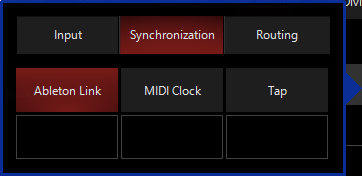
What do you mean with “the pulse already present”? Do you mean to show both the external and the internal beat when the Beat Provider is muted or locked?
The phase you can see in the “Metronome” mode of the thumbnail. What information is missing for you, there?
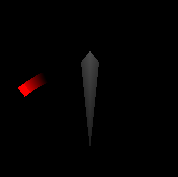
audio problems where popups get stuck. Going to settings and changing the input is the only way to make the popups go away.
I was refering to these
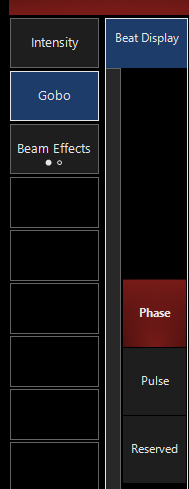
Having one gobo that is straight full intensity then off instead of having a fade BPM or a single tick
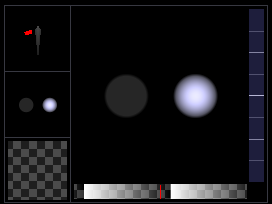
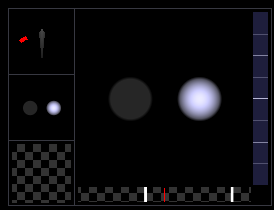
Unless the intension is to use a video and that have the on off effet dans match the speed manualy with the BPM
is is technicly possible with a generator to do the effect I am refering to (BLINK ON OFF)
Untitled_2023-07-17_1931_Build_4_9_1252_0.OnyxShow (4.9 MB)
Would a third Beat Display mode “Alternate” solve your use-case, where the output would switch on every beat between white and transparent, so that every odd beat is white and every even beat is transparent? If you want the same behavior as in your mock-up you could use a Beat Divider to have one white phase per beat.
Third beat display as input for dylos zones yes
Bug:
Touch screen:
Playback view: Using custom selection for “play while holding button” will trigger a right click.
Reproduction:
- Playback Button view
- Create Button: Flash + Go / Release
- Trigger and hold the button with finger on the touchscreen
→ right click is triggered and options are opening.
Moving finger around while holding button will cancel right click.
Tested on two machines win10 + win11. Showstopper for my style of working.
What version did this work correct for you ?
I can confirm that this is happening on physical consoles as well. Started a few builds ago. It’s a real pain ![]()
I think you can disable the “Press and hold for right click” function in windows settings, but then you won’t be able to use right click with touch.
Hello,
I don’t know if it’s a known bug, but I can’t patch a fixture with ID 100000 and doing it will make Onyx to act weird (can’t add Dylos zone, fixture)
I updated from 4.6 on that machine, which was working fine with the latest Windows feature updates. 4.9.1251 has the same bug. I can’t pinpoint the exact version between 4.6 and 4.9 beta yet (since when press and hold fails). Maybe I can install a previous version soon for testing
We have fixed this bug and it will be available in the next release candidate.