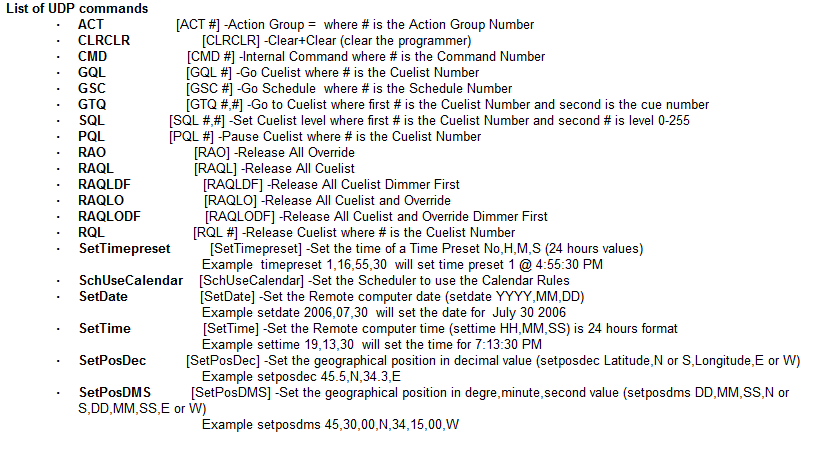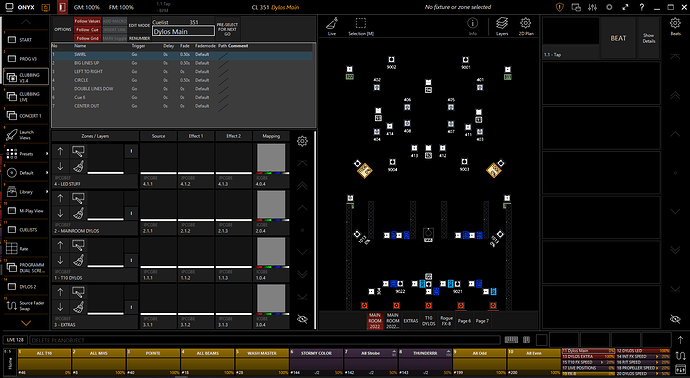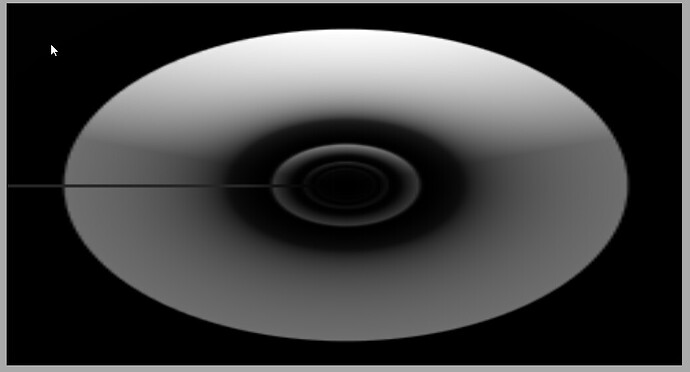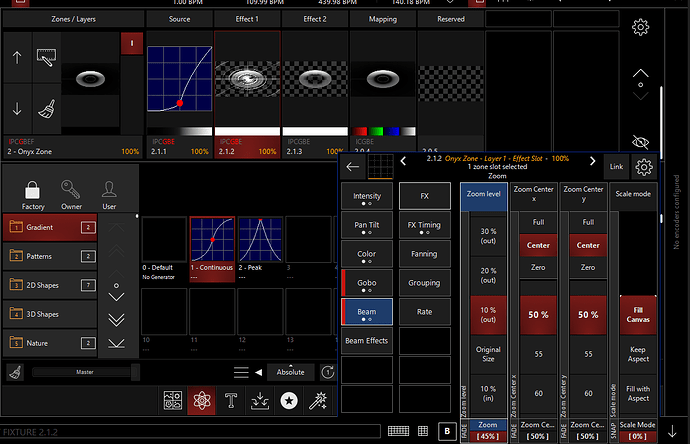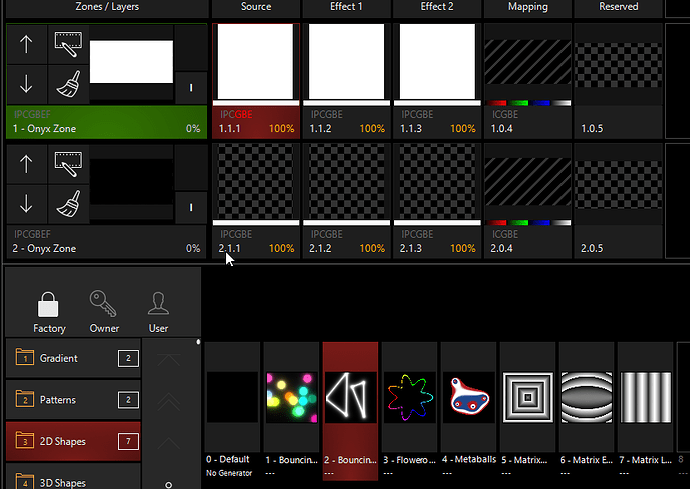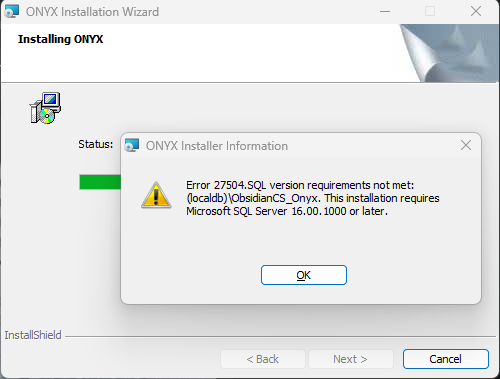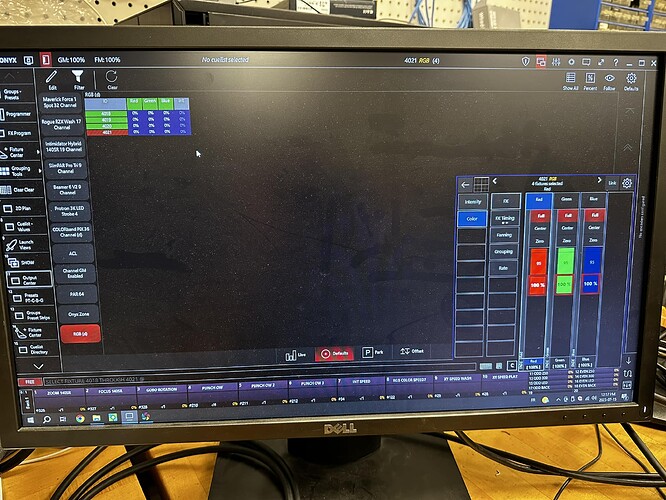— Replaced with 4.9.1253 ----
ONYX RC 4.9.1253 - ONYX / Onyx Betatest - Obsidian Control Systems
Hi Everyone,
Please update to the latest beta and review the improvements outlined below.
This is a Release Candidate and contains all of the features that are intended for the upcoming release.
Included in the link is the PC installer as well as the new OS for consoles. (The OS is required for consoles)
As always, please keep all discussions and comments about this beta to THIS forum post.
Happy testing!
Release Notes for Onyx
(C) 2018-2023 - Obsidian Control Systems
4.9.1252 (28/06/2023)
Notice: if you programmed values for the “BPM Target” channel of the Beat Provider, review your show file as its range has been extended
- Allow for installing 3rd party ASIO drivers (to support low latency USB audio devices as published by Behringer, Focusrite, M-Audio, MOTU and RME), and added access to their mixer and configuration
- Added transport running state (Ableton Link, MIDI clock, audio signal presence) tracking to (un)mute beat provider output
- Added Telnet/UDP input: no longer needed to launch ONYX Manager for these protocols
- Added audio monitoring
- Added color appearance supprt to input processors
- Improved and fixed Beat F-Key assignment
- Improved access to reverse playback for synced media playback and generators
- Improved Ableton Link tap responsiveness
- Improved fixture selection ranges to no longer include DyLOS zone or input processor fixtures unless referred to explicitly
- Fixed user fixture type profiles showing up in the browser, but not being added to the show after creating/editing
- Fixed sACN universes not showing in DMX I/O selection dropdown
- Fixed moving input processor to other slot
- Various fixes to improve reliability and reduce latency
4.9.1251 (15/05/2023)
- Added target assignment of reference processors to F-Keys
- Added support for Ableton Link Quantum Phase Synchronization
- Added support for changing the tempo in an Ableton Link session
- Added support for reverse playback for synced media playback and generators
- Extended Beat F-Key assignment to any beat-tap processor
- Fixed importing fixtures using CITP on non-English systems
- Fixed fixture range selection issues
- Various fixes and improvements
4.9.1250 (18/04/2023)
- Dropped 32 bit driver support
- Updated to SQL Server 2022 for support continuity
- Updated to latest CodeMeter, NDI and Visual C++ runtimes
Completed (audio, beat) input processor workflow
- Added Ableton Link support (input processor)
- Added MIDI Clock support (input processor)
- Added beat-tap processor (replacing former global beat for chases)
- Added reference processor (to decouple source input slot programming in presets and cues through indirection)
- Added metronome visual feedback for beat rate
- Added “Copy from” between highlight/lowlight presets
- Improved audio beat detection accuracy
- Fixed (Capture) visualizer focusing via CITP while offsets have been configured
4.9.1249 (23/02/2023)
Notice: loading show files created with the previous beta (4.9.1248) will require to re-select audio input channels and/or turn NDI devices off and back on if they are used by input processors
- Added beat detection sync into media playhead and chase playback (beat triggers, next to global)
- Fixes and improvements to input processor workflow
- Fixes and improvements to audio input processors
- Allow P/T values in highlight/lowlight presets
- Default values view will only show changed values
- Aspect ratio improvments (covering masks)
- Aspect ratio fixes for still images, rotation and scaling
- Fixed live thumbnails not always rendered correctly
- Fixed “non-selected fixtures” option on CLEAR being ignored when no fixtures are selected
4.9.1248 (13/01/2023)
- Added aspect ratio control
- Added multi-select for audio input channels
- Added output override feedback to live output
- Improved DyLOS input processor management
- Improved DYLOS input processors’ accuracy
- Improved parameter-level parking
- Improved default value editing
4.9.1246 (19/08/2022)
Added input processors to DyLOS for converting external inputs into modulators (triggers pending)
- added video and palette input processor (NDI; aspect ratio channel/parameter not bound yet)
- added audio input, filter and analyzer processors (NDI, ASIO; multi-select audio channels pending)
Added output overrides as special presets that are edited in dedicated programmer context
- added parameter-level parking (value feedback in parameter panel still being tuned)
- added channel-level offsets
- improved default value editing (clear doesn’t work yet from popup for input processors, feedback for default editing still being tuned)
- improved highlight/lowlight editing