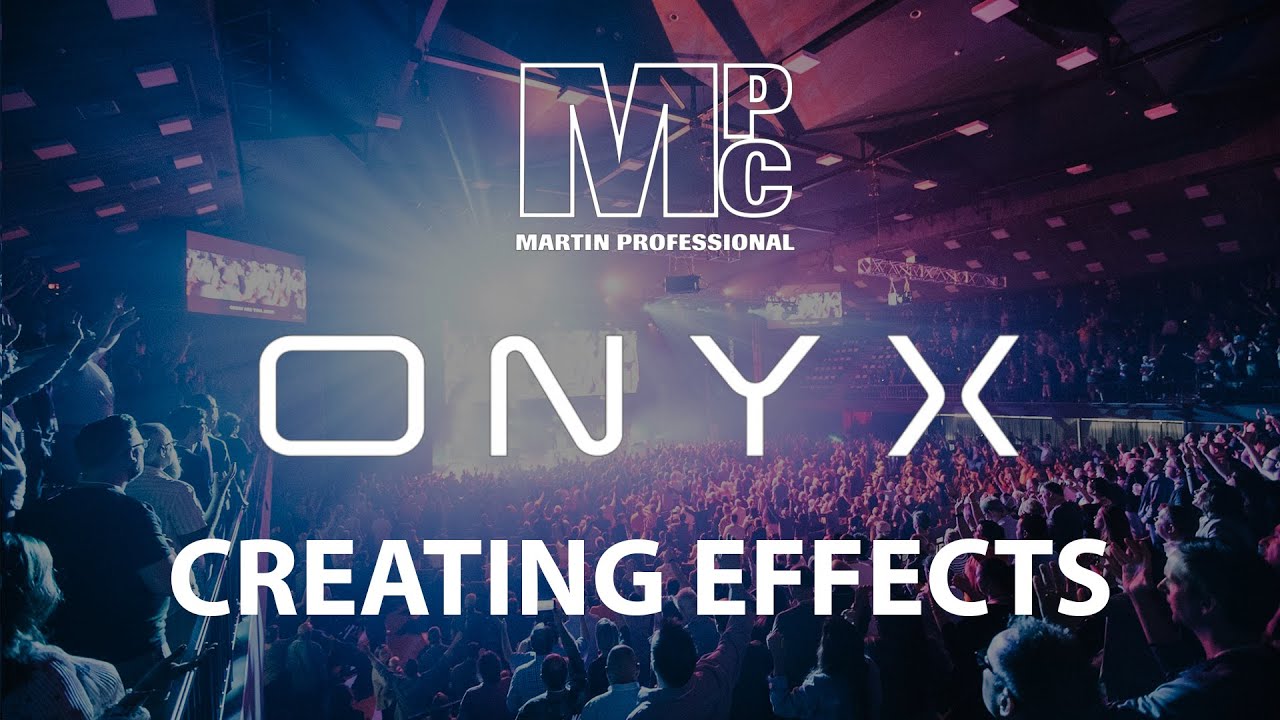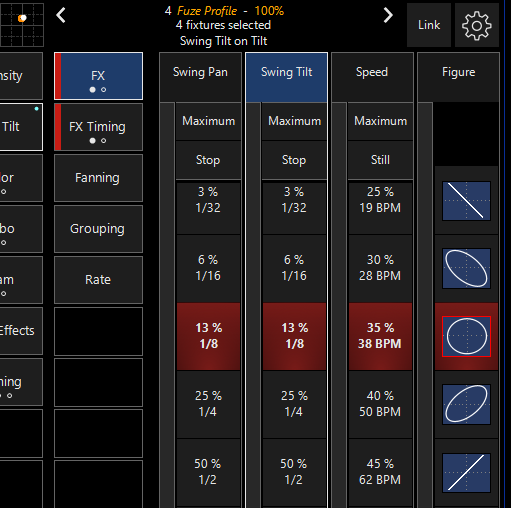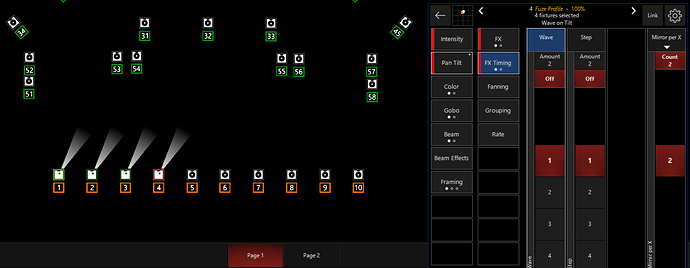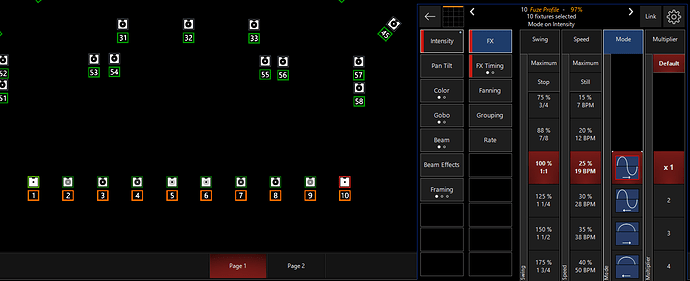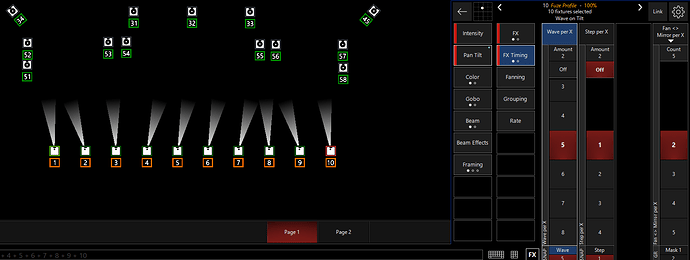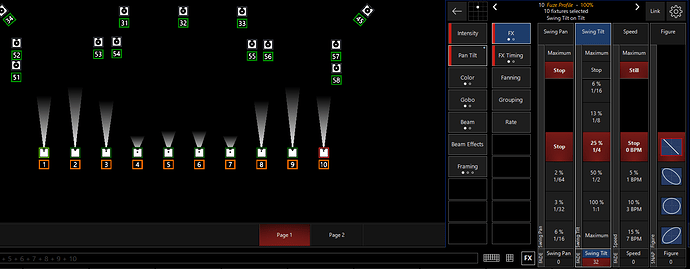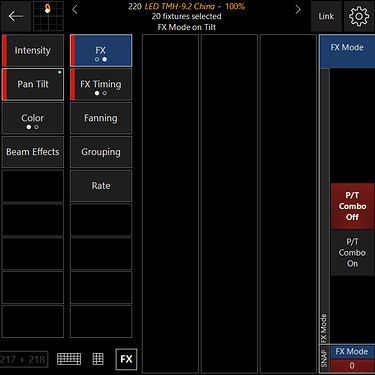Hi,
since days I tried to get something like this:
But this behaves totally different in either the latest released version and also the beta version.
Is this is bug or am I doing something wrong? I mean I do exactly the same as shown in the video, but it doesnt really mirror the effect as shown in the video (and as I would expect it to be).
Regards
Philipp
Hi Philipp,
Have you used this feature in a previous version or even ever before?
I hope you are aware that you need to apply a FX Timing option whether that is nth or a delay doesn’t matter. Fanning only offsets your values from fixture to fixture. ->Resulting in a synchronous but offset movement.
If this doesn’t help maybe describe how far you DO get and what you see.
note: when using tilt, the beam lengths will only change. The video you sent uses pan.
Cheers,
Yannic
Hi Yannic,
no I havn’t cause I just have started using Onyx. Really impressed so far.
So to take your example what I want to do is having all 6 devices doing a circle, but the left 3 clockwise and the right 3 counter clockwise. I would assume I would have to do something like this;
But as you can see in the screenshot they are all facing in the same direction.
When I create a fanned mirrored effect on the intensity channel this worked like a charme:
you can see that the sinus of going from the left an right into the middle.
Regards
Philipp
Hi Philipp,
I honestly have to admit, that this was something I had to try around with quite a lot because I don’t use this feature very often.
Grouping tools:
I am sure you have seen the grouping tools in your fixture view. The selection in the parameter control menu (as far as I have understood) is just a link to the grouping tools available. It therefore doesn’t matter whether you use the selector in the parameter control, the grouping tools window or the buttons in the fixture view.
Intensity works for you because it can be distributed (if fanning is enabled by grouping tool) Pan or Tilt can also be distributed across multiple devices. However, since we want to apply a FX across a selection of fixtures and curve follow is a boolean parameter rather than something that could be distributed across multiple fixtures, it does not work.
How to actually get what you want to achieve:
Now I am not sure this is the fastest way to do this, I would appreciate if @Matthias could verify or suggest a faster way to do this but:
You can select the whole group of fixtures you want to include in the effect, select your pan and tilt swing across all, select shape THEN use the grouping tools to block-select or Divide half of the fixtures and change the Mode (function direction) in panel 2 of FX.
Select all fixtures again and set the speed.
Some notes that could be bugs but I am just not sure whether they are:
-You cannot change the direction whilst lights are moving a.k.a speed >0, otherwise timing will be offset
HI Yannic,
I also did some more testing on that feature. For me this simply looks like that if you Fan and Mirror the pan channel it only applies the fan to (if devided by 2) the channel, but it doesn’t apply the mirror
when I do the same with the Tilt channel it perfectly mirrors the movement:
BTW this is the beta Version of onyx (4.5.1211.0), but it behaves the same as the latest stable release.
Your workaround (chossing different directions of the circle) works, but I still think that this is a small bug.
I will try to get an older version of onyx and see if thats the same there as well.
Regards
Philipp
While that does looks great I am not able to recreate your setup for some reason.
In the end the setup itself is not relevant, I also tried that with 4 moving heads (some martin) with the same result. So you could use any fixture I guess and try those settings.
Do you know if there is any older edition of onyx that I can download somewhere to test this? I didnt find any
Regards
Philipp
Yeah, thats what I mean. Ignoring the setup, I cannot achieve the fanning/mirroring as you got it to work.
What do you want to test? Why would you need an older version? 1193 is the oldest version available here: Downloads (obsidiancontrol.com)
Hi,
I just did a short video to show you what I do exactly and what happens with the fixtures.
Philipp
First. Make sure you understand the basic grouping tools and how they operate. You will quickly see, that Mirror doesn’t actually result in a 50/50 fixture selection.
And I think this is here we went wrong.
Grouping Tools Basics **READ CAREULLY!!**
| Option |
Description |
| OFF |
Turns off the grouping tools. |
| Every |
Selects fixtures in a linear fashion, only selecting Every "X" number of fixtures, where "X" is the Mask Value. |
| Block |
Selects fixtures in segments of the Mask Value. Using "4" as your mask value would select fixtures in segments of 4. |
| Divide |
Splits the total selection into subsets by the Mask Value. Using 2 will spilt your fixtures in half, while using 3 will split in 3rds. |
| Mirror |
Selects fixtures in a mirrored fashion, where the Mask Value equals the total amount of fixtures selected at one time. Using a value or 2 selects the 2 outermost fixtures, then moves in as you press "next/last". |
| Group |
When multiple groups have been selected, this selects one of those groups at a time. Mask Value does not apply.
|
(https://support.obsidiancontrol.com/Content/Fixtures_and_Groups/Using_the_Grouping_Tools/Using_the_Grouping_Tools.htm?Highlight=grouping)
Now that you have seen how you can use the Block or Divide tool to select 50% of your fixtures, you can look at how the FX/Fan addition works:
FX/FAN
This toggle switch allows you to switch between applying Fan/FX to the current grouping selection, vs the whole selection. While it may seem a little confusing at first, it’s actually quite simple and very powerful.
For example, select some fixtures and set them to a Mode of “Every” and a Mask Value of “2”.
When Fan/FX OFF, anything you do in the Programmer, with the Fan Tool, or FX will only apply to the half of the lights that is actively selected.
With Fan/FX ON, you’ll see the 2 halves of the fixtures now being fanned or applying FX against each other.
(Using the Grouping Tools)
So in conclusion the FX addition and Block select does exactly what replied at the very beginning. Just automatically.
This makes a whole lot more sense now. To me at least. There is no real Bug in the system that always occurs. Only some weird FX shenanigans but I think this is OK for now.
Thanks a lot Philipp, I have learned a lot throughout this. Thanks for posting and asking. I hope you will catch how it works too now. Lets stay in contact if you like.
Yannic
That is part one to the equation.
Since Fan/FX affects both pan and tilt, it will inverse both of them, effectively giving you two set that rotate in the same direction (CW or CCW). If we look at just the tilt for a CCW CW movement, we see, that they are equal across both halves of the selection. In order to get that, either dial the primary FX like speed and swing first and then disable PT Combo on page 2 of the FX OR start off with PT Combo off and dial it in later.
Hi Yannic,
I will also play with that a bit (hopefully tomorrow). But that whats in the definition of grouping now makes sense. Still confused what they did different in the video in my first post.
But sure we can stay in contact if you want to.
I just started to use Onyx about 3 weeks ago and was really impressed.
Regards
Philipp