Confirmed, thanks for the report. Will be fixed in next build
Both are actively being worked on, generic fixtures should be available again soon
Could you PM me your show file?
hello, thank you for answering, but the showfile contains only one of the cameo pixbar 600, only for check if we should buy more of them.
should we pm the file nevertheless?
thx.
r.h.
KEYBOARD SHORTCUTS
Hi to all! if I press the CTRL+Y “BELT RESOLUTION” doesn’t seem to work.
Can you please verify this?
KEYBOARD SHORTCUTS
Hi to all! if I press the CTRL+Y “BELT RESOLUTION” doesn’t seem to work.
Can you please verify this?
Does not work with 1057 either… I guess it was broke for a while…
Other Shortcuts that does not work (1057):
- Alt+# (Select Fader #)
- Ctrl+End+# (Release fader #)
- Ctrl+# and Ctrl+Shift+#, both have the same function description:
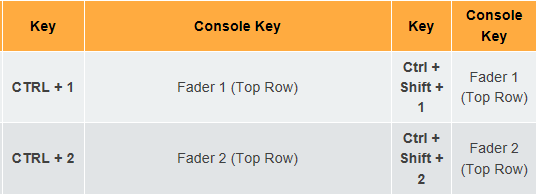
- View shortcuts no longer relevant, to new Workspace engine
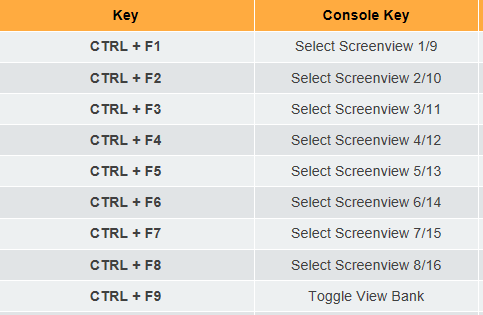
Forgot to mention: another fix will be included in the next build
Thanks for the report, we’ve been able to reproduce and will be fixed in a future build
Just tried these playback shortcuts, and they all appear to work? Ctrl+Shift+# indeed triggers the “second row of buttons” (typically flash is assigned to them; top row typically has a go/next assigned).
Correct about view shortcuts, should be removed from manual
Hello Gert,
-
Alt+# (Select Fader #) does not work, on my side…
-
Ctrl+End+# indeed now seems to work

@Matthias
Can you update the manual, removing View related shortcuts, and also fixing the description of:
- Ctrl+# (Top Button)
- Ctrl+Shift+# (2nd Button)
Regards,
Ofer
KEYBOARD SHORTCUTS
Hi to all! if I press the CTRL+ CANC that is “CLEAR” works perfectly and deselects fixture, but to make a full clear that means i should press clear 2 times on console,in shortcuts i need to press 1 time CTRL + CANC and then again CTRL+ CANC to make a full clear!
Could it be possibile to press only CTRL+ DOUBLE CANC?
Can you please verify this?
At first sight, your Composition fixture has a Head/Pan without a Head/Tilt (which is not allowed, but is a strange choice of parameter on a channel named “Balance”), and your Layer fixture has a channel simply named “Speed”, which is also not allowed as it’s a name we use to control our effects generator. There could be other issues as well, this was just a quick look.
Hello, just tried 78 channel mode and Dylos effects apply? So maybe send the show file anyway
hello, is it possible to send me your working showfile? will try to send ours.
thx.
r.h.
hello, the file is 5 mb, without contend, so can not upload.
thx.
r.h.
hello, we did another new showfile, with only one pixbar patched, now we are not able to choose content from folder to zone?!
we do not understand, the completely different behaivior of different showfiles, and why they are respond different after saving, also the funny view bug is not always.
thx.
r.h.
Is this issue specific to this fixture? can you try a different basic rgb cell to see if its your pc or the fixture type?
…we try…
